filmov
tv
The Trendiest Designs in Adobe XD w/ Brandon Groce & Howard Pinsky - 1 of 2 | Adobe Creative Cloud

Показать описание
Join UI/UX designer Brandon Groce and Sr. Evangelist Howard Pinsky as they break down the week’s hottest UI/UX designs using Adobe XD! Learn from Brandon and Howard as they share their favorite examples of super engaging, highly animated UI / UX and stick around as they rebuild them using animation and prototyping techniques in XD!
Chapters
00:00 Start
04:00 Yeezy/Channel prototype
08:00 Layout grids
09:30 How Brandon became a designer
14:00 Components
18:00 Coding knowledge and Adobe XD
30:30 Objects and pasteboards
37:00 Presenting animations to developers
57:00 Component stats vs artboards for animations
About Adobe Creative Cloud:
Unlocking creative potential goes beyond tools – it's about cultivating inspiration, fostering innovation, and mastering artistic expression. On the Adobe Creative Cloud YouTube channel, discover stories, concepts, and trends that ignite your creativity. We are your hub for creativity, connecting you with Adobe channels for detailed tutorials and product insights.
Adobe® Creative Cloud™ brings together everything you need to create your greatest work. One membership gives you access to all Adobe professional creative desktop applications, plus new features as soon as they're available. Cloud storage ensures file access anywhere, even on mobile, streamlining concept sharing. Cloud-based services let you build websites, mobile apps, and content for any medium/device. With Behance integration, you can publish your portfolio on your own URL and plug into the world's largest creative community to get inspired, get feedback, and find new opportunities.
Connect with Adobe Creative Cloud:
#Adobe #AdobeYouTube #AdobeCreativeCloud #AdobeXD
The Trendiest Designs in Adobe XD w/ Brandon Groce & Howard Pinsky - 1 of 2 | Adobe Creative Cloud
Chapters
00:00 Start
04:00 Yeezy/Channel prototype
08:00 Layout grids
09:30 How Brandon became a designer
14:00 Components
18:00 Coding knowledge and Adobe XD
30:30 Objects and pasteboards
37:00 Presenting animations to developers
57:00 Component stats vs artboards for animations
About Adobe Creative Cloud:
Unlocking creative potential goes beyond tools – it's about cultivating inspiration, fostering innovation, and mastering artistic expression. On the Adobe Creative Cloud YouTube channel, discover stories, concepts, and trends that ignite your creativity. We are your hub for creativity, connecting you with Adobe channels for detailed tutorials and product insights.
Adobe® Creative Cloud™ brings together everything you need to create your greatest work. One membership gives you access to all Adobe professional creative desktop applications, plus new features as soon as they're available. Cloud storage ensures file access anywhere, even on mobile, streamlining concept sharing. Cloud-based services let you build websites, mobile apps, and content for any medium/device. With Behance integration, you can publish your portfolio on your own URL and plug into the world's largest creative community to get inspired, get feedback, and find new opportunities.
Connect with Adobe Creative Cloud:
#Adobe #AdobeYouTube #AdobeCreativeCloud #AdobeXD
The Trendiest Designs in Adobe XD w/ Brandon Groce & Howard Pinsky - 1 of 2 | Adobe Creative Cloud
Комментарии
 0:10:20
0:10:20
 0:09:43
0:09:43
 0:08:34
0:08:34
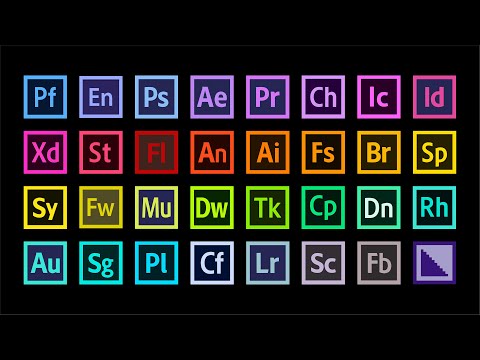 0:10:10
0:10:10
 0:00:51
0:00:51
 0:00:58
0:00:58
 0:08:27
0:08:27
 0:14:02
0:14:02
 0:00:37
0:00:37
 0:08:26
0:08:26
 0:46:16
0:46:16
 0:07:22
0:07:22
 3:17:15
3:17:15
 0:00:32
0:00:32
 0:08:49
0:08:49
 0:48:35
0:48:35
 0:00:57
0:00:57
 0:00:35
0:00:35
 0:03:58
0:03:58
 0:11:26
0:11:26
 0:04:54
0:04:54
 0:13:02
0:13:02
 0:08:34
0:08:34
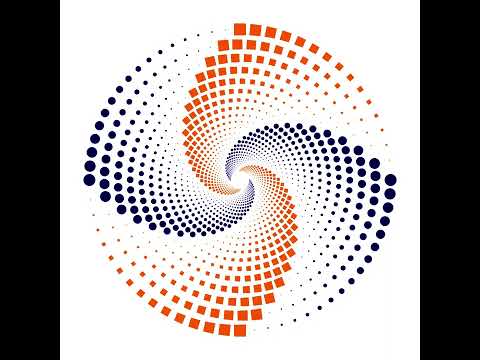 0:00:58
0:00:58