filmov
tv
How to Connect to Raspberry Pi 3 from Andriod (ssh & VNC) - Headless Operation - TheSmokinApe

Показать описание
Connecting to Raspberry Pi from Andriod (ssh & VNC) - Headless Operation - TheSmokinApe
Just a quick video where I show how to configure a Raspberry Pi 3 for remote or headless operation using an Android tablet from Samsung.
We will connect to the Raspberry Pi with Termux and RealVNC.
If you liked this video you can see more like it here:
You can also follow me on Twitter and Instagram:
Thanks,
TheSmokinApe
Just a quick video where I show how to configure a Raspberry Pi 3 for remote or headless operation using an Android tablet from Samsung.
We will connect to the Raspberry Pi with Termux and RealVNC.
If you liked this video you can see more like it here:
You can also follow me on Twitter and Instagram:
Thanks,
TheSmokinApe
How to set up a Raspberry Pi
Raspberry Pi Remote Desktop Connection
How to connect Raspberry PI to LAPTOP with LAN cable
How to Setup a Raspberry Pi and Access it Remotely! (Headless setup)
How to Enable SSH on a Raspberry Pi (and connect via IP)
How to connect to your Raspberry Pi via SSH - PuTTY & WinSCP
How to Connect Raspberry Pi to the Internet without using Ethernet or Wi-Fi
How to Access your Raspberry Pi via SSH over the Internet (port forwarding)
How To SSH Into Raspberry Pi
Raspberry Pi Beginner's Guide: Install and Setup NOOBS
How to Connect to a Raspberry Pi Directly with an Ethernet Cable
Raspberry Pi: How to Connect Using Serial
Raspberry Pi Zero W Setup
Control Your Raspberry Pi Remotely Using Your Phone | RaspController
The New Method to Setup Raspberry Pi (2023 Update)
Raspberry Pi - Communicating Between Pi's
Connecting to Wi-Fi and Using SSH - Raspberry Pi for Developers
How To Safely Connect a Breadboard to Raspberry Pi
#369 Definitive Guide to Attaching Sensors to the Raspberry Pi (Tutorial)
How To Configure WIFI With Auto Connect - Raspberry Pi Full Course For Beginners
How To Install & Set Up Raspberry Pi OS - Pi4 Pi3 Pi2
RASPBERRY PI - How to AutoConnect WIFI & view on Windows Laptop
How To Connect Raspberry Pi to Wi-Fi from Command Line
Raspberry Pi 4 Getting Started
Комментарии
 0:00:30
0:00:30
 0:03:27
0:03:27
 0:07:14
0:07:14
 0:12:03
0:12:03
 0:12:59
0:12:59
 0:07:31
0:07:31
 0:02:00
0:02:00
 0:08:13
0:08:13
 0:04:17
0:04:17
 0:06:24
0:06:24
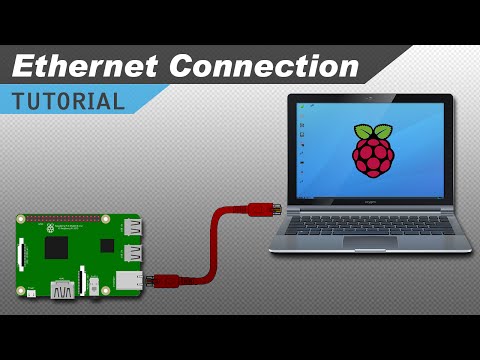 0:09:26
0:09:26
 0:14:22
0:14:22
 0:17:05
0:17:05
 0:08:22
0:08:22
 0:21:14
0:21:14
 0:02:02
0:02:02
 0:06:24
0:06:24
 0:11:21
0:11:21
 0:13:22
0:13:22
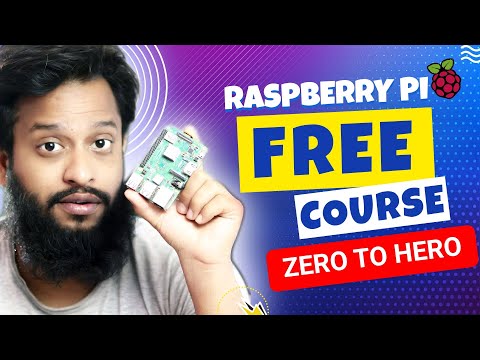 0:03:27
0:03:27
 0:10:16
0:10:16
 0:11:17
0:11:17
 0:02:49
0:02:49
 0:24:54
0:24:54