filmov
tv
Control Your Raspberry Pi Remotely Using Your Phone | RaspController
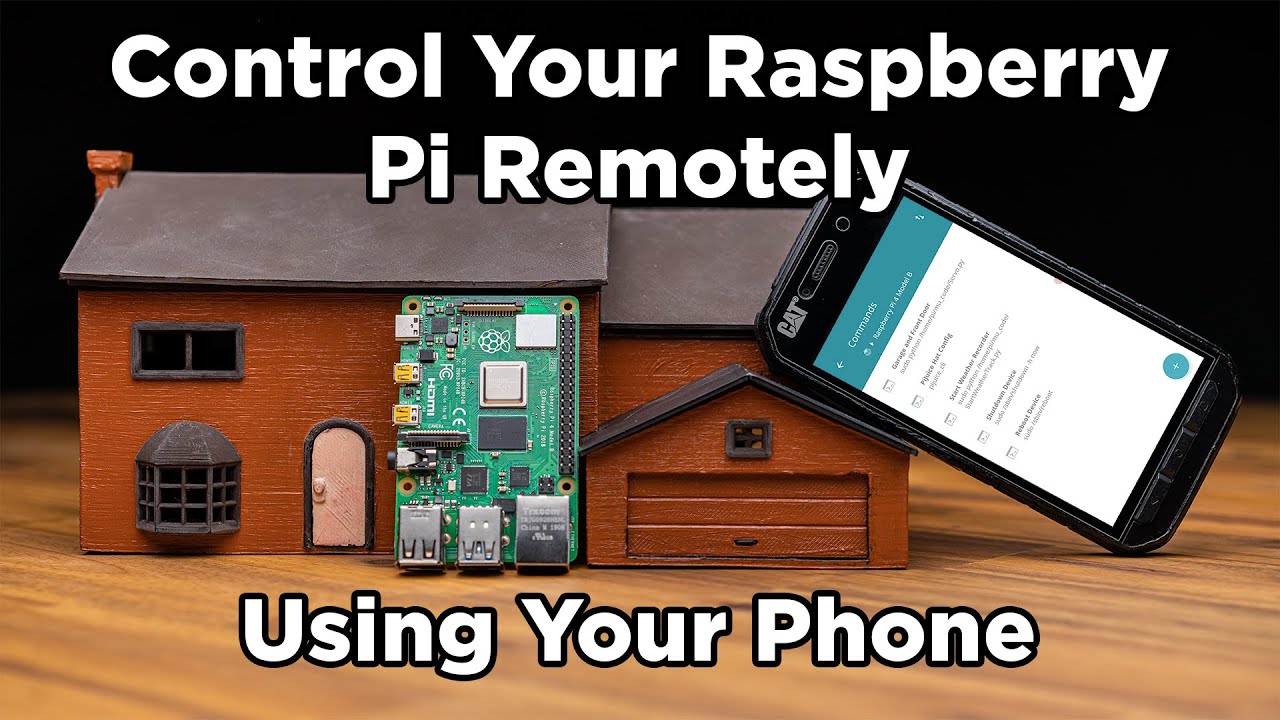
Показать описание
Subscribe For More!
With a single click you can use your mobile phone to run any Python script on your Raspberry Pi. I'll show you how and explore all the other features RaspController has.
| Update! RaspController is now on iOS and Android! |
Related Guides
In this we will remotely control a Raspberry Pi 4 Model B Board (any Raspberry Pi board can work) using a mobile phone. There are many many ways to use your mobile phone to remotely control and manage any Raspberry Pi and one of the best options out there to date is the application RaspController. You can find it in the Google Play Store. If you are running an apple device SimplePi is the IOS equivalent of this App. Once linked with the Raspberry Pi (which I demonstrate exactly how to do so) this application will allow you to control every GPIO port, execute scripts on the Raspberry Terminal remotely, create one click terminal command shortcuts, view video from a connected camera, view data from different sensors, access all the files/folders and safely turn off or restart the Pi all from your phone! And it even has full Raspberry Pi Sense HAT compatibility a long with a whole bunch of other sensors too. It also provides CPU speed and temperatures so you can keep track of the operation of your Raspberry Pi Boards remotely. All of these features we take a quick look at setting up and the UI. This will be connecting to your Raspberry Pi through SSH (secure shell) which is by default turned off and can be switched on using the Raspberry Pi Configuration menu. When doing turning on SSH make sure to change the default Raspberry Pi password which I show how to do from the Raspberry Pi desktop.
Core Electronics is located in the heart of Newcastle, Australia. We're powered by makers, for makers. Drop by if you are looking for:
0:00 Intro
0:14 Overview
0:37 What RaspController Can Do
1:10 Connect Your Phone to Your Pi
2:21 The Main Menu
2:41 GPIO Pin Control
4:33 Raspberry Pi Terminal Control
5:32 Remote Access Camera Feed
6:05 Sense HAT Sensors and Control
6:37 CPU, RAM, Disk Monitoring and Processes
6:52 File Manager and Shutdown/Reboot Buttons
7:20 Port Forwarding to Access Pi
7:48 Outro
With a single click you can use your mobile phone to run any Python script on your Raspberry Pi. I'll show you how and explore all the other features RaspController has.
| Update! RaspController is now on iOS and Android! |
Related Guides
In this we will remotely control a Raspberry Pi 4 Model B Board (any Raspberry Pi board can work) using a mobile phone. There are many many ways to use your mobile phone to remotely control and manage any Raspberry Pi and one of the best options out there to date is the application RaspController. You can find it in the Google Play Store. If you are running an apple device SimplePi is the IOS equivalent of this App. Once linked with the Raspberry Pi (which I demonstrate exactly how to do so) this application will allow you to control every GPIO port, execute scripts on the Raspberry Terminal remotely, create one click terminal command shortcuts, view video from a connected camera, view data from different sensors, access all the files/folders and safely turn off or restart the Pi all from your phone! And it even has full Raspberry Pi Sense HAT compatibility a long with a whole bunch of other sensors too. It also provides CPU speed and temperatures so you can keep track of the operation of your Raspberry Pi Boards remotely. All of these features we take a quick look at setting up and the UI. This will be connecting to your Raspberry Pi through SSH (secure shell) which is by default turned off and can be switched on using the Raspberry Pi Configuration menu. When doing turning on SSH make sure to change the default Raspberry Pi password which I show how to do from the Raspberry Pi desktop.
Core Electronics is located in the heart of Newcastle, Australia. We're powered by makers, for makers. Drop by if you are looking for:
0:00 Intro
0:14 Overview
0:37 What RaspController Can Do
1:10 Connect Your Phone to Your Pi
2:21 The Main Menu
2:41 GPIO Pin Control
4:33 Raspberry Pi Terminal Control
5:32 Remote Access Camera Feed
6:05 Sense HAT Sensors and Control
6:37 CPU, RAM, Disk Monitoring and Processes
6:52 File Manager and Shutdown/Reboot Buttons
7:20 Port Forwarding to Access Pi
7:48 Outro
Комментарии
 0:03:27
0:03:27
 0:08:22
0:08:22
 0:25:12
0:25:12
 0:12:03
0:12:03
 0:17:46
0:17:46
 0:07:25
0:07:25
 0:08:28
0:08:28
 0:05:04
0:05:04
 1:05:21
1:05:21
 0:08:58
0:08:58
 0:08:13
0:08:13
 0:07:50
0:07:50
 0:03:36
0:03:36
 0:07:56
0:07:56
 0:04:32
0:04:32
 0:04:32
0:04:32
 0:05:11
0:05:11
 0:11:29
0:11:29
 0:19:11
0:19:11
 0:12:14
0:12:14
 0:04:07
0:04:07
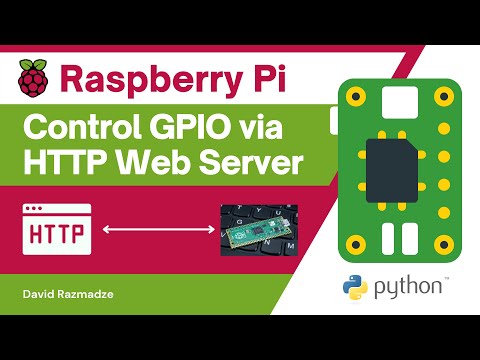 0:07:19
0:07:19
 0:10:54
0:10:54
 0:00:53
0:00:53