filmov
tv
Run Dynamo scripts using pyRevit!

Показать описание
In today's video we continue learning about pyRevit by adding Dynamo scripts to a toolbar to run from. You'll need data shapes to generate UI's for this typically.
0:00 Intro
1:13 Previous video
1:46 Scripts without UI's
2:36 Scripts with UI's
3:44 Other scripts we will use
5:00 Updating our toolbar
8:38 Reload the toolbar
9:03 Running our scripts
10:23 Putting scripts in a pulldown
12:48 Outro
I hope you enjoy the session and learn something new! Feel free to comment any feedback/questions below, or follow my channel if you enjoyed this.
Software used;
Hardware used;
#revit #pyrevit #bim
0:00 Intro
1:13 Previous video
1:46 Scripts without UI's
2:36 Scripts with UI's
3:44 Other scripts we will use
5:00 Updating our toolbar
8:38 Reload the toolbar
9:03 Running our scripts
10:23 Putting scripts in a pulldown
12:48 Outro
I hope you enjoy the session and learn something new! Feel free to comment any feedback/questions below, or follow my channel if you enjoyed this.
Software used;
Hardware used;
#revit #pyrevit #bim
Run Dynamo scripts using pyRevit!
How to pyRevit: Running a script from command prompt
Integrate & Deploy Dynamo Scripts as Revit Buttons
Using Python libraries in pyRevit and Dynamo!
Dễ dàng tạo ra hàng loạt Buttons trên thanh Toolbar Revit | Dynamo | pyRevit
How to Install Package & Run Script in Dynamo
Tạo thanh progress bar cho các script dynamo #dynamopython #pyrevit #trainingdynamoapi #dynamo
Dynamo, Rhino.Inside and pyRevit: Reuse the Python
My top 3 Revit dynamo scripts for everyday use
ChatGPT to Revit Dynamo
[PyRevit] Chapter 0 - Build Your First Revit Addin in 5 Minutes
Python in Dynamo: Basic Examples
Dyno Browser for Dynamo!
Making a pyRevit toolbar!
Tự động tạo các Buttons trên thanh Toolbar | Dynamo | pyRevit
Adding User Interfaces to Dynamo Scripts (Presentation + Demo)
Revit Programming using Python EP_14: Selection in RPS-Revit API-pyRevit
Dynamo Node Race - OOTB vs Python vs Zerotouch
Unlocking the power of pyRevit! (Webinar)
GPT Chat generating code for pyRevit on Python #revit #python #gptchat #architecture #ai
AI, Revit, and GPT Chat | PyRevit coding
[PyRevit] Basic Chapter 1 - Get Revit Elements By Category in 8 minutes
Dynamo script toolbars using Nonica add-ins!
Create Custom Tools using Pyrevit
Комментарии
 0:14:31
0:14:31
 0:13:59
0:13:59
 0:23:20
0:23:20
 0:15:51
0:15:51
 0:02:38
0:02:38
 0:01:03
0:01:03
 0:01:01
0:01:01
 0:39:58
0:39:58
 0:04:00
0:04:00
 0:00:48
0:00:48
![[PyRevit] Chapter 0](https://i.ytimg.com/vi/Ka9L5xZgnxQ/hqdefault.jpg) 0:05:03
0:05:03
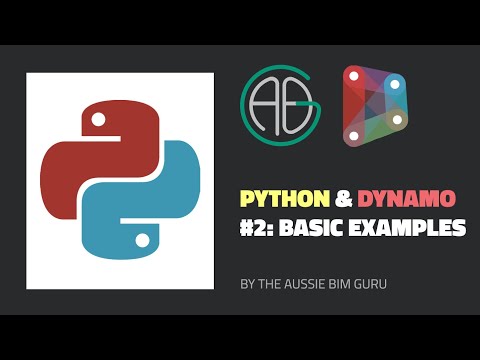 0:24:33
0:24:33
 0:39:34
0:39:34
 0:22:17
0:22:17
 0:17:08
0:17:08
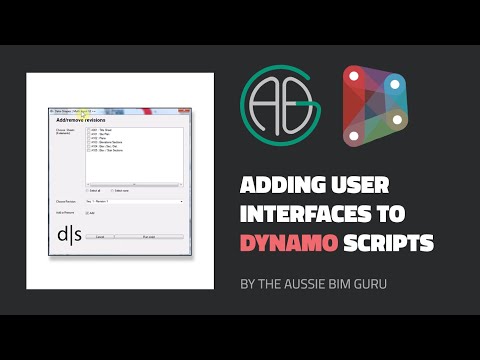 0:42:40
0:42:40
 0:08:18
0:08:18
 0:10:09
0:10:09
 0:49:38
0:49:38
 0:01:01
0:01:01
 0:13:03
0:13:03
![[PyRevit] Basic Chapter](https://i.ytimg.com/vi/r_RcAnY6aNc/hqdefault.jpg) 0:07:58
0:07:58
 0:07:44
0:07:44
 0:01:08
0:01:08