filmov
tv
Python in Dynamo: Basic Examples

Показать описание
In this tutorial, I show how you can apply some more basic Python techniques. It's really important to master these before going on to more abstract topics as the Revit API (next video though!).
I hope you enjoy the session and learn something new! Feel free to comment any feedback/questions below, or follow my channel if you enjoyed this.
Learn more about Dynamo at;
Software used;
Hardware used;
#revit #dynamo #python
I hope you enjoy the session and learn something new! Feel free to comment any feedback/questions below, or follow my channel if you enjoyed this.
Learn more about Dynamo at;
Software used;
Hardware used;
#revit #dynamo #python
Python in Dynamo: Basic Examples
Python in Dynamo - Coding for Visual Scripts
Python in Dynamo: Create Sheets (API 1)
Dynamo | Python Package
Python | Dynamo Script Tracking | Automation
3 simple dynamo script for everyday use | Dynamo |
Python in Dynamo: Room Boundaries (API 4)
Python in Dynamo: The Boiler Plate
Dynamo | Visualizing sine in Dynamo with Python | Python
DYNAMO : Python Script Basic
The difference between C# and Python in Dynamo... #shorts
Dynamo Basic Training Part 1 | Node | Dynamo Interface
SFDUG Sept 2017 | Beginner's Guide to Python for Dynamo Users
Python in Dynamo: Create Area Lines (API 5)
Dynamo | Creating and Importing your own Python Module | Coding
DynamoDB with Python (Latest)
Python Script for Dynamo | Arabic | List part 01
Dynamo | Creating your Own Python Library | Automation
Python in Dynamo: Views to Sheets (API 2)
Dynamo for Revit - Programming with Python Course Trailer (Learn Python for Dynamo)
Dynamo, Rhino.Inside and pyRevit: Reuse the Python
Creating worksets in Revit using Dynamo and Python
What is Dynamo and Why Should you Learn it
Revit/Dynamo/Python Tutorial – Auto join concrete elements
Комментарии
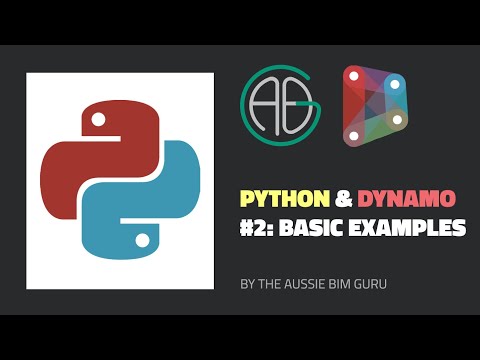 0:24:33
0:24:33
 2:53:24
2:53:24
 0:20:08
0:20:08
 0:05:39
0:05:39
 0:08:43
0:08:43
 0:13:05
0:13:05
 0:17:24
0:17:24
 0:19:03
0:19:03
 0:15:29
0:15:29
 1:20:35
1:20:35
 0:00:36
0:00:36
 0:26:50
0:26:50
 1:13:46
1:13:46
 0:15:34
0:15:34
 0:08:51
0:08:51
 0:45:05
0:45:05
 0:35:08
0:35:08
 0:26:32
0:26:32
 0:14:52
0:14:52
 0:01:55
0:01:55
 0:39:58
0:39:58
 0:18:09
0:18:09
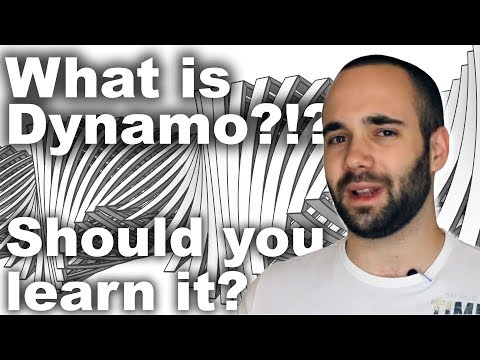 0:08:39
0:08:39
 0:25:52
0:25:52