filmov
tv
how to display full path in title bar of file explorer

Показать описание
In this tutorial, we are going to see how to display full path in title bar of file explorer on Windows 10. Windows File Explorer is one of the best tools in Windows. In this quick tutorial, let’s see how you can force File Explorer to display the full path in the title bar.
By default, File Explorer displays only the name of the directory or folder in the title bar. However, with a simple adjustment, you can make File Explorer show the full path of the folder. This is very useful to know the real structure of folders when browsing deeply embedded folders.
By default, File Explorer displays only the name of the directory or folder in the title bar. However, with a simple adjustment, you can make File Explorer show the full path of the folder. This is very useful to know the real structure of folders when browsing deeply embedded folders.
 0:02:55
0:02:55
 0:00:57
0:00:57
 0:01:17
0:01:17
 0:00:58
0:00:58
 0:02:33
0:02:33
 0:00:34
0:00:34
 0:01:42
0:01:42
 0:00:37
0:00:37
 0:01:46
0:01:46
 0:01:12
0:01:12
 0:00:45
0:00:45
 0:01:12
0:01:12
 0:02:22
0:02:22
 0:00:39
0:00:39
 0:00:30
0:00:30
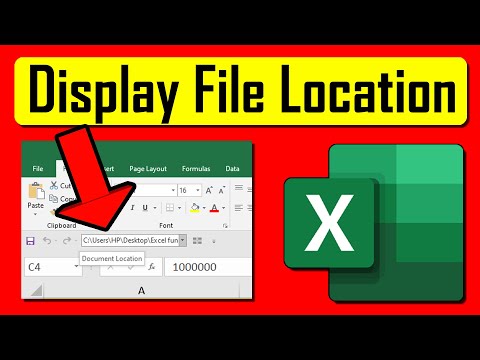 0:01:35
0:01:35
 0:00:24
0:00:24
 0:00:43
0:00:43
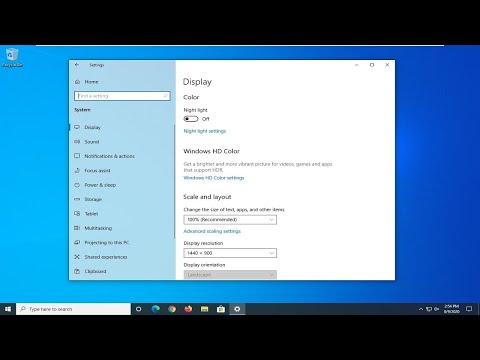 0:02:33
0:02:33
 0:01:08
0:01:08
 0:00:54
0:00:54
 0:03:13
0:03:13
 0:01:37
0:01:37
 0:02:06
0:02:06