filmov
tv
OneNote in 2022 - It's finally happening!

Показать описание
It took much longer than we expected, but updates are starting to flow through for the OneNote desktop app on windows.
There are four key elements of OneNote desktop that are changing over the next couple of months. They include design changes to help you to focus on your content, new features that significantly enhance content capture - with not only keyboard but ink, voice, and camera. There are a few changes that help you to organise your notes and pages. And some great changes that improve the ability and the clarity of sharing notebooks with others.
Don't worry, if you're currently using OneNote for Windows 10, you don't need to do anything. It will still be around until October 2025. But if you don't switch before then, you'll be missing out on some great new features!
~---~ OneNote Playlists ~---~
~---~ Dictate Commands ~---~
"Delete that" deletes the last word or phrase
"Pause dictation" allows you to take a break and collect your thoughts
"New line" adds a new paragraph break
"Full stop", "Comma", "Question mark", or "Exclamation point" adds punctuation
~---~ Office Lens or Microsoft Lens ~---~
Use this app to scan receipts and documents or capture whiteboards.
~---~ Training ~---~
Are you ready to increase OneNote usage in your company? Talk to the Digital Skills team at ASI Solutions to see how a Technology Coach can help you and your team to achieve more today.
~---~ Let's Connect! ~---~
LIKE if you learned something helpful.
COMMENT if you have any questions or would like to make a video suggestion.
SUBSCRIBE for more Surface Pro tips!
There are four key elements of OneNote desktop that are changing over the next couple of months. They include design changes to help you to focus on your content, new features that significantly enhance content capture - with not only keyboard but ink, voice, and camera. There are a few changes that help you to organise your notes and pages. And some great changes that improve the ability and the clarity of sharing notebooks with others.
Don't worry, if you're currently using OneNote for Windows 10, you don't need to do anything. It will still be around until October 2025. But if you don't switch before then, you'll be missing out on some great new features!
~---~ OneNote Playlists ~---~
~---~ Dictate Commands ~---~
"Delete that" deletes the last word or phrase
"Pause dictation" allows you to take a break and collect your thoughts
"New line" adds a new paragraph break
"Full stop", "Comma", "Question mark", or "Exclamation point" adds punctuation
~---~ Office Lens or Microsoft Lens ~---~
Use this app to scan receipts and documents or capture whiteboards.
~---~ Training ~---~
Are you ready to increase OneNote usage in your company? Talk to the Digital Skills team at ASI Solutions to see how a Technology Coach can help you and your team to achieve more today.
~---~ Let's Connect! ~---~
LIKE if you learned something helpful.
COMMENT if you have any questions or would like to make a video suggestion.
SUBSCRIBE for more Surface Pro tips!
Комментарии
 0:12:33
0:12:33
 0:00:47
0:00:47
 0:18:02
0:18:02
 0:17:16
0:17:16
 0:00:54
0:00:54
 0:00:11
0:00:11
 0:13:56
0:13:56
 0:00:31
0:00:31
 0:08:51
0:08:51
 0:09:06
0:09:06
 0:01:00
0:01:00
 0:04:26
0:04:26
 0:00:20
0:00:20
 0:08:19
0:08:19
 0:04:55
0:04:55
 0:19:49
0:19:49
 0:00:55
0:00:55
 0:29:46
0:29:46
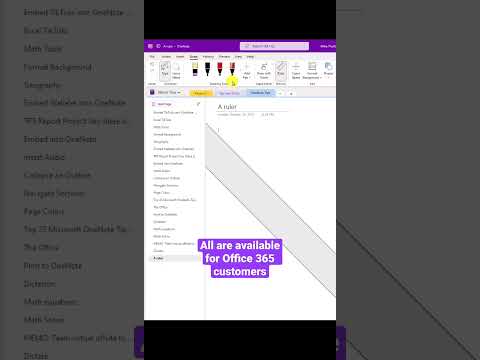 0:00:45
0:00:45
 0:00:14
0:00:14
 0:00:12
0:00:12
 0:00:23
0:00:23
 0:00:32
0:00:32
 0:00:59
0:00:59