filmov
tv
Excel - Creating a detailed Depreciation Schedule

Показать описание
[Excel Course]
Work in Progress
[Social Media]
Follow me on INSTAGRAM - @shinfinancials
Find my content on TIKTOK - @talkwithjs
Shorts are also available on 小红书 (Xiǎo hóng shū) - Shin Financials
[Personal Description]
Hi, my name is Jea! I am in my 20's with a Korean background working in Canada as a Senior Financial Analyst.
My ultimate goal is to be able to teach the skills required for data analysis using various softwares and ultimately open a data consulting company.
I find myself to be very driven and would also like to share with the world my thoughts in hopes of driving at least one more individual towards their goal.
[Business Inquiries]
* Business Inquiries
---------------------------------------------------------------------------------------------------------------------------
[Audio]
- All audio used in this video was produced by me
Work in Progress
[Social Media]
Follow me on INSTAGRAM - @shinfinancials
Find my content on TIKTOK - @talkwithjs
Shorts are also available on 小红书 (Xiǎo hóng shū) - Shin Financials
[Personal Description]
Hi, my name is Jea! I am in my 20's with a Korean background working in Canada as a Senior Financial Analyst.
My ultimate goal is to be able to teach the skills required for data analysis using various softwares and ultimately open a data consulting company.
I find myself to be very driven and would also like to share with the world my thoughts in hopes of driving at least one more individual towards their goal.
[Business Inquiries]
* Business Inquiries
---------------------------------------------------------------------------------------------------------------------------
[Audio]
- All audio used in this video was produced by me
Full Project in Excel | Excel Tutorials for Beginners
Microsoft Excel Tutorial - Beginners Level 1
Excel Pivot Table EXPLAINED in 10 Minutes (Productivity tips included!)
Excel Formulas and Functions | Full Course
VLOOKUP in Excel | Tutorial for Beginners
Excel Formulas and Functions You NEED to KNOW!
How to Make the BEST Gantt Chart in Excel (looks like Microsoft Project!)
How to Create Pivot Table in Excel
Data Entry Tricks 😎💯🔥 Headers #excel #exceltips #exceltricks #shorts
📊 How to Build Excel Interactive Dashboards
How to Create & Use Excel Macros (Real world example)
How to Create a Table in Excel (Spreadsheet Basics)
Introduction to Microsoft Excel - Excel Basics Tutorial
How to Print Excel Sheet
Excel Budget Template | Automate your budget in 15 minutes
Creating Easy Data Entry Forms in Excel
How To Create A Timeline In Excel – The Excel Hub
Pivot Table Excel Tutorial
How to Create Dashboard in Excel ☑️
How to Create Macros in Excel Tutorial
How to Create Dashboards in Excel
How to Create Data Entry Forms in Excel - EASY
Gantt Chart Excel Tutorial - How to make a Basic Gantt Chart in Microsoft Excel
How to create Ultimate Personal Budget in Excel
Комментарии
 0:40:50
0:40:50
 0:32:49
0:32:49
 0:13:22
0:13:22
 0:52:40
0:52:40
 0:32:09
0:32:09
 0:10:47
0:10:47
 0:15:59
0:15:59
 0:20:49
0:20:49
 0:00:20
0:00:20
 0:19:21
0:19:21
 0:10:09
0:10:09
 0:03:42
0:03:42
 0:27:49
0:27:49
 0:11:32
0:11:32
 0:09:29
0:09:29
 0:09:52
0:09:52
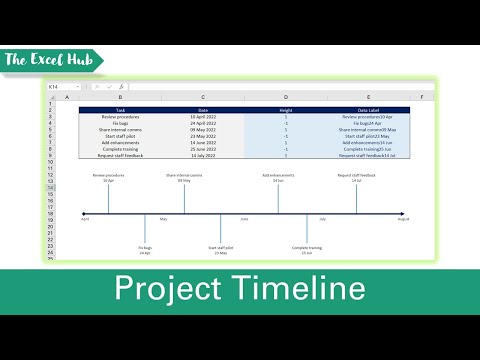 0:07:12
0:07:12
 0:13:36
0:13:36
 0:11:43
0:11:43
 0:09:17
0:09:17
 0:14:15
0:14:15
 0:03:16
0:03:16
 0:08:14
0:08:14
 6:05:01
6:05:01