filmov
tv
10 New Features Inside Tesla Spring 2024 Software Update!

Показать описание
We finally got the latest Tesla Software Update on our 2019 Tesla Model 3, The Spring Update version 2024.14.9 for those with the Intel Processor. We share with you 10 NEW Features inside the update, and more. Is the gap between Intel Vs. AMD Ryzen widening? Why can AMD show the car visualization and not the Intel, seems odd.
Features we check out include Trip Progress Bar, Spotify Queue and Playback Speed, Speed Camera Chime, Better Route Available, Wiper Controls, Expandable Browser, Swipe to delete Sentry Mode clips, Sentry Mode Alarm Previews, Valet Mode notifications and more.
Join Tesla Tips and Trips to get access to perks:
These tips are based on our experience with our 2019 Tesla Model 3 SR+, and 2022 Tesla Model Y Performance. Use at your own discretion.
Find us on Facebook & Twitter
#Tesla #TeslaModelY #TeslaModel3 #TeslaModelS #TeslaModelX #teslacybertruck #teslatips #teslanews #teslaupdate
Our Favorite Tesla Accessories
MagBak
Grab 15% off of iPhone Wireless Charger
Coupon Code: TeslaTips15
MagBak RimCase for Tesla Model 3 and Model Y
Coupon Code: TESLATIPS&TRIPS15
Basenor (Amazon)
Tesla Emblems - Custom decal kits and accessories 15% Off
Tesla Road Trip Accessories Featured in our videos
Our Favorite Video / Audio Equipment
As an Amazon Associate I earn from qualifying purchases
Topics We Cover:
Tesla
Tesla News
Tesla Updates
Tesla model Y Review
Tesla Model 3 Review
Tesla Rumors
Tesla Leaks
New Tesla
Tesla Model Y
Model Y Tesla
Tesla Model 3
Tesla Model Y
Tesla Model S
Tesla Model X
Tesla Details
Tesla FSD Beta
Tesla Full Self Drive Beta
FSD Beta V12
FSD Beta V11
Disclaimer:
Due to factors beyond my control, I cannot guarantee against improper use of the information I share in my videos. (Tesla Tips & Trips) assumes no liability for property damage or injury incurred as a result of any of the information contained in this video. Use this information at your own risk. Any injury, damage, or loss that may result from improper use of these tools, equipment, or from the information contained in this video is the sole responsibility of the user and not (Tesla Tips & Trips) or any business affiliated to (Tesla Tips & Trips).
00:00 Intro
00:58 Speed Camera Chime
01:13 FSD Visualization
01:41 Trip Progress Bar
02:16 Audio Timeline
02:39 Larger Speedometer
03:00 Supercharging Animation
03:16 Adaptive Headlights
03:41 Corner Map Cloud
04:13 AMD Ryzen Visuals
04:48 Release Notes (Bonus Features)
05:13 Spotify Playback Speed
06:34 My Thoughts
07:17 Thank You!
Features we check out include Trip Progress Bar, Spotify Queue and Playback Speed, Speed Camera Chime, Better Route Available, Wiper Controls, Expandable Browser, Swipe to delete Sentry Mode clips, Sentry Mode Alarm Previews, Valet Mode notifications and more.
Join Tesla Tips and Trips to get access to perks:
These tips are based on our experience with our 2019 Tesla Model 3 SR+, and 2022 Tesla Model Y Performance. Use at your own discretion.
Find us on Facebook & Twitter
#Tesla #TeslaModelY #TeslaModel3 #TeslaModelS #TeslaModelX #teslacybertruck #teslatips #teslanews #teslaupdate
Our Favorite Tesla Accessories
MagBak
Grab 15% off of iPhone Wireless Charger
Coupon Code: TeslaTips15
MagBak RimCase for Tesla Model 3 and Model Y
Coupon Code: TESLATIPS&TRIPS15
Basenor (Amazon)
Tesla Emblems - Custom decal kits and accessories 15% Off
Tesla Road Trip Accessories Featured in our videos
Our Favorite Video / Audio Equipment
As an Amazon Associate I earn from qualifying purchases
Topics We Cover:
Tesla
Tesla News
Tesla Updates
Tesla model Y Review
Tesla Model 3 Review
Tesla Rumors
Tesla Leaks
New Tesla
Tesla Model Y
Model Y Tesla
Tesla Model 3
Tesla Model Y
Tesla Model S
Tesla Model X
Tesla Details
Tesla FSD Beta
Tesla Full Self Drive Beta
FSD Beta V12
FSD Beta V11
Disclaimer:
Due to factors beyond my control, I cannot guarantee against improper use of the information I share in my videos. (Tesla Tips & Trips) assumes no liability for property damage or injury incurred as a result of any of the information contained in this video. Use this information at your own risk. Any injury, damage, or loss that may result from improper use of these tools, equipment, or from the information contained in this video is the sole responsibility of the user and not (Tesla Tips & Trips) or any business affiliated to (Tesla Tips & Trips).
00:00 Intro
00:58 Speed Camera Chime
01:13 FSD Visualization
01:41 Trip Progress Bar
02:16 Audio Timeline
02:39 Larger Speedometer
03:00 Supercharging Animation
03:16 Adaptive Headlights
03:41 Corner Map Cloud
04:13 AMD Ryzen Visuals
04:48 Release Notes (Bonus Features)
05:13 Spotify Playback Speed
06:34 My Thoughts
07:17 Thank You!
Комментарии
 0:15:04
0:15:04
 0:10:34
0:10:34
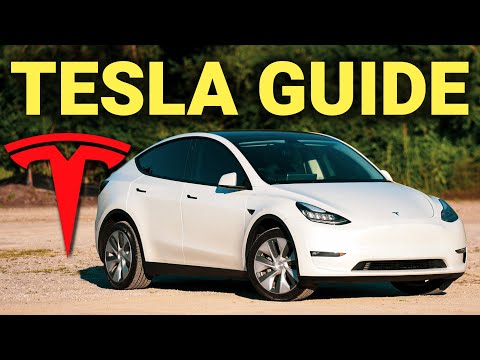 0:43:23
0:43:23
 0:23:08
0:23:08
 0:06:04
0:06:04
 0:22:16
0:22:16
 0:30:52
0:30:52
 0:21:41
0:21:41
 0:02:40
0:02:40
 0:21:10
0:21:10
 0:00:24
0:00:24
 0:10:09
0:10:09
 0:18:09
0:18:09
 0:05:22
0:05:22
 0:08:02
0:08:02
 0:00:43
0:00:43
 0:11:33
0:11:33
 0:11:10
0:11:10
 0:00:26
0:00:26
 0:13:17
0:13:17
 0:00:35
0:00:35
 0:10:02
0:10:02
 0:11:40
0:11:40
 0:00:23
0:00:23