filmov
tv
How To SKETCHUP PUSH PULL in BLENDER!
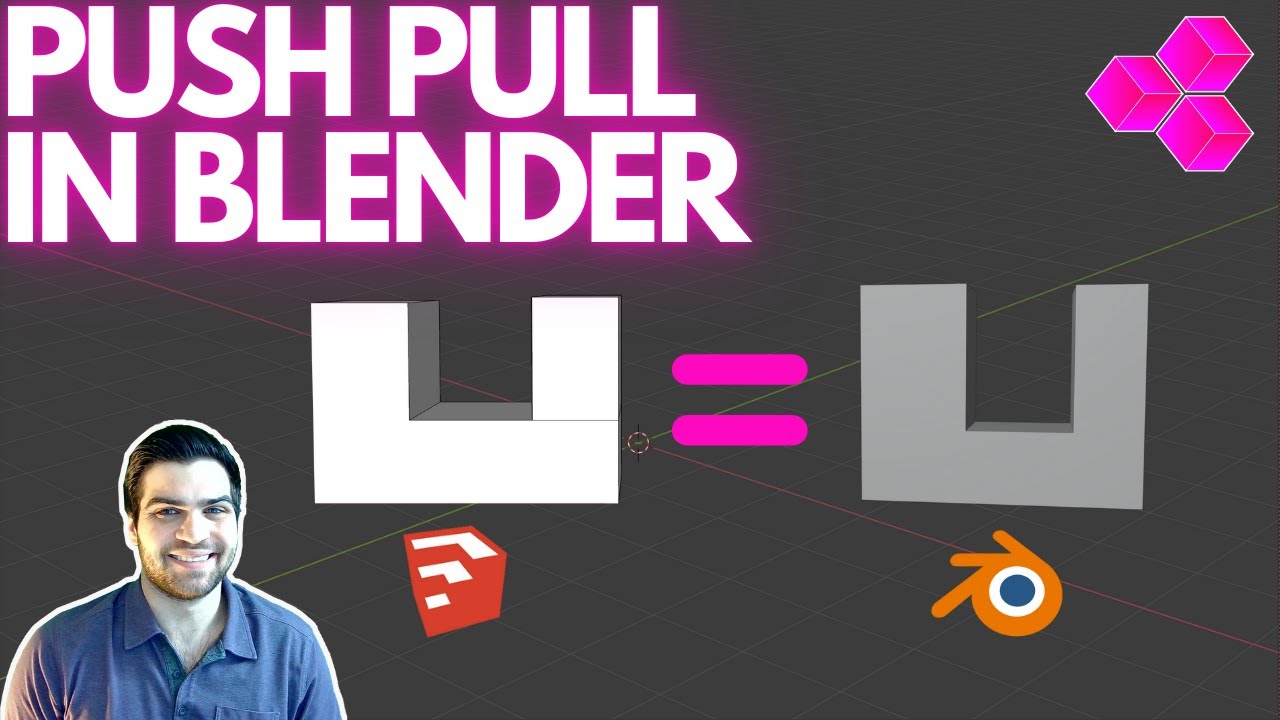
Показать описание
This video is a bit of a ramble. A comment I get a lot of that people want to use Blender but they like Sketchup's push pull tool too much. While Blender does not have a "push pull" tool it has many of the same functionalities, you just need to get a bit more comfortable with the software.
If you found this video helpful, I am planning on making a video about how to properly use the Sketchup Importer for Blender. It was our prime workflow for awhile so I know quite a few tricks to getting the importer to work perfectly every time, and ways to quickly get Blender renders.
Check Out Some Of Our Other videos!
10 SKETCHUP To LUMION TIPS For People In A HURRY!
Rendering A RAY-TRACED PANORAMA in Cycles! Sketchup to Blender!
REDUCE RENDER TIMES in LUMION! Up to 95%!
Sketchup to Blender Importer Add-on (Links in Description of Video)
Interior Lighting Effects
Lumion Render Passes
HDRIs in Lumion
Layering 3D Grass
My Way of Lighting Exteriors
Commentated Interior Walk-Through Scene
Let me know what you think in the comments below!
INTRO MUSIC:
Bensound has amazing music you should check it out :)
Timestamps in the video:
Introduction 0:00
Intro Video 0:36
Push Pull in Blender 0:46
Move Tool to Grab Face 1:45
Blender Extude is P+CTRL 2:15
Extruding Along Normals 2:45
Extrude Manifold 3:15
Loop Cuts 5:00
Insetting Faces 7:00
Bridge Faces Across 7:34
Bridge Faces Through 9:10
Booleans Cutting Holes 9:30
My Opinions On The Softwares 10:40
Blender's Triangle Handling 11:30
Conclusion 13:00
If you found this video helpful, I am planning on making a video about how to properly use the Sketchup Importer for Blender. It was our prime workflow for awhile so I know quite a few tricks to getting the importer to work perfectly every time, and ways to quickly get Blender renders.
Check Out Some Of Our Other videos!
10 SKETCHUP To LUMION TIPS For People In A HURRY!
Rendering A RAY-TRACED PANORAMA in Cycles! Sketchup to Blender!
REDUCE RENDER TIMES in LUMION! Up to 95%!
Sketchup to Blender Importer Add-on (Links in Description of Video)
Interior Lighting Effects
Lumion Render Passes
HDRIs in Lumion
Layering 3D Grass
My Way of Lighting Exteriors
Commentated Interior Walk-Through Scene
Let me know what you think in the comments below!
INTRO MUSIC:
Bensound has amazing music you should check it out :)
Timestamps in the video:
Introduction 0:00
Intro Video 0:36
Push Pull in Blender 0:46
Move Tool to Grab Face 1:45
Blender Extude is P+CTRL 2:15
Extruding Along Normals 2:45
Extrude Manifold 3:15
Loop Cuts 5:00
Insetting Faces 7:00
Bridge Faces Across 7:34
Bridge Faces Through 9:10
Booleans Cutting Holes 9:30
My Opinions On The Softwares 10:40
Blender's Triangle Handling 11:30
Conclusion 13:00
Комментарии
 0:14:12
0:14:12
 0:11:36
0:11:36
 0:07:34
0:07:34
 0:15:32
0:15:32
 0:07:43
0:07:43
 0:03:15
0:03:15
 0:08:35
0:08:35
 0:03:46
0:03:46
 0:03:09
0:03:09
 0:18:30
0:18:30
 0:00:33
0:00:33
 0:04:49
0:04:49
 0:00:53
0:00:53
 0:00:42
0:00:42
 0:00:50
0:00:50
 0:05:39
0:05:39
 0:03:42
0:03:42
 0:01:32
0:01:32
 0:27:45
0:27:45
 0:08:51
0:08:51
 0:02:44
0:02:44
 0:08:12
0:08:12
 0:01:22
0:01:22
 0:01:21
0:01:21