filmov
tv
How to Get the First Day Of Any Month In Excel
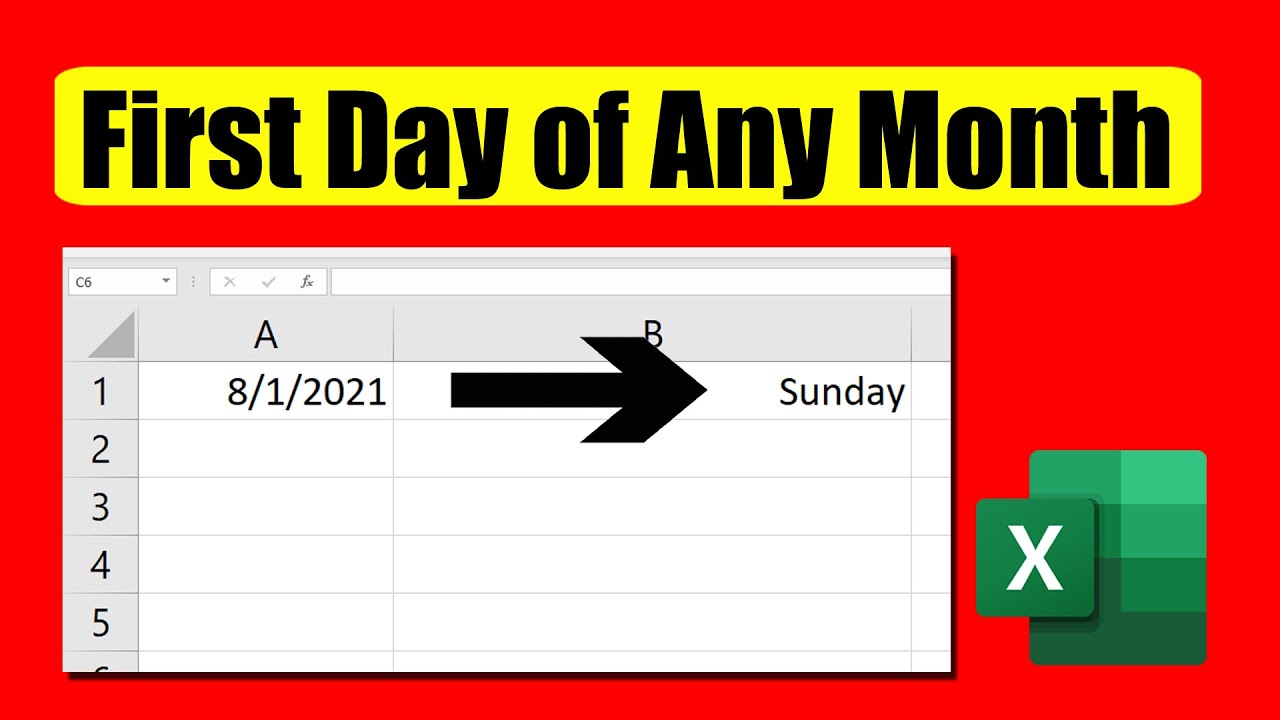
Показать описание
How to Get the First Day of Any Month in Excel
In a previous tutorial I’ve explained how you can use the Eomonth function in excel and return the Last date of any months. In this tutorial, I’ll show you how you can get the First day of any month using the same function.
Let’s say today is 13th August, 2021 and the First date of this month is 1st August, 2021. Now I want to find out which day is it in excel. In our case it will be Sunday. This is what I will find out.
Now that we have our last date of previous month let’s get the First day of this month by adding 1 to the formula. Now let’s find out what day was it.
Step 1: Go to the Home Tab
Step 2: Open Format cell or you can press CTRL + 1
Step 3: Now click on custom
Step 4: Now write dddd
Click ok and done. You’ve got the First day of the month.
Now in the custom formatting where you’ve written dddd follow the below instructions for more precise formatting:
D = Date in single digit like 1
DD = Date in double digit like 01
DDD = Day Name in 3 digits Like TUE
DDDD = Day name in Full like TUESDAY
This is how you filter First day of any month in excel.
#FirstDay #Month #Excel
Thanks for watching.
-------------------------------------------------------------------------------------------------------------
Support the channel with as low as $5
-------------------------------------------------------------------------------------------------------------
Please subscribe to #excel10tutorial
Here goes the most recent video of the channel:
Playlists:
Social media:
In a previous tutorial I’ve explained how you can use the Eomonth function in excel and return the Last date of any months. In this tutorial, I’ll show you how you can get the First day of any month using the same function.
Let’s say today is 13th August, 2021 and the First date of this month is 1st August, 2021. Now I want to find out which day is it in excel. In our case it will be Sunday. This is what I will find out.
Now that we have our last date of previous month let’s get the First day of this month by adding 1 to the formula. Now let’s find out what day was it.
Step 1: Go to the Home Tab
Step 2: Open Format cell or you can press CTRL + 1
Step 3: Now click on custom
Step 4: Now write dddd
Click ok and done. You’ve got the First day of the month.
Now in the custom formatting where you’ve written dddd follow the below instructions for more precise formatting:
D = Date in single digit like 1
DD = Date in double digit like 01
DDD = Day Name in 3 digits Like TUE
DDDD = Day name in Full like TUESDAY
This is how you filter First day of any month in excel.
#FirstDay #Month #Excel
Thanks for watching.
-------------------------------------------------------------------------------------------------------------
Support the channel with as low as $5
-------------------------------------------------------------------------------------------------------------
Please subscribe to #excel10tutorial
Here goes the most recent video of the channel:
Playlists:
Social media:
Комментарии
 0:05:10
0:05:10
 0:09:41
0:09:41
 0:13:28
0:13:28
 0:22:54
0:22:54
 0:03:03
0:03:03
 0:03:37
0:03:37
 0:10:14
0:10:14
 0:04:34
0:04:34
 0:00:54
0:00:54
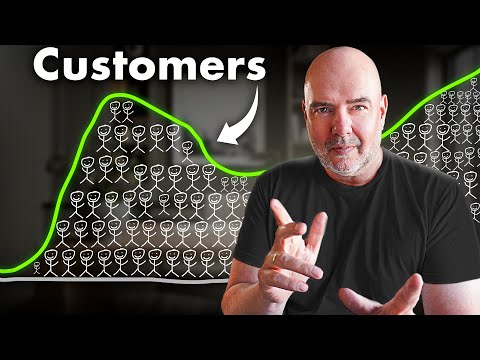 0:10:00
0:10:00
 0:00:18
0:00:18
 0:06:34
0:06:34
 0:09:45
0:09:45
 0:36:18
0:36:18
 0:08:36
0:08:36
 0:13:43
0:13:43
 0:06:07
0:06:07
 0:01:20
0:01:20
 0:00:52
0:00:52
 0:02:37
0:02:37
 0:09:11
0:09:11
 0:08:34
0:08:34
 0:04:46
0:04:46
 0:03:04
0:03:04