filmov
tv
Autonomous A.I. Robot Navigation Setup & Demo

Показать описание
It's part 2 of my Really Useful Robot project. This time we're setting up ROS on the robot so it can map and navigate it's environment using the laser scanner. I'm using the ROS navigation stack, but this is dependent on having the Odometry set up properly which is where the main focus of this video is. Hardware includes an NVIDIA Jetson Xavier NX, RP Lidar A2, ODrive 3.6 + brushless motors and 8192 CPR encoders, Teensy 4.1. With thanks to:
You can support me on Patreon or buy my Merchandise:
***************************
***************************
Affiliate links - I will get some money of you use them to sign up or buy something:
***************************
***************************
Other socials:
***************************
***************************
Huge thanks to my Patrons, without whom my standard of living would drastically decline. Like, inside out-Farm Foods bag decline. Plus a very special shoutout to Lulzbot, Inc who keep me in LulzBot 3D printers and support me via Patreon.
HARDWARE/SOFTWARE
Below you can also find a lot of the typical tools, equipment and supplies used in my projects:
XROBOTS
Former toy designer, current YouTube maker and general robotics, electrical and mechanical engineer, I’m a fan of doing it yourself and innovation by trial and error. My channel is where I share some of my useful and not-so-useful inventions, designs and maker advice. Iron Man is my go-to cosplay, and 3D printing can solve most issues - broken bolts, missing parts, world hunger, you name it.
XRobots is the community around my content where you can get in touch, share tips and advice, and more build FAQs, schematics and designs are also available.
Комментарии
 0:27:05
0:27:05
 0:00:36
0:00:36
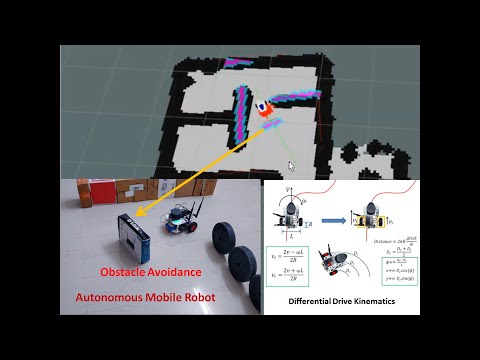 0:13:26
0:13:26
 0:01:48
0:01:48
 0:04:35
0:04:35
 0:10:05
0:10:05
 0:01:07
0:01:07
 0:29:26
0:29:26
 1:18:37
1:18:37
 0:00:16
0:00:16
 0:01:59
0:01:59
 0:08:01
0:08:01
 0:10:46
0:10:46
 0:00:21
0:00:21
 0:03:34
0:03:34
 0:00:06
0:00:06
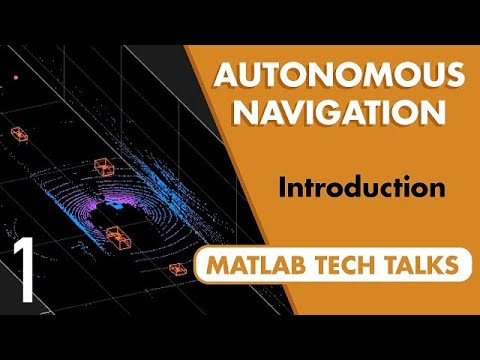 0:11:30
0:11:30
 0:12:00
0:12:00
 0:06:16
0:06:16
 0:09:47
0:09:47
 0:00:39
0:00:39
 0:03:09
0:03:09
 0:42:41
0:42:41
 0:23:36
0:23:36