filmov
tv
How to set up Amazon Alexa in your BMW with BMW Operating System 7 – BMW How-To
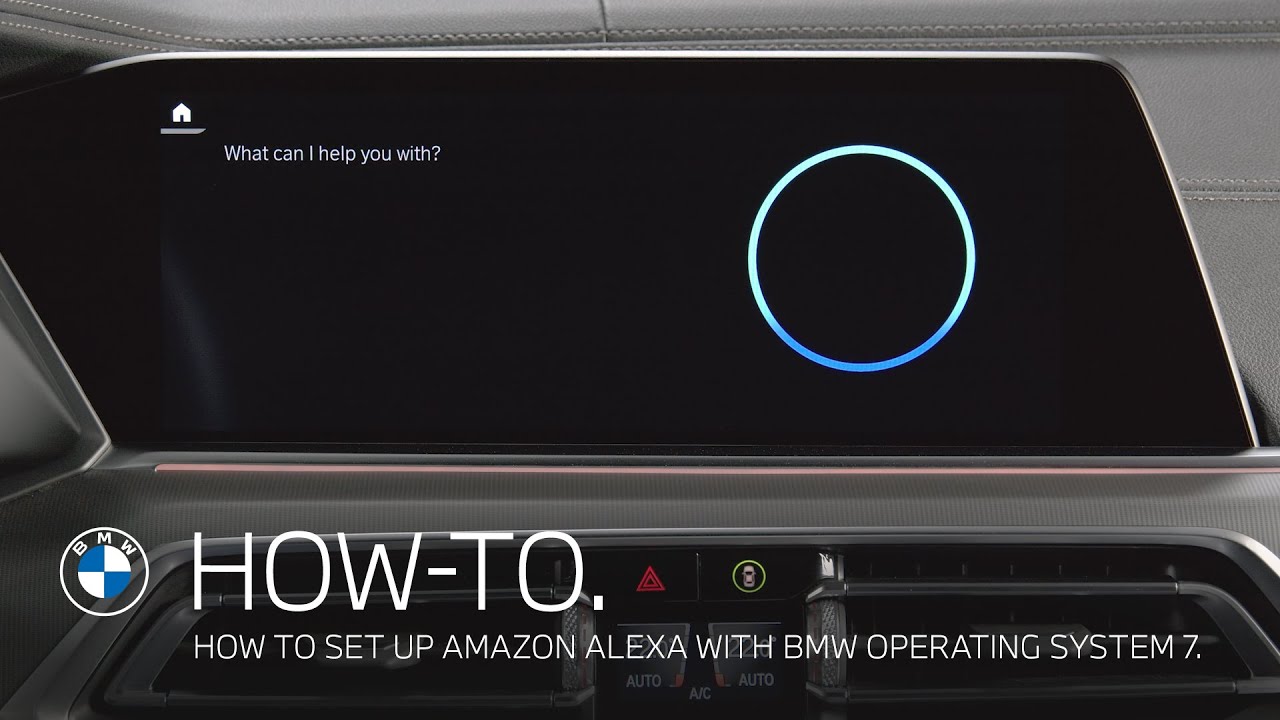
Показать описание
In this video, BMW How-To will show you how to set up Amazon Alexa in your BMW with BMW Operating System 7.
In your BMW, make sure you are logged in with the same BMW ID as in the My BMW app. Then go to: “CAR”, “Settings”, “General settings”, “Personal assistant”, “Voice control” and make sure that the boxes “Online speech processing” and “Third-party providers” are checked. By checking the box “Activation word”, Alexa is ready to respond to you anytime.
Pair the mobile device with the vehicle via Bluetooth. In BMWs with Operating System 7 go to “COM”, “Mobile devices”, “New device” and select “Phone calls and audio”. After connecting your phone via Bluetooth, check if all three icons are active. Select the connected mobile device and make sure the box “Allow connections” under “Apps” is checked. You can use Alexa’s functions or stream your music almost like you are used to from home. When the box "Activation word" is checked, just say "Alexa" directly followed by your command. Additionally, you can activate Alexa by pressing the speech operation button on the steering wheel and then say "Alexa".
Check out the other videos in the BMW How-To Series and be sure to leave us your feedback in the comments below.
► Explore More Videos:
► Follow BMW on Social Media:
BMW Sheer Driving Pleasure
In your BMW, make sure you are logged in with the same BMW ID as in the My BMW app. Then go to: “CAR”, “Settings”, “General settings”, “Personal assistant”, “Voice control” and make sure that the boxes “Online speech processing” and “Third-party providers” are checked. By checking the box “Activation word”, Alexa is ready to respond to you anytime.
Pair the mobile device with the vehicle via Bluetooth. In BMWs with Operating System 7 go to “COM”, “Mobile devices”, “New device” and select “Phone calls and audio”. After connecting your phone via Bluetooth, check if all three icons are active. Select the connected mobile device and make sure the box “Allow connections” under “Apps” is checked. You can use Alexa’s functions or stream your music almost like you are used to from home. When the box "Activation word" is checked, just say "Alexa" directly followed by your command. Additionally, you can activate Alexa by pressing the speech operation button on the steering wheel and then say "Alexa".
Check out the other videos in the BMW How-To Series and be sure to leave us your feedback in the comments below.
► Explore More Videos:
► Follow BMW on Social Media:
BMW Sheer Driving Pleasure
Комментарии























