filmov
tv
Is This The END for Luminar Neo? Big Fall Update Review

Показать описание
In this video, we take an in-depth look at Luminar Neo’s Big Fall Update (this is the beta version), which introduces several exciting new features to enhance your photo editing and organization workflow. First up is the improved catalog navigation, which allows you to filter your images by camera model, ISO, focal length, and more, making it effortless to locate exactly what you need. With the ability to sort folders and albums by various attributes and use star ratings, organizing and managing your photos has never been easier. We also explore Smart Search, a powerful machine-learning tool that lets you find images based on content, such as objects and scenes, providing an advanced, time-saving way to search your photo catalog.
We also dive into new editing features like Color Masking, which enables you to create masks based on selected colors in your images and refine them with a simple slider for precise, targeted adjustments. The update also introduces Color Transfer, a tool that uses AI to transfer colors from a reference image to your own photos, making it easy to replicate styles or enhance similar elements like skies or cars. Whether you want to recreate the look of a favorite photo or experiment with creative color schemes, this feature adds incredible flexibility to your editing process. Join me as we explore how these new tools can transform the way you work with your photos in Luminar Neo!
𝗕𝗲𝗰𝗼𝗺𝗲 𝗮 𝗠𝗲𝗺𝗯𝗲𝗿! ⤵
𝗣𝗵𝗼𝘁𝗼𝗴𝗿𝗮𝗽𝗵𝗲𝗿𝘀 𝗥𝗲𝘀𝗼𝘂𝗿𝗰𝗲𝘀 𝗮𝗻𝗱 𝗗𝗶𝘀𝗰𝗼𝘂𝗻𝘁𝘀:
𝗥𝗲𝗰𝗼𝗺𝗺𝗲𝗻𝗱𝗲𝗱 𝗦𝗼𝗳𝘁𝘄𝗮𝗿𝗲
𝗣𝗹𝘂𝗴𝗶𝗻𝘀 𝗳𝗼𝗿 𝗣𝗵𝗼𝘁𝗼𝗴𝗿𝗮𝗽𝗵𝗲𝗿𝘀
𝗨𝘀𝗲𝗳𝘂𝗹 𝗟𝗶𝗻𝗸𝘀
𝗝𝗼𝗶𝗻 𝗺𝗲 𝗼𝗻 𝗦𝗼𝗰𝗶𝗮𝗹 𝗠𝗲𝗱𝗶𝗮 ⤵
𝗩𝗶𝗲𝘄 𝗺𝘆 𝗹𝗮𝗻𝗱𝘀𝗰𝗮𝗽𝗲 𝗽𝗵𝗼𝘁𝗼𝘀 𝗮𝗻𝗱 𝗽𝗿𝗶𝗻𝘁𝘀:
𝗠𝗮𝗶𝗻 𝗪𝗲𝗯𝘀𝗶𝘁𝗲:
The links above are affiliate links to tools I use that you may find useful. They are not sponsored by the manufacturer and if you use these links it costs you no more than normal and in some instances will save you money, but I may get a small commission which helps me to keep providing free content for you and my viewers. Thank you for supporting the channel and free education. I really appreciate it. 🙏
We also dive into new editing features like Color Masking, which enables you to create masks based on selected colors in your images and refine them with a simple slider for precise, targeted adjustments. The update also introduces Color Transfer, a tool that uses AI to transfer colors from a reference image to your own photos, making it easy to replicate styles or enhance similar elements like skies or cars. Whether you want to recreate the look of a favorite photo or experiment with creative color schemes, this feature adds incredible flexibility to your editing process. Join me as we explore how these new tools can transform the way you work with your photos in Luminar Neo!
𝗕𝗲𝗰𝗼𝗺𝗲 𝗮 𝗠𝗲𝗺𝗯𝗲𝗿! ⤵
𝗣𝗵𝗼𝘁𝗼𝗴𝗿𝗮𝗽𝗵𝗲𝗿𝘀 𝗥𝗲𝘀𝗼𝘂𝗿𝗰𝗲𝘀 𝗮𝗻𝗱 𝗗𝗶𝘀𝗰𝗼𝘂𝗻𝘁𝘀:
𝗥𝗲𝗰𝗼𝗺𝗺𝗲𝗻𝗱𝗲𝗱 𝗦𝗼𝗳𝘁𝘄𝗮𝗿𝗲
𝗣𝗹𝘂𝗴𝗶𝗻𝘀 𝗳𝗼𝗿 𝗣𝗵𝗼𝘁𝗼𝗴𝗿𝗮𝗽𝗵𝗲𝗿𝘀
𝗨𝘀𝗲𝗳𝘂𝗹 𝗟𝗶𝗻𝗸𝘀
𝗝𝗼𝗶𝗻 𝗺𝗲 𝗼𝗻 𝗦𝗼𝗰𝗶𝗮𝗹 𝗠𝗲𝗱𝗶𝗮 ⤵
𝗩𝗶𝗲𝘄 𝗺𝘆 𝗹𝗮𝗻𝗱𝘀𝗰𝗮𝗽𝗲 𝗽𝗵𝗼𝘁𝗼𝘀 𝗮𝗻𝗱 𝗽𝗿𝗶𝗻𝘁𝘀:
𝗠𝗮𝗶𝗻 𝗪𝗲𝗯𝘀𝗶𝘁𝗲:
The links above are affiliate links to tools I use that you may find useful. They are not sponsored by the manufacturer and if you use these links it costs you no more than normal and in some instances will save you money, but I may get a small commission which helps me to keep providing free content for you and my viewers. Thank you for supporting the channel and free education. I really appreciate it. 🙏
Комментарии
 0:00:32
0:00:32
 1:01:29
1:01:29
 0:43:47
0:43:47
 0:12:27
0:12:27
 0:11:03
0:11:03
 0:20:21
0:20:21
 0:04:12
0:04:12
 0:06:16
0:06:16
 0:16:50
0:16:50
 0:10:19
0:10:19
 0:10:03
0:10:03
 1:08:40
1:08:40
 0:09:25
0:09:25
 0:03:42
0:03:42
 0:18:25
0:18:25
 0:00:33
0:00:33
 0:18:24
0:18:24
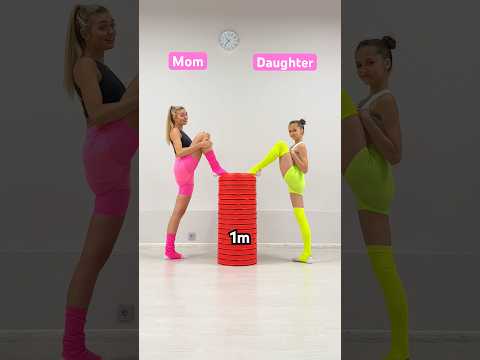 0:00:28
0:00:28
 0:26:21
0:26:21
 0:03:55
0:03:55
 0:15:06
0:15:06
 0:03:27
0:03:27
 0:06:18
0:06:18
 0:04:11
0:04:11