filmov
tv
Centering equations with a right-justified number in Microsoft Word

Показать описание
When writing technical documents like engineering reports or scientific manuscripts, equations are often necessary. How to format and align the equations and their numbers can sometimes be tricky. There are several videos online showing a table method for equations, but another method is to use tab stops. I didn't find a good, concise video for the tab-stop method, so I put this one together.
The equation is centered using a center-style tab stop. The equation number is right-justified using a right-style tab stop. That's pretty much all there is to it. This example is for Microsoft Word, but the concept should be applicable to other software packages.
The equation is centered using a center-style tab stop. The equation number is right-justified using a right-style tab stop. That's pretty much all there is to it. This example is for Microsoft Word, but the concept should be applicable to other software packages.
Centering equations with a right-justified number in Microsoft Word
Aligning Equations on the Equals Sign
How to Create, Number Equation in Word and Cross Refer Equation Number Only
Aligning equations in MS Word
Making Automatic Numbered Equations in Word | Part 5 – The Hashtag Method
How to put auto numbering to equations in MS Word
Aligning equations at the equal sign in MS Word
✅ How To Align Equations In LaTeX 🔴
Labelling and Referencing Equations in LaTeX
How to Align Equations - LaTeX Tutorial (Part 3)
How to write an equation or formula in Word.
Aligning and grouping Mathematical Equations
Part 06: How to align the equations in LaTeX?
Align feature for Equations
Create Automatic Numbered Equations in Word | Part 3 – Aligned Equations at '='
LaTeX Tutorial 12 how to label and reference equations
How to author solution in a word file and align mathematical equations at one tab space
Intro to LaTeX **Full Tutorial** Part II (Equations, Tables, Figures, Theorems, Macros and more)
How to Align Text and Numbers Correctly in Microsoft Word ?
How to Fix Text Paragraph Not Justifying Issue in MS Word (Easy)
Adjust side-by-side equations to the center and their equation number to the right
How to Write Mathematical Expressions & Equations in Latex
Ancient Aliens: Great Pyramid's Shocking Precision (Season 12) | History
How to write equations in Latex
Комментарии
 0:01:17
0:01:17
 0:00:53
0:00:53
 0:04:35
0:04:35
 0:02:24
0:02:24
 0:06:07
0:06:07
 0:02:04
0:02:04
 0:08:13
0:08:13
 0:03:26
0:03:26
 0:08:23
0:08:23
 0:10:59
0:10:59
 0:03:38
0:03:38
 0:22:03
0:22:03
 0:06:55
0:06:55
 0:03:00
0:03:00
 0:09:34
0:09:34
 0:03:00
0:03:00
 0:05:05
0:05:05
 0:30:35
0:30:35
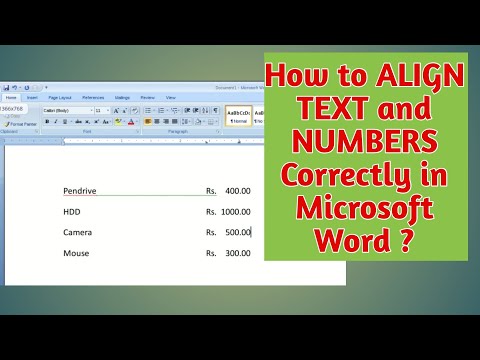 0:09:15
0:09:15
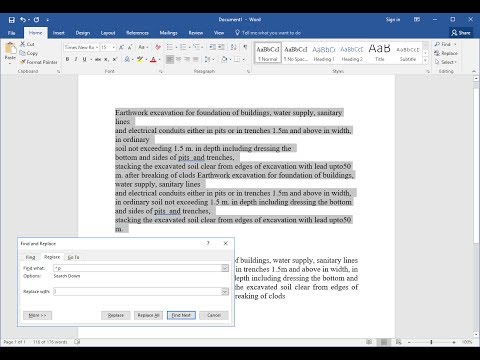 0:02:31
0:02:31
 0:02:50
0:02:50
 0:25:54
0:25:54
 0:03:39
0:03:39
 0:08:55
0:08:55