filmov
tv
Intro to LaTeX **Full Tutorial** Part II (Equations, Tables, Figures, Theorems, Macros and more)

Показать описание
0:00 Intro to LaTeX and Overleaf
1:46 Formatting (bold, italics, underline)
4:40 Equation References
6:28 Align, Split & Multiline Equation
12:32 Tables and Tabular
17:39 Figures
20:30 New Theorem Environments
26:00 Custom Macros
A partial list of the various commands used in this video (see the above documentation for more info):
Boldface text: \textbf{blah}
Italics: \textit{blah}
Underline: \underline{blah}
Equation Environment: \begin{equation}blah\end{equation}
Label the equation: \label{blah}
Reference the equation later \ref{blah}
Align multiple equations \begin{align}blah & blah\\ blah & blah\end{align}
Split equations \begin{split}blah & blah\\ blah & blah\end{split }
Put an equation on multiple lines: \begin{multline}blah\\blah\end{multline}
Make a table \begin{tabular} (hit enter in Overleaf will autocomplete the rest)
Put the above into a table environment with \begin{table}blah\end{table}
Make a figure with \begin{figure} (hit enter in Overleaf to autocomplete the rest)
Make a newline with \newline
Make a theorem environment with \newtheorem{name}[numbering]{Name} (needs \usepackag{amsthm}
Make a new command with \newcommand{}{}
Check out MY MATH MERCH (Collab with Beautiful Equations)
COURSE PLAYLISTS:
OTHER PLAYLISTS:
► Learning Math Series
►Cool Math Series:
BECOME A MEMBER:
SOCIALS:
Комментарии
 4:28:44
4:28:44
 0:30:58
0:30:58
 0:13:51
0:13:51
 0:30:35
0:30:35
 0:10:16
0:10:16
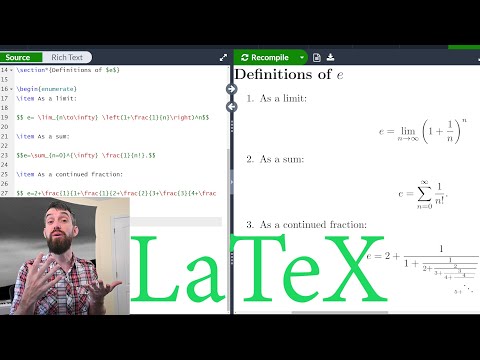 0:19:09
0:19:09
 0:06:53
0:06:53
 0:57:43
0:57:43
 0:55:56
0:55:56
 0:18:43
0:18:43
 0:38:48
0:38:48
 0:52:05
0:52:05
 0:10:51
0:10:51
 0:05:51
0:05:51
![LaTex Installation [2023]](https://i.ytimg.com/vi/gqvLCj9pQzY/hqdefault.jpg) 0:05:34
0:05:34
 0:15:55
0:15:55
 0:34:42
0:34:42
 0:15:43
0:15:43
 0:18:45
0:18:45
 0:59:43
0:59:43
 0:25:42
0:25:42
 0:50:43
0:50:43
 0:32:58
0:32:58
 0:07:07
0:07:07