filmov
tv
How to fix Jumping cursor/scroll mouse problems/errors

Показать описание
The mouse is an important component when using a computer. So it can be annoying when you see the mouse scrolls down a bit or jumps up now and then. Things can drive you crazy if it’s not fixed.
Don’t worry, you’re not alone. And in this post, you can find methods to solve the problem.
Check the Basics
Before trying anything more complicated, start with these basic troubleshooting techniques:
Reboot your computer.
Replace the mouse’s batteries or charging your mouse.
Connect the mouse to a different USB port on your computer.
Move other wireless devices from your wireless mouse. Wireless mouse can be interfered with other devices and cause the mouse scroll wheel jumps issue.
Try scrolling in a different program.
Microsoft reported that some programs have issues with scroll wheels, so test the wheel in another program such as Word.
Try these Methods:
If the basics fix can’t help, you can try the below methods. You don’t have to try them all; just work your way down the list until you find that one that works for you.
Steady mouse software (old now - deprecated)
Mouse Test
Also please contribute to the developers and get the lastest version
Razor mouse fix
Also:
Change mouse settings
Update your drivers
Turn off the touchpad on your laptop like what is shown is this video
#Jumping cursor
Don’t worry, you’re not alone. And in this post, you can find methods to solve the problem.
Check the Basics
Before trying anything more complicated, start with these basic troubleshooting techniques:
Reboot your computer.
Replace the mouse’s batteries or charging your mouse.
Connect the mouse to a different USB port on your computer.
Move other wireless devices from your wireless mouse. Wireless mouse can be interfered with other devices and cause the mouse scroll wheel jumps issue.
Try scrolling in a different program.
Microsoft reported that some programs have issues with scroll wheels, so test the wheel in another program such as Word.
Try these Methods:
If the basics fix can’t help, you can try the below methods. You don’t have to try them all; just work your way down the list until you find that one that works for you.
Steady mouse software (old now - deprecated)
Mouse Test
Also please contribute to the developers and get the lastest version
Razor mouse fix
Also:
Change mouse settings
Update your drivers
Turn off the touchpad on your laptop like what is shown is this video
#Jumping cursor
 0:04:29
0:04:29
 0:00:21
0:00:21
 0:01:20
0:01:20
 0:00:10
0:00:10
 0:01:52
0:01:52
 0:00:44
0:00:44
 0:00:50
0:00:50
 0:05:48
0:05:48
 0:04:54
0:04:54
 0:02:14
0:02:14
 0:00:16
0:00:16
 0:02:03
0:02:03
 0:02:03
0:02:03
 0:00:26
0:00:26
 0:04:02
0:04:02
 0:00:20
0:00:20
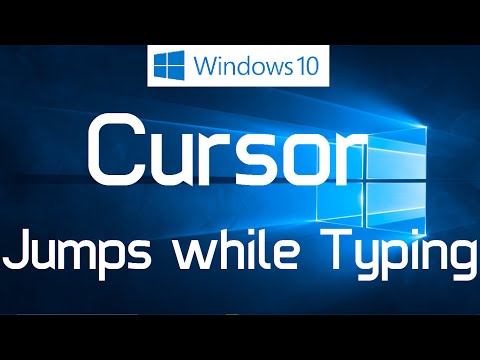 0:00:46
0:00:46
 0:03:11
0:03:11
 0:00:23
0:00:23
 0:00:13
0:00:13
 0:02:18
0:02:18
 0:04:10
0:04:10
 0:00:22
0:00:22
 0:00:26
0:00:26