filmov
tv
Blazor Tutorial C# - Part 1 | Blazor Basics in 30 Mins [Blazor Development] | Razor Pages

Показать описание
Blazor Tutorial C# - Part 1 is a tutorial video that covers Blazor Basics in 30 Mins duration which explains more about Razor pages. We'll be including more about Blazor Development (including the Advanced concepts) in our upcoming videos in this series.
Learn Blazor with Coding Droplets. Below is the Blazor Tutorial Playlist Link:
#Blazor is a free and open-source web framework that enables developers to create web apps using C# and HTML. We are using #DotNet5 and #DotNet6 as target framework in this video tutorial series. - Asp.Net Core
Blazor lets you build interactive web UIs using C# instead of JavaScript. Blazor apps are composed of reusable web UI components implemented using C#, HTML, and CSS. Both client and server code is written in C#, allowing you to share code and libraries.
Blazor can run your client-side C# code directly in the browser, using Blazor WebAssembly. Because it's real .NET running on #WebAssembly, you can re-use code and libraries from server-side parts of your application.
Alternatively, Blazor can run your client logic on the server (Blazor Server). Client UI events are sent back to the server using SignalR - a real-time messaging framework. Once execution completes, the required UI changes are sent to the client and merged into the DOM.
Blazor is not like Silverlight, Microsoft’s previous attempt at hosting in-browser applications. Silverlight required a browser plugin in order to run on the client, which prevented it from running on iOS devices.
Blazor does not require any kind of plugin installed on the client in order to execute inside a browser. Blazor either runs server-side, in which case it executes on a server and the browser acts like a dumb terminal, or it runs in the browser itself by utilising WebAssembly.
Because WebAssembly is a web standard, it is supported on all major browsers, which means also client-side Blazor apps will run inside a browser on Windows/Linux/Mac/Android and iOS.
Topics Covered in this Video:
0:00 - Intro
2:57 - Demo Blazor Web Application
6:07 - Blazor Project Setup
7:44 - What is Razor?
8:41 - Routing in Blazor
12:53 - Declaring Variables and Methods in Blazor
22:23 - Explicit Event Declaration in Blazor
23:35 - How to use Conditions and For Loops in Blazor
29:22 - MarkupString in Blazor
30:52 - Summary of Blazor Basics Tutorial
You can reach us at Social Media:
Learn Blazor with Coding Droplets. Below is the Blazor Tutorial Playlist Link:
#Blazor is a free and open-source web framework that enables developers to create web apps using C# and HTML. We are using #DotNet5 and #DotNet6 as target framework in this video tutorial series. - Asp.Net Core
Blazor lets you build interactive web UIs using C# instead of JavaScript. Blazor apps are composed of reusable web UI components implemented using C#, HTML, and CSS. Both client and server code is written in C#, allowing you to share code and libraries.
Blazor can run your client-side C# code directly in the browser, using Blazor WebAssembly. Because it's real .NET running on #WebAssembly, you can re-use code and libraries from server-side parts of your application.
Alternatively, Blazor can run your client logic on the server (Blazor Server). Client UI events are sent back to the server using SignalR - a real-time messaging framework. Once execution completes, the required UI changes are sent to the client and merged into the DOM.
Blazor is not like Silverlight, Microsoft’s previous attempt at hosting in-browser applications. Silverlight required a browser plugin in order to run on the client, which prevented it from running on iOS devices.
Blazor does not require any kind of plugin installed on the client in order to execute inside a browser. Blazor either runs server-side, in which case it executes on a server and the browser acts like a dumb terminal, or it runs in the browser itself by utilising WebAssembly.
Because WebAssembly is a web standard, it is supported on all major browsers, which means also client-side Blazor apps will run inside a browser on Windows/Linux/Mac/Android and iOS.
Topics Covered in this Video:
0:00 - Intro
2:57 - Demo Blazor Web Application
6:07 - Blazor Project Setup
7:44 - What is Razor?
8:41 - Routing in Blazor
12:53 - Declaring Variables and Methods in Blazor
22:23 - Explicit Event Declaration in Blazor
23:35 - How to use Conditions and For Loops in Blazor
29:22 - MarkupString in Blazor
30:52 - Summary of Blazor Basics Tutorial
You can reach us at Social Media:
Комментарии
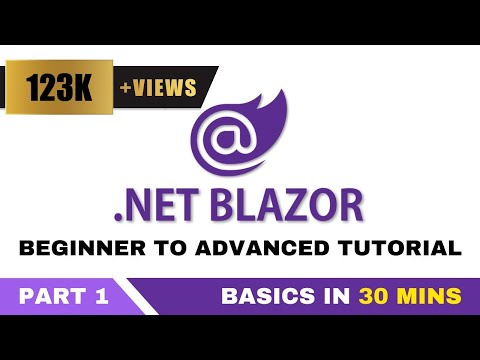 0:31:44
0:31:44
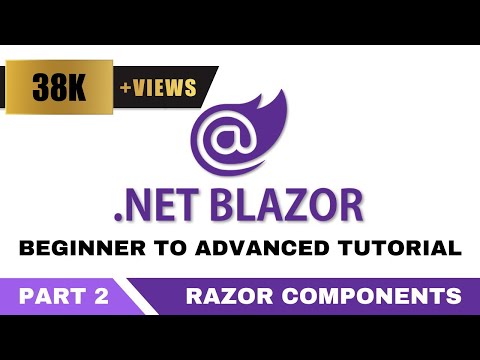 1:08:22
1:08:22
 0:46:25
0:46:25
 0:02:33
0:02:33
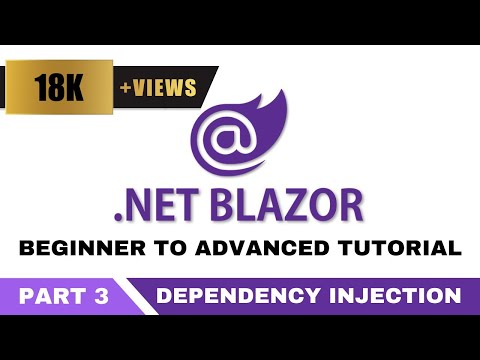 0:35:56
0:35:56
 0:25:01
0:25:01
 2:26:31
2:26:31
 0:25:38
0:25:38
 0:13:41
0:13:41
 1:04:29
1:04:29
 0:10:52
0:10:52
 5:36:45
5:36:45
 0:29:34
0:29:34
 0:38:24
0:38:24
 7:43:04
7:43:04
 0:33:43
0:33:43
 0:31:34
0:31:34
 0:00:34
0:00:34
 0:29:04
0:29:04
 0:11:39
0:11:39
 0:00:30
0:00:30
 0:52:47
0:52:47
 0:00:31
0:00:31
 0:30:01
0:30:01