filmov
tv
Blazor Tutorial C# - Part 7 - Blazor Form | Blazor Input | Blazor Form Validation | Blazor CRUD

Показать описание
Blazor Tutorial C# - Part 7 is a tutorial video which explains everything about Blazor Form, Blazor Input and Blazor Form Validation by implementing a CRUD operation in a demo Blazor application (Blazor CRUD).
Learn Blazor with Coding Droplets. Below is the Blazor Tutorial Playlist Link:
Blazor Framework supports webforms with validation using the EditForm component bound to a model that uses data annotations. Blazor ships some great components to get building web forms quickly and easily. The EditForm component allows us to manage forms, validations, and form submission events. Microsoft docs says, an EditForm renders a form element that cascades an EditContext to descendants.
EditForm manages the state of the form and any validation errors by storing it in an EditContext object. EditForm component instantiates EditContext for the model object specified in the Model attribute. We can also specify the EditContext explicitly to an EditForm component by using the EditContext attribute instead of the Model attribute.
Use the Model attribute to specify the form model object and it is sufficient to manage all standard form operations and validations. Use EditContext attribute only if you want to take more direct control over the form's EditContext object to explicitly fire a validation or to notify a field change etc.
Another attribute used in our example is OnValidSubmit. This is a callback/method that will be invoked when the form is submitted and the EditContext is determined to be valid. In addition to this, EditForm provides two other callback attributes.
OnSubmit: callback will be invoked when the form is submitted, but here we have to explicitly validate the EditContext.
OnInValidSubmit: callback will be invoked when the form is submitted and the EditContext is determined to be invalid.
We can enable validation for the entire form simply by adding the DataAnnotationsValidator component. The validation will work according to the DataAnnotations specified in our model class properties. We can show the validation summary by simply adding the ValidationSummary component or you can show the validation message for each input by using the ValidationMessage component
Video Chapters:
0:00 - Intro
3:57 - Listing Data in Table
14:30 - Saving Data using Edit Forms
32:29 - Validation & Data Annotations
38:20 - Deleting Data
47:05 - Edit Data
You can reach us at Social Media:
#blazor #codingdroplets #blazortutorial
Learn Blazor with Coding Droplets. Below is the Blazor Tutorial Playlist Link:
Blazor Framework supports webforms with validation using the EditForm component bound to a model that uses data annotations. Blazor ships some great components to get building web forms quickly and easily. The EditForm component allows us to manage forms, validations, and form submission events. Microsoft docs says, an EditForm renders a form element that cascades an EditContext to descendants.
EditForm manages the state of the form and any validation errors by storing it in an EditContext object. EditForm component instantiates EditContext for the model object specified in the Model attribute. We can also specify the EditContext explicitly to an EditForm component by using the EditContext attribute instead of the Model attribute.
Use the Model attribute to specify the form model object and it is sufficient to manage all standard form operations and validations. Use EditContext attribute only if you want to take more direct control over the form's EditContext object to explicitly fire a validation or to notify a field change etc.
Another attribute used in our example is OnValidSubmit. This is a callback/method that will be invoked when the form is submitted and the EditContext is determined to be valid. In addition to this, EditForm provides two other callback attributes.
OnSubmit: callback will be invoked when the form is submitted, but here we have to explicitly validate the EditContext.
OnInValidSubmit: callback will be invoked when the form is submitted and the EditContext is determined to be invalid.
We can enable validation for the entire form simply by adding the DataAnnotationsValidator component. The validation will work according to the DataAnnotations specified in our model class properties. We can show the validation summary by simply adding the ValidationSummary component or you can show the validation message for each input by using the ValidationMessage component
Video Chapters:
0:00 - Intro
3:57 - Listing Data in Table
14:30 - Saving Data using Edit Forms
32:29 - Validation & Data Annotations
38:20 - Deleting Data
47:05 - Edit Data
You can reach us at Social Media:
#blazor #codingdroplets #blazortutorial
Комментарии
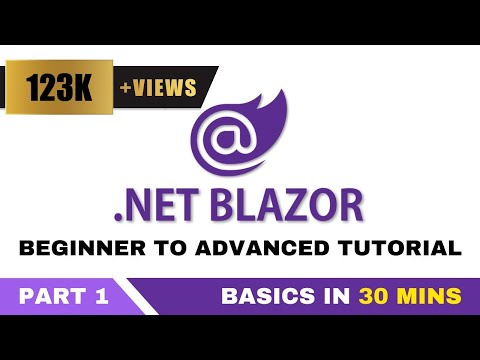 0:31:44
0:31:44
 0:02:33
0:02:33
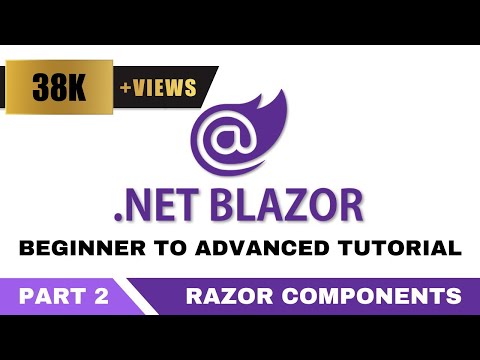 1:08:22
1:08:22
 5:36:45
5:36:45
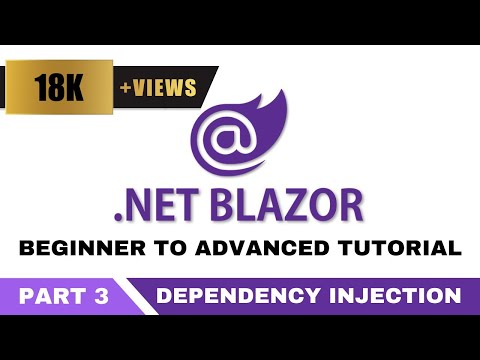 0:35:56
0:35:56
 5:06:17
5:06:17
 0:25:01
0:25:01
 0:38:24
0:38:24
 2:26:31
2:26:31
 1:04:29
1:04:29
 1:21:28
1:21:28
 0:29:34
0:29:34
 0:46:25
0:46:25
 0:46:01
0:46:01
 0:00:59
0:00:59
 0:00:31
0:00:31
 0:33:43
0:33:43
 0:21:24
0:21:24
 0:29:04
0:29:04
 0:25:38
0:25:38
 7:43:04
7:43:04
 0:01:00
0:01:00
 0:06:34
0:06:34
 0:00:59
0:00:59