filmov
tv
Minecraft XRay Texture Pack 1.20.1 - How To Download XRay on Minecraft 1.20.1
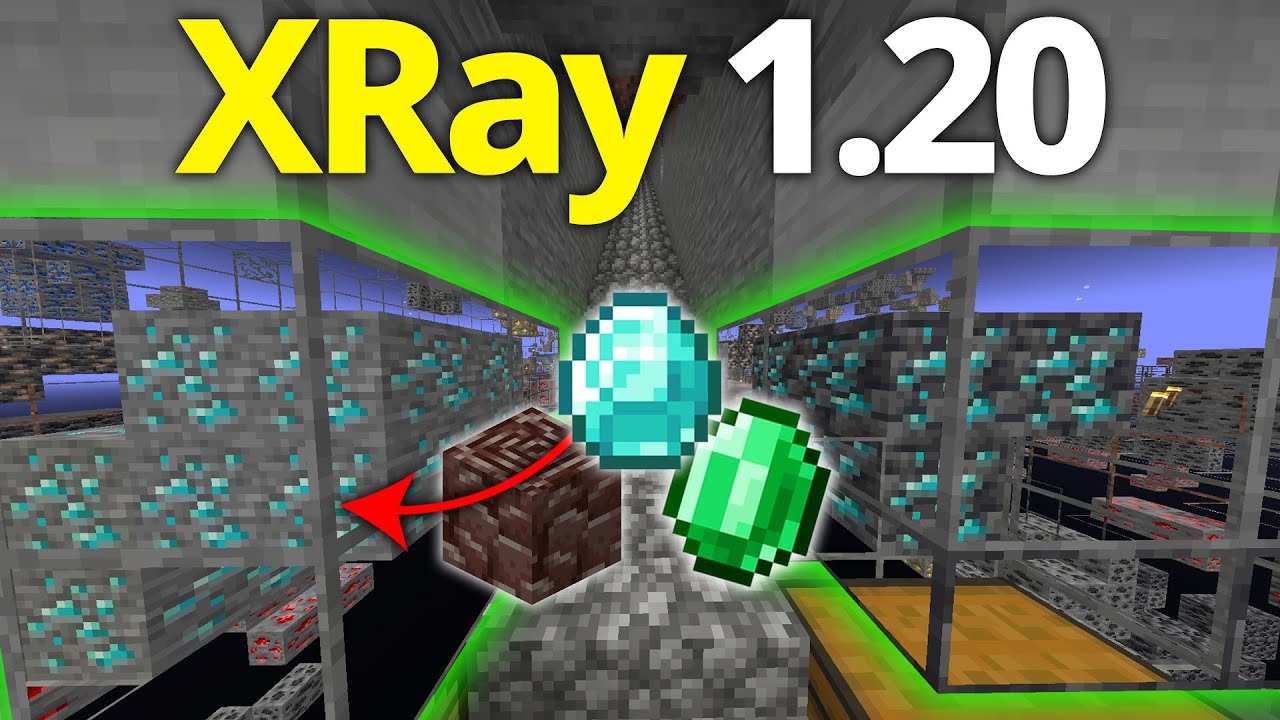
Показать описание
Do you want to know how to download the XRay texture pack for Minecraft 1.20.1? Well, if you do, this is the video for you. We go over exactly how to get XRay 1.20.1 for Minecraft. This will allow you to easily find ores, chests, and more in Minecraft 1.20.1. So, without any more delay, here is how to add the xray texture pack to Minecraft 1.20.1!
Start a 24-hour, DDOS-protected Minecraft 1.20.1+ server in under 5 minutes at SimpleGameHosting, and never worry about getting banned for XRay!
---------------------------------------------
---------------------------------------------
---------------------------------------------
**SOCIAL MEDIA**
---------------------------------------------
★ My Gear
About this video: The XRay 1.20.1 texture pack is one of the most popular Minecraft texture packs out there. Luckily, this video is a complete guide on getting XRay for Minecraft 1.20.1. From where to download it to how to install it to even how enable and disable the XRay texture pack all in-game, this video show you how to do it all.
To get started, I do want to mention that you shouldn’t use the XRay Texture Pack in Minecraft 1.20.1 in order to XRay on a public server. This is for obvious reasons, but if you do, you will get banned. If you create your own server though, you can use XRay all that you want as you own the Minecraft 1.20.1 server you are XRaying on.
With that being said, the first step is learning how to download XRay on Minecraft 1.20.1. You can find a link in the description above to download XRay Ultimate. XRay Ultimate is the texture pack that will be using to get 1.20.1 XRay.
That link will actually take you to our text tutorial for how to get XRay 1.20.1 in Minecraft. On this page, you will find see a “Download XRay Ultimate” button. Clicking this will take you to the official XRay Texture Pack download page. On this page, click the “Files” tab to see all of the versions of XRay. Find the 1.20 version, and click the three dots on the right-hand side. Click the “Download File” button, and the XRay texture pack will start downloading.
From there, we need to open up Minecraft 1.20.1. Then, from the main menu, select “Options” and “Resource Packs”. Then, click the “Open Pack Folder” button in the bottom left. This will open your resourcepacks folder. Drag-and-drop the XRay Ultimate texture pack you downloaded into this folder.
When you go back to Minecraft 1.20.1, you will see XRay on the left-hand side in the Available section. Hover over it, and click the arrow that appears. This will move the XRay texture pack to the selected section. Click Done, and XRay will be active.
When you go in-game, you will notice that XRay is active, but things are a bit hard to see. In order to fix this, you can either drink a night vision potion or install Optifine. You can find our guide on getting Optifine in the description above.
What if you want to turn off XRay in Minecraft 1.20.1, though? Well, in that case, pause Minecraft, select the “Resource Packs” option, and hover over XRay on the left-hand side. Click the arrow that appears to move it back to the “Available” section. Click “Done” and XRay 1.20.1 will no longer be live in Minecraft.
With that being said, you now know everything there is to know about how to download and install the XRay texture pack in Minecraft 1.20. If you have any questions about how to get XRay in Minecraft 1.20.1, let us know in the comments. We will try our best to help yo out.
Otherwise, if we did help you add the XRay texture pack to 1.20.1, please give this video a thumbs up and subscribe to the channel if you haven’t already. It really helps us out, and it means a ton to me. Thanks in advance!
Note: Some of the above links are affiliate links or companies I have an ownership stake in. I may receive a commission at no additional cost to you if you go to these sites and make a purchase.
Start a 24-hour, DDOS-protected Minecraft 1.20.1+ server in under 5 minutes at SimpleGameHosting, and never worry about getting banned for XRay!
---------------------------------------------
---------------------------------------------
---------------------------------------------
**SOCIAL MEDIA**
---------------------------------------------
★ My Gear
About this video: The XRay 1.20.1 texture pack is one of the most popular Minecraft texture packs out there. Luckily, this video is a complete guide on getting XRay for Minecraft 1.20.1. From where to download it to how to install it to even how enable and disable the XRay texture pack all in-game, this video show you how to do it all.
To get started, I do want to mention that you shouldn’t use the XRay Texture Pack in Minecraft 1.20.1 in order to XRay on a public server. This is for obvious reasons, but if you do, you will get banned. If you create your own server though, you can use XRay all that you want as you own the Minecraft 1.20.1 server you are XRaying on.
With that being said, the first step is learning how to download XRay on Minecraft 1.20.1. You can find a link in the description above to download XRay Ultimate. XRay Ultimate is the texture pack that will be using to get 1.20.1 XRay.
That link will actually take you to our text tutorial for how to get XRay 1.20.1 in Minecraft. On this page, you will find see a “Download XRay Ultimate” button. Clicking this will take you to the official XRay Texture Pack download page. On this page, click the “Files” tab to see all of the versions of XRay. Find the 1.20 version, and click the three dots on the right-hand side. Click the “Download File” button, and the XRay texture pack will start downloading.
From there, we need to open up Minecraft 1.20.1. Then, from the main menu, select “Options” and “Resource Packs”. Then, click the “Open Pack Folder” button in the bottom left. This will open your resourcepacks folder. Drag-and-drop the XRay Ultimate texture pack you downloaded into this folder.
When you go back to Minecraft 1.20.1, you will see XRay on the left-hand side in the Available section. Hover over it, and click the arrow that appears. This will move the XRay texture pack to the selected section. Click Done, and XRay will be active.
When you go in-game, you will notice that XRay is active, but things are a bit hard to see. In order to fix this, you can either drink a night vision potion or install Optifine. You can find our guide on getting Optifine in the description above.
What if you want to turn off XRay in Minecraft 1.20.1, though? Well, in that case, pause Minecraft, select the “Resource Packs” option, and hover over XRay on the left-hand side. Click the arrow that appears to move it back to the “Available” section. Click “Done” and XRay 1.20.1 will no longer be live in Minecraft.
With that being said, you now know everything there is to know about how to download and install the XRay texture pack in Minecraft 1.20. If you have any questions about how to get XRay in Minecraft 1.20.1, let us know in the comments. We will try our best to help yo out.
Otherwise, if we did help you add the XRay texture pack to 1.20.1, please give this video a thumbs up and subscribe to the channel if you haven’t already. It really helps us out, and it means a ton to me. Thanks in advance!
Note: Some of the above links are affiliate links or companies I have an ownership stake in. I may receive a commission at no additional cost to you if you go to these sites and make a purchase.
Комментарии
 0:05:06
0:05:06
 0:01:18
0:01:18
 0:04:29
0:04:29
 0:00:50
0:00:50
 0:05:22
0:05:22
 0:01:17
0:01:17
 0:02:28
0:02:28
 0:02:05
0:02:05
 0:00:52
0:00:52
 0:01:58
0:01:58
 0:04:51
0:04:51
 0:00:47
0:00:47
 0:00:37
0:00:37
 0:07:31
0:07:31
 0:07:05
0:07:05
 0:01:25
0:01:25
 0:00:44
0:00:44
 0:05:26
0:05:26
 0:01:46
0:01:46
 0:04:30
0:04:30
 0:06:12
0:06:12
 0:01:21
0:01:21
 0:01:51
0:01:51
 0:00:32
0:00:32