filmov
tv
Windows UI 3: Login App using Uno Platform | Figma to XAML

Показать описание
Windows UI 3: Login App using Uno Platform | Figma to XAML
Uno Platform allows you to create single-codebase, cross-platform applications which run on iOS, Android, Web, macOS, Linux and Windows. You'll be creating cross-platform .NET applications with XAML and C# in no time.
The following sections will guide you on how to build a simple login page with the Uno Figma plugin, for designers.
Follow this step-by-step guide, and you’ll learn how to build this page.
Step 1: Setting the page template.
Step 2: Creating a form.
Step 3: Adjusting the layout.
In this video we will also go through
1. Get Figma Assets
Install the Uno Platform Plugin for Figma and Download (“Duplicate”) Uno Platform Material Toolkit from Figma community. The file will contain the sample Commerce App.
2. Export XAML
Inside Figma, navigate to “Example App” inside Uno Platform Material Toolkit. Select any one screen, right-click and select “Uno / Figma” plugin, then generate XAML.
Other Videos:
#uno-platform #winui #figma #fluentui #uidesign #visualstudio #xaml #vectoart
Uno Platform allows you to create single-codebase, cross-platform applications which run on iOS, Android, Web, macOS, Linux and Windows. You'll be creating cross-platform .NET applications with XAML and C# in no time.
The following sections will guide you on how to build a simple login page with the Uno Figma plugin, for designers.
Follow this step-by-step guide, and you’ll learn how to build this page.
Step 1: Setting the page template.
Step 2: Creating a form.
Step 3: Adjusting the layout.
In this video we will also go through
1. Get Figma Assets
Install the Uno Platform Plugin for Figma and Download (“Duplicate”) Uno Platform Material Toolkit from Figma community. The file will contain the sample Commerce App.
2. Export XAML
Inside Figma, navigate to “Example App” inside Uno Platform Material Toolkit. Select any one screen, right-click and select “Uno / Figma” plugin, then generate XAML.
Other Videos:
#uno-platform #winui #figma #fluentui #uidesign #visualstudio #xaml #vectoart
Windows UI 3: Login App using Uno Platform | Figma to XAML
Windows UI 3 : Create your first WinUI 3 project | Fluent UI
Windows UI 3 : Implement navigation between two pages | Windows App SDK
Windows UI 3 : To Do App using Uno Platform | Figma to XAML
Windows UI 3 : Uno Platform | Get Started
Windows UI 3 : Controls in WinUI 3 | Basic Inputs - Buttons | WinUI 3 Gallery
Windows UI 3 : Create a simple photo viewer with WinUI 3 | Windows App SDK
9 UI Frameworks for .NET Desktop App Development [2024]
Windows UI 3 : Packaging a WinUI3 Desktop Application | Deploy WinUI3 App
Which C# UI Desktop Technology to Pick? | Stream Highlight | .NET MAUI, WinUI 3, WPF, Avalonia, Uno
Windows UI 3 : WinUI 3 Gallery | Fluent UI
Amazing Animated UI: Modern Login Form in C# Visual Studio 2023
Windows UI 3 : Uno Platform | Figma to XAML
Windows UI 3 : WinUI 3.0 no XAML designer view ?
Windows UI 3 : Create weather app using Grid and Stackpanel | Windows App SDK
Windows UI 3 : Controls in WinUI 3 | Basic Inputs - Dropdown button | WinUI 3 Gallery
Login Form in C#-Modern Ui Designing
Windows UI 3 : Template Studio in WinUI 3 | WinUI 3 Gallery
C++ GUI: Modern UI/UX with WinUI3 + C++/WinRT | Sciber
MODERN DESIGN Visual Studio C# | TUTORIAL Slide Menu Login UI
Modern User Login UI Design Tutorial in Visual Studio WinForm Application
Install One UI Rom on J7 in 1min 💓🤩
Windows 10 Mobile: New Features, UI & Apps – Hands-on Video
Session vs Token Authentication in 100 Seconds
Комментарии
 0:16:34
0:16:34
 0:08:32
0:08:32
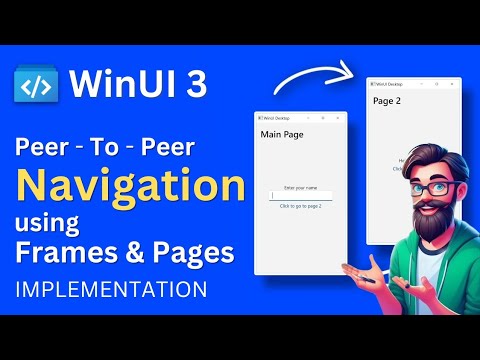 0:17:53
0:17:53
 0:10:34
0:10:34
 0:09:15
0:09:15
 0:08:27
0:08:27
 0:18:51
0:18:51
 0:16:13
0:16:13
 0:06:02
0:06:02
 0:12:07
0:12:07
 0:07:52
0:07:52
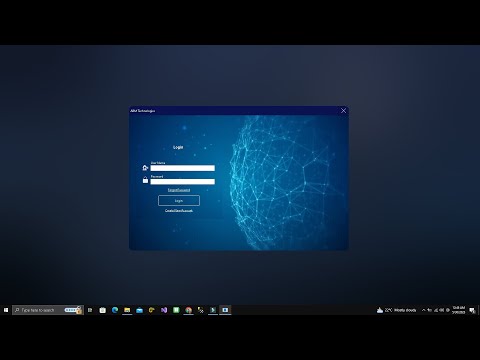 0:27:04
0:27:04
 0:10:56
0:10:56
 0:04:56
0:04:56
 0:08:01
0:08:01
 0:07:24
0:07:24
 0:16:06
0:16:06
 0:10:26
0:10:26
 0:45:58
0:45:58
 0:24:35
0:24:35
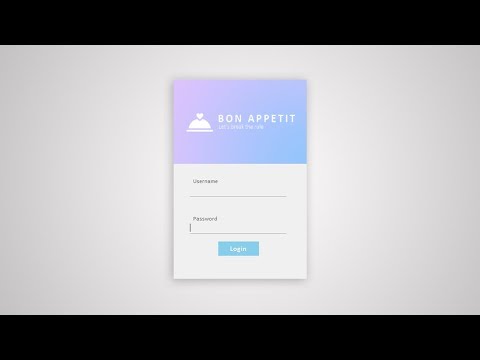 0:06:39
0:06:39
 0:00:52
0:00:52
 0:18:00
0:18:00
 0:02:18
0:02:18