filmov
tv
C++ GUI: Modern UI/UX with WinUI3 + C++/WinRT | Sciber
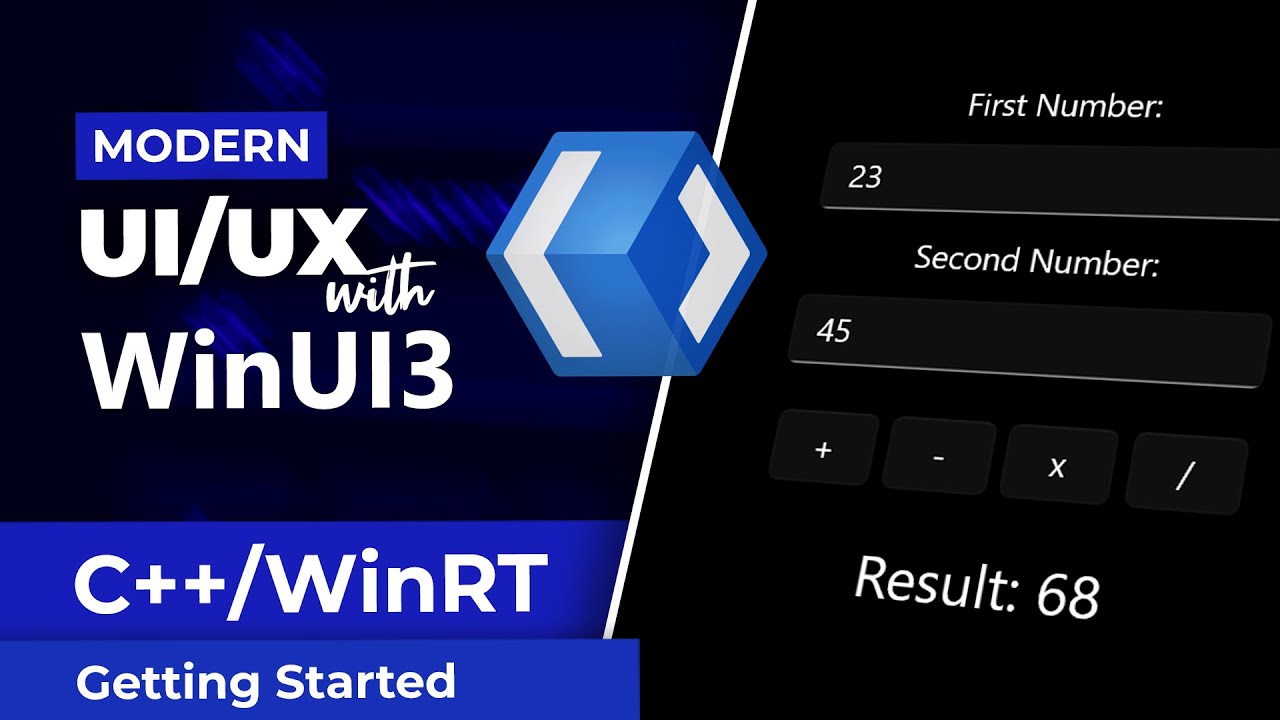
Показать описание
Today I will show you how to make a Modern Native Windows 10 (Windows 11 even) style Desktop App, not a UWP App!
Note: Please check the pinned comment for any updates!
For this, we are going to use the WinUI 3 Framework and C++/WinRT language projection. We will set up our environment by installing Visual Studio 2022 and installing the correct workloads. Create a new project and start coding!
I will also show you how to package your app to deploy by sideloading to other computers. Currently, you cannot deploy WinUI 3 apps without packaging, because the feature is under development and not ready for production use.
We will generate an MSIX file that can be sideloaded to a Windows 10 or 11 PC.
This video is aimed at beginners, if I'm too slow, feel free to watch at your own pace by increasing playback speed.
We will use XAML to build the UI. If you are coming from a C# WPF background this will be very familiar to you and you can build WinUI 3 apps with C# too.
We will make a simple Calculator that can add/subtract/multiply/divide 2 given numbers and display the result.
------------------------------------------------------
Other links for further research on C++/WinRT and WinUI:
YouTube Vids:
------------------------------------------------------
Feel free to leave any suggestions or corrections in the comments section. Constructive criticism is always accepted.
Note: Please check the pinned comment for any updates!
For this, we are going to use the WinUI 3 Framework and C++/WinRT language projection. We will set up our environment by installing Visual Studio 2022 and installing the correct workloads. Create a new project and start coding!
I will also show you how to package your app to deploy by sideloading to other computers. Currently, you cannot deploy WinUI 3 apps without packaging, because the feature is under development and not ready for production use.
We will generate an MSIX file that can be sideloaded to a Windows 10 or 11 PC.
This video is aimed at beginners, if I'm too slow, feel free to watch at your own pace by increasing playback speed.
We will use XAML to build the UI. If you are coming from a C# WPF background this will be very familiar to you and you can build WinUI 3 apps with C# too.
We will make a simple Calculator that can add/subtract/multiply/divide 2 given numbers and display the result.
------------------------------------------------------
Other links for further research on C++/WinRT and WinUI:
YouTube Vids:
------------------------------------------------------
Feel free to leave any suggestions or corrections in the comments section. Constructive criticism is always accepted.
Комментарии
 0:45:58
0:45:58
 0:25:51
0:25:51
 0:08:00
0:08:00
 0:16:04
0:16:04
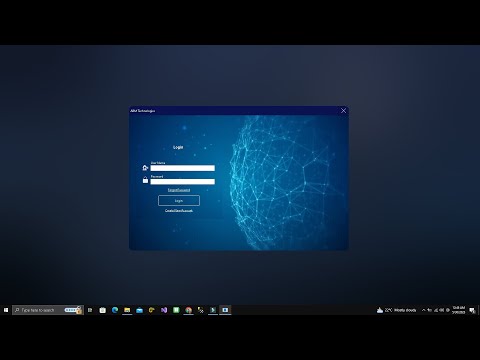 0:27:04
0:27:04
 0:00:10
0:00:10
 0:11:12
0:11:12
 0:00:33
0:00:33
 0:00:24
0:00:24
 0:15:26
0:15:26
 0:36:44
0:36:44
 0:16:06
0:16:06
 0:29:31
0:29:31
 0:29:28
0:29:28
 0:08:32
0:08:32
 0:11:25
0:11:25
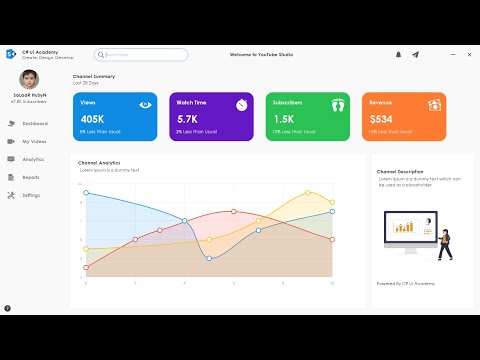 0:19:01
0:19:01
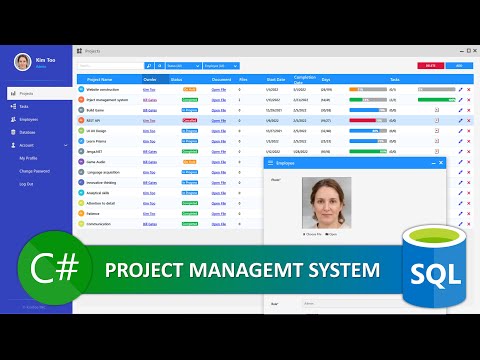 1:12:40
1:12:40
 0:19:14
0:19:14
 0:26:46
0:26:46
 0:00:54
0:00:54
 3:34:25
3:34:25
 0:00:16
0:00:16
 0:00:35
0:00:35