filmov
tv
GameMaker Studio 2: Complete Platformer Tutorial (Part 14: Dying )

Показать описание
GameMaker Studio 2: Complete Platformer Tutorial (Part 1: Basics)
GameMaker Studio 2: Complete Platformer Tutorial (Part 2: Animated Player)
GameMaker Studio 2: Complete Platformer Tutorial (Part 20: Sparks & Dust)
GameMaker Studio 2: Complete Platformer Tutorial (Part 6: Cameras & Tiles)
GameMaker Studio 2: Complete Platformer Tutorial (Part 3: Shooting & Recoil)
GameMaker Studio 2: Complete Platformer Tutorial (Part 9: Parallax backgrounds)
GameMaker Studio 2: Complete Platformer Tutorial (Part 4: Enemies, Hitflash etc)
GameMaker Studio 2: Complete Platformer Tutorial (Part 17: Enemies & Ledges)
GameMaker Studio 2: Complete Platformer Tutorial (Part 14: Dying )
GameMaker Studio 2: Complete Platformer Tutorial (Part 5: Gamepads / Controllers)
GameMaker Studio 2: Complete Platformer Tutorial (Part 7: Transitions)
How To Make Platformer Movement in 5 Minutes
GameMaker Studio 2: Complete Platformer Tutorial (Part 16: Mouse menus)
GameMaker Studio 2: Complete Platformer Tutorial (Part 22: Fullscreen & GUI issues)
(outdated - watch my new tutorial series!) Platformer Tutorial Part 1
[Udemy] How to Create a Platformer with a Story - GameMaker Studio 2
GameMaker Studio 2: Complete Platformer Tutorial (Part 13: Sound effects)
Video Game Platformer IN ONE MINUTE!
why Gamemaker? why not Unity or Unreal?
GameMaker Studio 2: Complete Platformer Tutorial (Part 24: Global flags)
GameMaker Studio 2: Complete Platformer Tutorial (Part 10: Menu screen)
Beginner's Guide to GameMaker
GameMaker Studio 2: Complete Platformer Tutorial (Part 23: Score tracking)
GameMaker Studio 2: Complete Platformer Tutorial (Part 21: Enemies shoot back)
Комментарии
 0:32:50
0:32:50
 0:31:03
0:31:03
 0:24:01
0:24:01
 0:30:37
0:30:37
 0:47:48
0:47:48
 0:12:50
0:12:50
 0:39:04
0:39:04
 0:11:52
0:11:52
 0:17:19
0:17:19
 0:29:27
0:29:27
 0:56:40
0:56:40
 0:05:27
0:05:27
 0:20:50
0:20:50
 0:22:10
0:22:10
 0:38:46
0:38:46
![[Udemy] How to](https://i.ytimg.com/vi/n9MXurToFLY/hqdefault.jpg) 0:00:32
0:00:32
 0:18:24
0:18:24
 0:00:53
0:00:53
 0:00:44
0:00:44
 0:10:19
0:10:19
 0:36:27
0:36:27
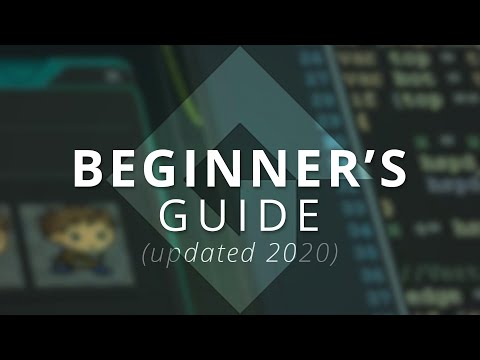 0:33:01
0:33:01
 0:22:54
0:22:54
 0:26:12
0:26:12