filmov
tv
Autodesk Self-Extract Error 'Not enough disk space'
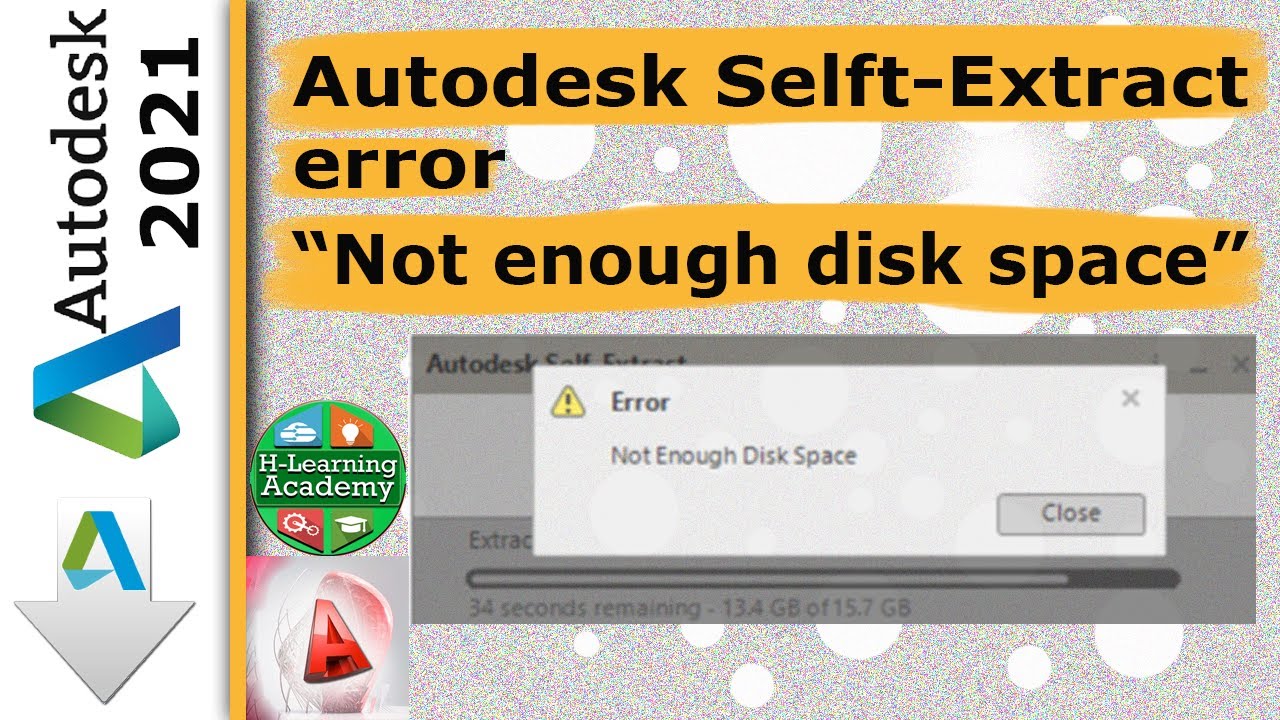
Показать описание
Today topic is Autodesk Self-Extract tool stops or shows error "Not enough disk space"
Chapter of Video:
00:00 | Video introduction
00:17 | Introduction of Topic
00:22 | Issue
00:37 | Some Cases
00:48 | The issue can be caused by
01:18 | Solution of Problem
00:22 | Issue:
After downloading the installation file(s) for an Autodesk product using the Browser Download method, the Autodesk Self-Extract tool hangs and the extraction stops with error "Not enough disk space".
00:37 | In some cases, the Autodesk Self-Extract window closes right away without an error message.
00:48 | Causes:
The issue can be caused by:
* Not enough space on c: drive for the full installation.
* Antivirus/anti-malware software.
* Firewall.
* Lack of permissions to write onto the disk.
* User Account Control.
* Files extracted across network.
* Slow or problematic network connection.
* Missing or corrupted C++ libraries.
01:18 | Solution:
To fix that this issue, use the following steps:
* Empty the TEMP folder. (To open the TEMP folder, type %TEMP% in the address bar of Windows File Explorer and press Enter.)
* Install error: "Not enough disk space"
* Choose a location on another hard disk for the extraction instead of C:\Autodesk.
* Temporarily disable any anti-virus/anti-malware software and/or firewall and try extracting again.
* Extract the installer from an Administrator profile on your computer.
* Disable Windows Defender.
* Verify that User Account Control is disabled in Control Panel.
* If the installation files are stored on a network drive, copy the installation files to the local drive prior to installing.
* If the installation was completed using the Download Now or Install Now' method, try using the Browser Download option.
* Download the program by connecting to an alternative network connection
* Check to make sure you have all versions of C++ libraries. If all exist, try uninstall\reinstalling How to remove and reinstall Microsoft Visual C++ Runtime Libraries
* Check if SecureDrive is installed and Uninstall the program.
_________________________________________________________
Channel_Playlists:
- - - - - - - - - - - - - - -
* Basic Excel Free Course I H-Learning Academy :
* All account of Email | H-Learning Academy :
*Computer tips | H-Learning Academy:
*Youtube tips | H-Learning Academy:
*Rover Scout in Bangladesh | H-Learning Academy:
_________________________________________________________
#Autodesk
#H_learning_academy
#Online_learning
-------------------------------------------------------------------------------------
To Learning
AutoCAD, SolidWorks, MS PowerPoint, MS Word & Excel, PhotoShop, Mathematics, Circuit Analysis, Statistical সহ বিভিন্ন শিক্ষা মুলক ভিডিও দেখতে, আমাদের Channel Subscribe করে আমাদের সাথে থাকুন I
Founder & Video Creator & Instructor
Md. Hojjatul Islam
About Channel
Facebook Group:
-----------------------------------------------------------------------------------
Related Keyword
"install sfx exe"
"sfx could not create process"
"autocad_2019_english_win_64bit_trial sfx"
"creativevirtual15"
"autodesk download manager 0b/s"
"autodesk virtual agent"
"winrar"
"autodesk student"
"autodesk c++ libraries remove"
"sfx extractor download"
"7z sfx extractor"
"sfx rar archive"
"decompress exe file"
"installanywhere disappears"
"the installer cannot open the SFX archive"
"autodesk download manager not downloading"
"autodesk download manager 0b/s"
"autodesk virtual agent"
"winrar"
"autodesk student"
"autodesk c++ libraries remove"
"7zip"
"install sfx exe"
"sfx could not create process"
"autocad_2019_english_win_64bit_trial sfx"
"installanywhere disappears"
"autocad failed to install windows 10"
"autodesk download manager not downloading"
"autocad 2020 installation stuck"
"autocad fix it"
"autodesk browser download"
"troubleshoot windows uninstall"
"install revit browser"
"autodesk self extract download"
"autodesk self extract disappears windows 10"
"sfx file not extracting"
"how to launch autocad installer manually"
"self extracting exe not working"
"autodesk virtual agent"
"autodesk download manager 0bs"
"install sfx exe"
"sfx could not create process"
"autocad_2019_english_win_64bit_trial sfx"
"autodesk download manager"
"product download consists of multiple files"
"autocad failed to install windows 10"
"autocad 2020 installation stuck"
"autodesk virtual agent"
"autocad fix it"
"autodesk browser download"
"troubleshoot windows uninstall"
"install revit browser"
Chapter of Video:
00:00 | Video introduction
00:17 | Introduction of Topic
00:22 | Issue
00:37 | Some Cases
00:48 | The issue can be caused by
01:18 | Solution of Problem
00:22 | Issue:
After downloading the installation file(s) for an Autodesk product using the Browser Download method, the Autodesk Self-Extract tool hangs and the extraction stops with error "Not enough disk space".
00:37 | In some cases, the Autodesk Self-Extract window closes right away without an error message.
00:48 | Causes:
The issue can be caused by:
* Not enough space on c: drive for the full installation.
* Antivirus/anti-malware software.
* Firewall.
* Lack of permissions to write onto the disk.
* User Account Control.
* Files extracted across network.
* Slow or problematic network connection.
* Missing or corrupted C++ libraries.
01:18 | Solution:
To fix that this issue, use the following steps:
* Empty the TEMP folder. (To open the TEMP folder, type %TEMP% in the address bar of Windows File Explorer and press Enter.)
* Install error: "Not enough disk space"
* Choose a location on another hard disk for the extraction instead of C:\Autodesk.
* Temporarily disable any anti-virus/anti-malware software and/or firewall and try extracting again.
* Extract the installer from an Administrator profile on your computer.
* Disable Windows Defender.
* Verify that User Account Control is disabled in Control Panel.
* If the installation files are stored on a network drive, copy the installation files to the local drive prior to installing.
* If the installation was completed using the Download Now or Install Now' method, try using the Browser Download option.
* Download the program by connecting to an alternative network connection
* Check to make sure you have all versions of C++ libraries. If all exist, try uninstall\reinstalling How to remove and reinstall Microsoft Visual C++ Runtime Libraries
* Check if SecureDrive is installed and Uninstall the program.
_________________________________________________________
Channel_Playlists:
- - - - - - - - - - - - - - -
* Basic Excel Free Course I H-Learning Academy :
* All account of Email | H-Learning Academy :
*Computer tips | H-Learning Academy:
*Youtube tips | H-Learning Academy:
*Rover Scout in Bangladesh | H-Learning Academy:
_________________________________________________________
#Autodesk
#H_learning_academy
#Online_learning
-------------------------------------------------------------------------------------
To Learning
AutoCAD, SolidWorks, MS PowerPoint, MS Word & Excel, PhotoShop, Mathematics, Circuit Analysis, Statistical সহ বিভিন্ন শিক্ষা মুলক ভিডিও দেখতে, আমাদের Channel Subscribe করে আমাদের সাথে থাকুন I
Founder & Video Creator & Instructor
Md. Hojjatul Islam
About Channel
Facebook Group:
-----------------------------------------------------------------------------------
Related Keyword
"install sfx exe"
"sfx could not create process"
"autocad_2019_english_win_64bit_trial sfx"
"creativevirtual15"
"autodesk download manager 0b/s"
"autodesk virtual agent"
"winrar"
"autodesk student"
"autodesk c++ libraries remove"
"sfx extractor download"
"7z sfx extractor"
"sfx rar archive"
"decompress exe file"
"installanywhere disappears"
"the installer cannot open the SFX archive"
"autodesk download manager not downloading"
"autodesk download manager 0b/s"
"autodesk virtual agent"
"winrar"
"autodesk student"
"autodesk c++ libraries remove"
"7zip"
"install sfx exe"
"sfx could not create process"
"autocad_2019_english_win_64bit_trial sfx"
"installanywhere disappears"
"autocad failed to install windows 10"
"autodesk download manager not downloading"
"autocad 2020 installation stuck"
"autocad fix it"
"autodesk browser download"
"troubleshoot windows uninstall"
"install revit browser"
"autodesk self extract download"
"autodesk self extract disappears windows 10"
"sfx file not extracting"
"how to launch autocad installer manually"
"self extracting exe not working"
"autodesk virtual agent"
"autodesk download manager 0bs"
"install sfx exe"
"sfx could not create process"
"autocad_2019_english_win_64bit_trial sfx"
"autodesk download manager"
"product download consists of multiple files"
"autocad failed to install windows 10"
"autocad 2020 installation stuck"
"autodesk virtual agent"
"autocad fix it"
"autodesk browser download"
"troubleshoot windows uninstall"
"install revit browser"
 0:02:54
0:02:54
 0:05:15
0:05:15
 0:02:59
0:02:59
 0:02:30
0:02:30
 0:02:49
0:02:49
 0:02:03
0:02:03
 0:09:47
0:09:47
 0:01:53
0:01:53
 0:01:57
0:01:57
 0:04:18
0:04:18
 0:06:30
0:06:30
 0:15:01
0:15:01
 0:00:12
0:00:12
 0:01:53
0:01:53
 0:01:39
0:01:39
 0:00:46
0:00:46
 0:02:52
0:02:52
 0:09:03
0:09:03
 0:02:06
0:02:06
 0:01:04
0:01:04
 0:04:27
0:04:27
 0:00:30
0:00:30
 0:00:15
0:00:15
 0:01:47
0:01:47