filmov
tv
How to Turn Off Deep Sleep on the Brother HL-L2350DW Printer

Показать описание
Short video showcasing how you disable the not very well functioning function called Deep Sleep on Brothers printer HL-L2350DW.
Added 2022-09-30: If - for any reason - the combination "Back + Down Arrow" does not work, instead try "Cancel + Down Arrow" to access the Deep Sleep menu. Thx for the tip Yong Yue!
As far as I know, this also works on the following Brother printers:
HL-L2370DW
HL-L8350CDW
HL-L2390DW
Buy the Brother HL-L2350DW here (affiliate links):
- - - - - - - - - -
*MY TOP-5 TECH RECOMMENDATIONS RIGHT NOW*
_Mini-reviews and affiliate links next to each item - if you want to get new, great tech and support the channel at the same time. List updated: 2024-08-07_
💻 *Computer* ► MacBook Air M2 13,6" (2022)
_Unless you require absolute power this is the best, still high end, laptop to buy if you want an affordable, fast, portable and completely silent (no fans) computer with a fantastic screen, keyboard and trackpad._
🐁 *Mouse* ► Logitech MX Master 3S
_In my opinion, by far the best mouse for any type of productivity work._
📱 *Phone* ► Nothing Phone (2a)
_If you want an affordable smartphone with good cameras, good battery life, a great screen and absolutely decent performance. This could well be it._
🎧 *Headphones (On-Ear)* ► Sony WH-1000XM4
_Somewhat pricy, but incredible value for the money. Specially regarding the ANC._
🛋 *Cordless Vacuum Cleaner* ► Dreame Z10 Station
_Pricy, but it´s a cleaning life-saver in terms of portability and results. And the auto emptying makes it...better then Dyson._
Added 2022-09-30: If - for any reason - the combination "Back + Down Arrow" does not work, instead try "Cancel + Down Arrow" to access the Deep Sleep menu. Thx for the tip Yong Yue!
As far as I know, this also works on the following Brother printers:
HL-L2370DW
HL-L8350CDW
HL-L2390DW
Buy the Brother HL-L2350DW here (affiliate links):
- - - - - - - - - -
*MY TOP-5 TECH RECOMMENDATIONS RIGHT NOW*
_Mini-reviews and affiliate links next to each item - if you want to get new, great tech and support the channel at the same time. List updated: 2024-08-07_
💻 *Computer* ► MacBook Air M2 13,6" (2022)
_Unless you require absolute power this is the best, still high end, laptop to buy if you want an affordable, fast, portable and completely silent (no fans) computer with a fantastic screen, keyboard and trackpad._
🐁 *Mouse* ► Logitech MX Master 3S
_In my opinion, by far the best mouse for any type of productivity work._
📱 *Phone* ► Nothing Phone (2a)
_If you want an affordable smartphone with good cameras, good battery life, a great screen and absolutely decent performance. This could well be it._
🎧 *Headphones (On-Ear)* ► Sony WH-1000XM4
_Somewhat pricy, but incredible value for the money. Specially regarding the ANC._
🛋 *Cordless Vacuum Cleaner* ► Dreame Z10 Station
_Pricy, but it´s a cleaning life-saver in terms of portability and results. And the auto emptying makes it...better then Dyson._
Комментарии
 0:01:27
0:01:27
 0:02:43
0:02:43
 0:01:07
0:01:07
 0:01:01
0:01:01
 0:00:39
0:00:39
 0:01:42
0:01:42
 0:01:06
0:01:06
 0:01:04
0:01:04
 0:05:24
0:05:24
 0:04:14
0:04:14
 0:00:58
0:00:58
 0:18:19
0:18:19
 0:01:05
0:01:05
 0:04:07
0:04:07
 0:06:47
0:06:47
 0:01:35
0:01:35
 0:00:47
0:00:47
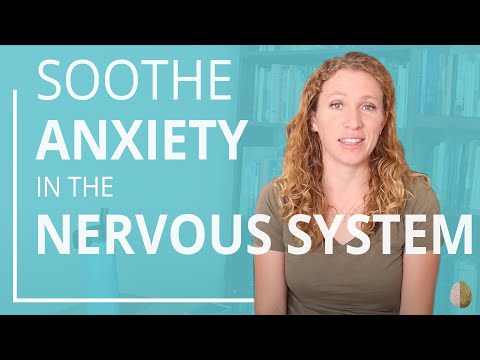 0:14:44
0:14:44
 0:03:59
0:03:59
 0:07:21
0:07:21
 0:01:15
0:01:15
 0:00:33
0:00:33
 0:05:26
0:05:26
 0:11:00
0:11:00