filmov
tv
Alternate Row Color with Conditional Formatting in Excel

Показать описание
A great Excel trick to alternate row color using Conditional formatting.
Steps:
1. Highlight range
2. Alt + H + L + R to bring up Conditional Formatting menu
3. Create new rule
4. Click "use a formula to determine which cells to format."
5. Type =MOD(ROW(),2)=1
6. Format however you'd like (I chose gray shading in the video)
7. Click OK a bunch of times
That's it! Now your row color alternates in the range. Great for dashboards and other outputs.
A couple ways to get to know me better⤵️
Thanks for watching!
—Chris
Steps:
1. Highlight range
2. Alt + H + L + R to bring up Conditional Formatting menu
3. Create new rule
4. Click "use a formula to determine which cells to format."
5. Type =MOD(ROW(),2)=1
6. Format however you'd like (I chose gray shading in the video)
7. Click OK a bunch of times
That's it! Now your row color alternates in the range. Great for dashboards and other outputs.
A couple ways to get to know me better⤵️
Thanks for watching!
—Chris
Alternate Row Color with Conditional Formatting in Excel
Apply Color To Alternate Rows In Excel 365 Using Conditional Formatting
Excel: Apply Shading/Color to Alternate Row
Alternating row colors in Excel using conditional formatting and ISEVEN() - Excel Tips and Tricks
How to apply color banded rows or columns in excel
Excel - Alternate Row Color Using Conditional Formatting in Excel
Formatting Tables: How to Alternate Row Colors in Excel
Excel Alternating Row and/or Column Colour Without Using Table | Banded Rows or Columns
Highlight a row using conditional formatting in Excel
Alternate Row Color? ☝️
Automatically Color Alternate Rows in Excel: Quick and Easy Tutorial
How to Fill Color in Alternative row With Condition Formatting | #excel #exceltips #exceltricks
How To Color & Highlight Alternating Rows In Excel #SHORTS
How To Shade Every Other Line in Excel with Conditional Formatting
How to Alternate Row Colors in Excel
Highlight Entire Row a Color based on Cell Value Google Sheets (Conditional Formatting) Excel
Set Alternating Row Colors in Excel
How to shade alternate rows in Excel with Conditional Formatting
Auto Highlight Row in Excel 🌟 EASY Tutorial 🔥 || Excel Tips
How to Alternate Row Colours in Excel with Conditional Formatting
How to Highlight Every Other Row in Excel (Quick and Easy)
How To Alternate Row Colors in Excel
How to Color Alternate Rows in Google Sheets
Shortcut to Replace background color #excelshorts
Комментарии
 0:00:44
0:00:44
 0:01:45
0:01:45
 0:00:16
0:00:16
 0:01:00
0:01:00
 0:02:33
0:02:33
 0:05:35
0:05:35
 0:00:40
0:00:40
 0:06:31
0:06:31
 0:00:59
0:00:59
 0:00:31
0:00:31
 0:00:40
0:00:40
 0:00:46
0:00:46
 0:01:00
0:01:00
 0:03:58
0:03:58
 0:00:42
0:00:42
 0:02:36
0:02:36
 0:08:42
0:08:42
 0:02:38
0:02:38
 0:00:56
0:00:56
 0:01:00
0:01:00
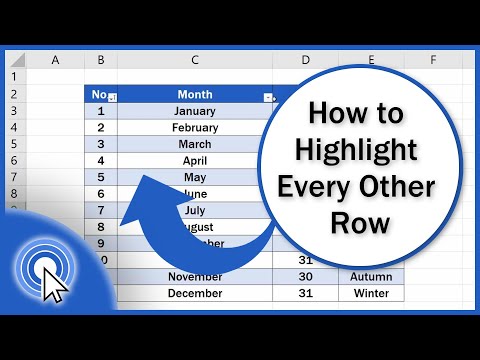 0:03:49
0:03:49
 0:01:44
0:01:44
 0:01:32
0:01:32
 0:00:29
0:00:29