filmov
tv
Unity 2D Platformer for Complete Beginners - #10 ENEMIES

Показать описание
In this episode we'll finally create melee enemies and ranged enemies. Then we'll add a simple patrol behavior to our enemies.
Consider supporting the channel on Patreon:
#pandemonium #unity2dplatformer #unitybeginner
Tags: unity 2d platformer for complete beginners,unity 2d platformer,pandemonium games,platformer for complete beginners,unity 2d enemy,unity health system,unity enemy,Unity 2D Platformer for Complete Beginners - #10 ENEMIES,unity 2d enemies,unity melee enemy,unity ranged enemy,unity 2d platformer episode 10,unity patrol ai,unity 2d ai patrol,unity simple patrol,unity simple patrol behavior,unity damage enemies,unity melee enemy ai,unity ranged enemy ai
0:00 Intro
0:15 Enemy sprites & Animations
9:06 Melee Enemy AI
20:15 Patrolling
31:52 Damaging Enemies
33:50 Ranged Enemy AI
45:10 Disabling Enemies
48:50 Contact Damage from Enemies
49:37 Firetrap Fix
51:36 Outro & Patreon Shoutout
Consider supporting the channel on Patreon:
#pandemonium #unity2dplatformer #unitybeginner
Tags: unity 2d platformer for complete beginners,unity 2d platformer,pandemonium games,platformer for complete beginners,unity 2d enemy,unity health system,unity enemy,Unity 2D Platformer for Complete Beginners - #10 ENEMIES,unity 2d enemies,unity melee enemy,unity ranged enemy,unity 2d platformer episode 10,unity patrol ai,unity 2d ai patrol,unity simple patrol,unity simple patrol behavior,unity damage enemies,unity melee enemy ai,unity ranged enemy ai
0:00 Intro
0:15 Enemy sprites & Animations
9:06 Melee Enemy AI
20:15 Patrolling
31:52 Damaging Enemies
33:50 Ranged Enemy AI
45:10 Disabling Enemies
48:50 Contact Damage from Enemies
49:37 Firetrap Fix
51:36 Outro & Patreon Shoutout
Unity 2D Platformer for Complete Beginners - #1 PLAYER MOVEMENT
Unity 2D Platformer for Complete Beginners - #5 GRAPHICS
How to make a 2D platformer - Unity Tutorial Crash Course
Unity 2D Platformer for Complete Beginners - #10 ENEMIES
Unity 2D Platformer for Complete Beginners - #4 SHOOTING
Unity 2D Platformer for Complete Beginners - #7 HEALTH SYSTEM
Unity 2D Platformer for Complete Beginners - #3 WALL JUMPING
Unity 2D Platformer for Complete Beginners - #2 ANIMATION
My Game Design Document (GDD) for my 2D Puzzle-Platformer Game
Unity 2D Platformer for Complete Beginners - #11 AUDIO
The Unity Tutorial For Complete Beginners
How I made an Excellent Platformer
Learning Unity Be Like
Ultimate 2D Platformer Controller in Unity (source code provided)
Unity 2D Platformer for Complete Beginners - #14 GAME OVER
Unity 2D Platformer for Complete Beginners - #6 CAMERA MOVEMENT
Unity 2D Platformer for Complete Beginners - #9 TRAPS
Unity 2D Platformer for Complete Beginners - #8 IFRAMES
Unity 2D Platformer for Complete Beginners - #13 CHECKPOINTS & RESPAWN
2D Player Movement In Unity
SIMPLE UNITY 2D MOVEMENT IN UNDER 1 MINUTE!
Unity 2D Platformer for Complete Beginners - #12 ADVANCED JUMPING
Unity 2D Platformer for Complete Beginners - #15 PAUSE MENU
How To Make A 2D Platformer In Unity (THE FASTEST WAY!)
Комментарии
 0:15:38
0:15:38
 0:09:34
0:09:34
 0:40:32
0:40:32
 0:52:05
0:52:05
 0:17:25
0:17:25
 0:23:17
0:23:17
 0:17:16
0:17:16
 0:21:35
0:21:35
 0:02:21
0:02:21
 0:19:41
0:19:41
 0:46:39
0:46:39
 0:08:25
0:08:25
 0:01:01
0:01:01
 0:02:58
0:02:58
 0:21:40
0:21:40
 0:08:55
0:08:55
 0:41:45
0:41:45
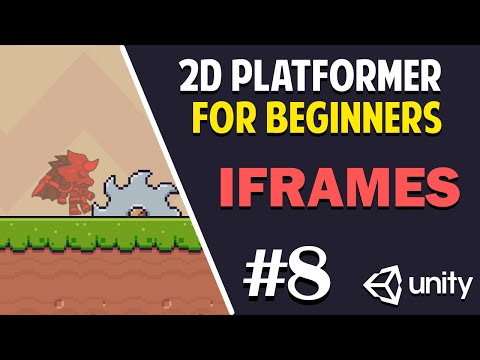 0:08:00
0:08:00
 0:14:20
0:14:20
 0:05:34
0:05:34
 0:00:49
0:00:49
 0:14:48
0:14:48
 0:21:48
0:21:48
 0:43:45
0:43:45