filmov
tv
Create, Copy and Delete files from the command prompt on Windows

Показать описание
In this tutorial I showed how to create, copy & delete files from the command prompt on Windows
please support me by subscribing to my YouTube Channel
buy me a coffee here
Commands
To create files
- notepad "name_of_file . extension
To Create folders
mkdir "name_of_folder"
To Copy files
- copy "path_to_file . extension" "path_to_copy_file_to/filename . extension"
To Copy Folders
- copy "folder_name" "path_to_copy_folder_to"
To delete files
- del "path_to_file . extension"
OR
- erase "path_to_file . extension"
To delete all files in a directory
del "path_to_directory/"
or
erase "path_to_directory/"
#command #line #windows #create #copy #delete #file #folder
please support me by subscribing to my YouTube Channel
buy me a coffee here
Commands
To create files
- notepad "name_of_file . extension
To Create folders
mkdir "name_of_folder"
To Copy files
- copy "path_to_file . extension" "path_to_copy_file_to/filename . extension"
To Copy Folders
- copy "folder_name" "path_to_copy_folder_to"
To delete files
- del "path_to_file . extension"
OR
- erase "path_to_file . extension"
To delete all files in a directory
del "path_to_directory/"
or
erase "path_to_directory/"
#command #line #windows #create #copy #delete #file #folder
 0:13:05
0:13:05
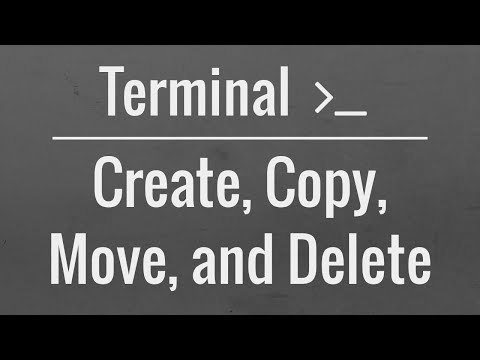 0:11:41
0:11:41
 0:04:11
0:04:11
 0:00:41
0:00:41
 0:17:47
0:17:47
 0:08:25
0:08:25
 0:09:27
0:09:27
 0:12:03
0:12:03
 0:17:20
0:17:20
 0:01:38
0:01:38
 0:06:18
0:06:18
 0:00:24
0:00:24
 0:00:10
0:00:10
 0:02:09
0:02:09
 0:12:21
0:12:21
 0:09:51
0:09:51
 0:10:16
0:10:16
 0:08:25
0:08:25
 0:00:21
0:00:21
 0:00:23
0:00:23
 0:00:22
0:00:22
 0:00:24
0:00:24
 0:00:25
0:00:25
 0:00:08
0:00:08