filmov
tv
Tutorial #1: How to Design and Build Your Own Board - Simply and Easily

Показать описание
A Step by Step tutorial to help everyone to learn how to design and build a simple microcontroller board - even if you have never designed any boards before and you do not know much about electronics. This Part 1 is about how to draw a schematic for power and LED.
I hope you will find it useful. Thank you very much for for watching. - Robert
Here is the finished project where you can see how this board is used:
Download the finished Schematic and PCB here:
Download the project source code from here:
Watch the full tutorial here:
Individual videos:
Chapters:
00:00 About this tutorial
3:20 Starting a new project
5:36 Choosing & Placing RGB LED
11:47 Choosing & Placing Accelerometer
16:25 Choosing & Placing Button
18:02 Choosing & Placing Microcontroller
23:13 Choosing & Placing Power supply
25:22 Choosing & Placing 10uF capacitor
27:08 Connecting Power supply
29:37 Choosing & Placing Battery connector
31:51 Adding micro USB circuit
42:25 Choosing & Placing Diode
51:20 Choosing & Placing Power LED
57:26 How to calculate LED resistor
1:04:10 Choosing & Placing MOSFET Transistor
------------------------------------------------------
Would you like to support me? It's simple:
It is much appreciated. Thank you,
- Robert
I hope you will find it useful. Thank you very much for for watching. - Robert
Here is the finished project where you can see how this board is used:
Download the finished Schematic and PCB here:
Download the project source code from here:
Watch the full tutorial here:
Individual videos:
Chapters:
00:00 About this tutorial
3:20 Starting a new project
5:36 Choosing & Placing RGB LED
11:47 Choosing & Placing Accelerometer
16:25 Choosing & Placing Button
18:02 Choosing & Placing Microcontroller
23:13 Choosing & Placing Power supply
25:22 Choosing & Placing 10uF capacitor
27:08 Connecting Power supply
29:37 Choosing & Placing Battery connector
31:51 Adding micro USB circuit
42:25 Choosing & Placing Diode
51:20 Choosing & Placing Power LED
57:26 How to calculate LED resistor
1:04:10 Choosing & Placing MOSFET Transistor
------------------------------------------------------
Would you like to support me? It's simple:
It is much appreciated. Thank you,
- Robert
Комментарии
 0:23:50
0:23:50
 0:17:37
0:17:37
 0:17:58
0:17:58
 0:05:58
0:05:58
 0:24:36
0:24:36
 0:44:34
0:44:34
 0:43:21
0:43:21
 0:08:22
0:08:22
 0:01:00
0:01:00
 0:11:05
0:11:05
 0:24:23
0:24:23
 0:09:44
0:09:44
 0:34:32
0:34:32
 0:14:40
0:14:40
 0:20:00
0:20:00
 0:17:01
0:17:01
 0:16:43
0:16:43
 0:08:37
0:08:37
 0:07:47
0:07:47
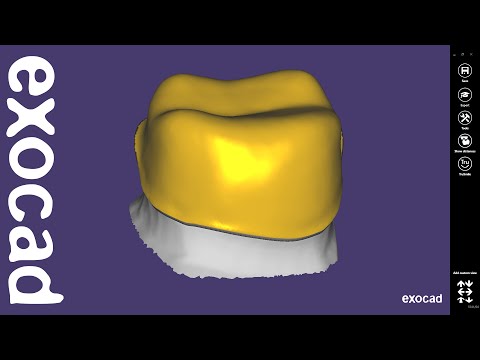 0:15:23
0:15:23
 0:13:25
0:13:25
 0:07:20
0:07:20
 0:23:19
0:23:19
 1:34:41
1:34:41