filmov
tv
Tutorial 1 for Altium Beginners: How to draw schematic and create schematic symbols
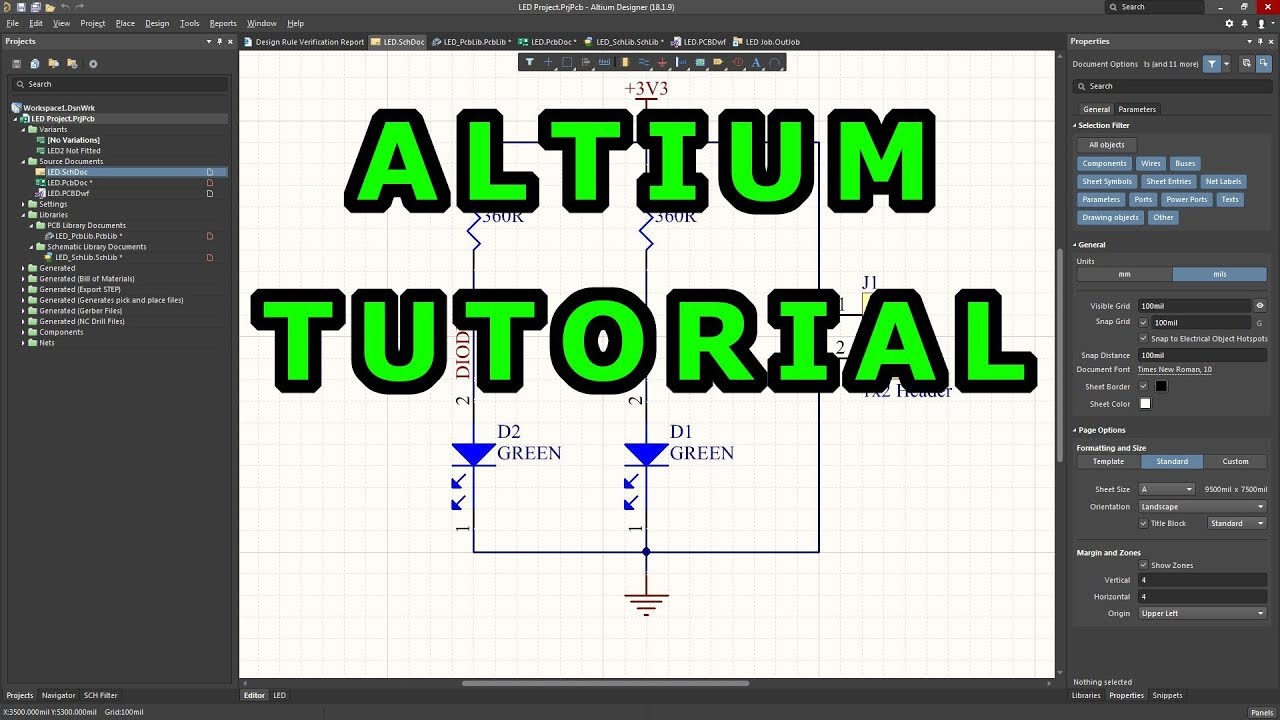
Показать описание
Starting a new Project, Creating Schematic Symbol Library, Drawing Schematic
Step-by-Step video for everyone starting with Altium Designer PCB Layout and Schematic. Enjoy :)
NEW: I updated this tutorial and made a shorter version ( in case you need it ). Here it is:
Links to the complete tutorial:
Tutorial 1 for Altium Beginners: How to draw schematic and create schematic symbols
Tutorial 2 for Altium Beginners: How to create footprints
Tutorial 3 for Altium Beginners: PCB Layout
Tutorial 4 for Altium Beginners: Placement, Variants, Assembly Drawings
Tutorial 5 for Altium Beginners: Generating Manufacturing Outputs
Link to Playlist (All videos from this tutorial in one Playlist):
Altium Tutorial for Beginners - Starting with Altium Designer
The complete project from this video can be downloaded here:
CHAPTERS
00:00 - Introduction
02:24 - What you are going to learn
05:28 - Creating a new project
08:45 - Creating Header
13:26 - Drawing Header Symbol
20:04 - Creating & Drawing Resistor
25:57 - Creating & Drawing Green LED
33:28 - Drawing Schematic
--------------------------------------------
Would you like to support me in what I do? It's simple:
The other ways to support me in what I do are:
- send me an email and/or leave a positive comment
- watch and like the videos :)
- spread a word about FEDEVEL Academy
It is much appreciated. Thank you,
- Robert
Step-by-Step video for everyone starting with Altium Designer PCB Layout and Schematic. Enjoy :)
NEW: I updated this tutorial and made a shorter version ( in case you need it ). Here it is:
Links to the complete tutorial:
Tutorial 1 for Altium Beginners: How to draw schematic and create schematic symbols
Tutorial 2 for Altium Beginners: How to create footprints
Tutorial 3 for Altium Beginners: PCB Layout
Tutorial 4 for Altium Beginners: Placement, Variants, Assembly Drawings
Tutorial 5 for Altium Beginners: Generating Manufacturing Outputs
Link to Playlist (All videos from this tutorial in one Playlist):
Altium Tutorial for Beginners - Starting with Altium Designer
The complete project from this video can be downloaded here:
CHAPTERS
00:00 - Introduction
02:24 - What you are going to learn
05:28 - Creating a new project
08:45 - Creating Header
13:26 - Drawing Header Symbol
20:04 - Creating & Drawing Resistor
25:57 - Creating & Drawing Green LED
33:28 - Drawing Schematic
--------------------------------------------
Would you like to support me in what I do? It's simple:
The other ways to support me in what I do are:
- send me an email and/or leave a positive comment
- watch and like the videos :)
- spread a word about FEDEVEL Academy
It is much appreciated. Thank you,
- Robert
Комментарии
 0:44:34
0:44:34
 0:23:37
0:23:37
 1:34:41
1:34:41
 1:42:06
1:42:06
 0:05:42
0:05:42
 0:20:00
0:20:00
 0:26:33
0:26:33
 0:03:18
0:03:18
 0:10:20
0:10:20
 0:07:27
0:07:27
 0:14:03
0:14:03
 0:40:14
0:40:14
 0:08:18
0:08:18
 0:13:31
0:13:31
 0:33:32
0:33:32
 0:02:07
0:02:07
 0:55:18
0:55:18
 1:06:08
1:06:08
 0:13:26
0:13:26
 0:00:38
0:00:38
 0:14:07
0:14:07
 0:11:17
0:11:17
 0:08:01
0:08:01
 0:05:18
0:05:18