filmov
tv
Manually Update CH340 CH341 Driver on Windows 10 64 Bit | Easy Step-by-Step Guide

Показать описание
Buy CH340G :
Manually Update CH341 Driver on Windows 10 64 Bit | Easy Step-by-Step Guide
Welcome to our channel! In this video, we will guide you through the process of manually updating the CH341 driver on Windows 10 64-bit. If you're experiencing issues with your CH341 device or looking to ensure you have the latest driver version, you're in the right place!
The CH341 driver is essential for proper communication between your CH341-based devices (such as USB to serial converters, USB programmers, and more) and your Windows 10 64-bit system. Updating the driver can resolve compatibility problems, enhance performance, and unlock new features.
Follow along as we provide you with a straightforward, step-by-step tutorial to manually update the CH341 driver on your Windows 10 64-bit machine. No technical expertise is required; anyone can do it!
Here's what you'll learn in this video:
1. Introduction to CH341 Driver - Understand the importance of the CH341 driver and its role in connecting CH341-based devices to Windows 10 64-bit.
2. Downloading the Latest CH341 Driver, then extract.
3. Installing the CH341 Driver - Learn how to install the downloaded driver package on your Windows 10 64-bit computer. We'll provide step-by-step instructions, including any necessary prompts or settings.
4. Verifying the Driver Update - After installing the new driver, we'll demonstrate how to verify the successful update and ensure proper functionality of your CH341-based devices.
By the end of this video, you'll have a solid understanding of how to manually update the CH341 driver on your Windows 10 64-bit machine, allowing you to maintain smooth operation and maximize compatibility with your CH341 devices.
Don't let outdated drivers limit your experience! Watch this video now and unlock the full potential of your CH341 devices on Windows 10 64-bit. Make sure to like, comment, and subscribe for more helpful tutorials. Let's get started!
#ch341
#error_ch341
Manually Update CH341 Driver on Windows 10 64 Bit | Easy Step-by-Step Guide
Welcome to our channel! In this video, we will guide you through the process of manually updating the CH341 driver on Windows 10 64-bit. If you're experiencing issues with your CH341 device or looking to ensure you have the latest driver version, you're in the right place!
The CH341 driver is essential for proper communication between your CH341-based devices (such as USB to serial converters, USB programmers, and more) and your Windows 10 64-bit system. Updating the driver can resolve compatibility problems, enhance performance, and unlock new features.
Follow along as we provide you with a straightforward, step-by-step tutorial to manually update the CH341 driver on your Windows 10 64-bit machine. No technical expertise is required; anyone can do it!
Here's what you'll learn in this video:
1. Introduction to CH341 Driver - Understand the importance of the CH341 driver and its role in connecting CH341-based devices to Windows 10 64-bit.
2. Downloading the Latest CH341 Driver, then extract.
3. Installing the CH341 Driver - Learn how to install the downloaded driver package on your Windows 10 64-bit computer. We'll provide step-by-step instructions, including any necessary prompts or settings.
4. Verifying the Driver Update - After installing the new driver, we'll demonstrate how to verify the successful update and ensure proper functionality of your CH341-based devices.
By the end of this video, you'll have a solid understanding of how to manually update the CH341 driver on your Windows 10 64-bit machine, allowing you to maintain smooth operation and maximize compatibility with your CH341 devices.
Don't let outdated drivers limit your experience! Watch this video now and unlock the full potential of your CH341 devices on Windows 10 64-bit. Make sure to like, comment, and subscribe for more helpful tutorials. Let's get started!
#ch341
#error_ch341
Комментарии
 0:03:45
0:03:45
 0:08:29
0:08:29
 0:00:31
0:00:31
 0:01:38
0:01:38
 0:03:56
0:03:56
 0:01:37
0:01:37
 0:02:24
0:02:24
 0:01:09
0:01:09
 0:13:06
0:13:06
 0:02:29
0:02:29
 0:01:13
0:01:13
 0:09:12
0:09:12
 0:01:02
0:01:02
 0:01:17
0:01:17
 0:03:17
0:03:17
 0:03:40
0:03:40
 0:04:19
0:04:19
 0:03:05
0:03:05
 0:01:00
0:01:00
 0:01:15
0:01:15
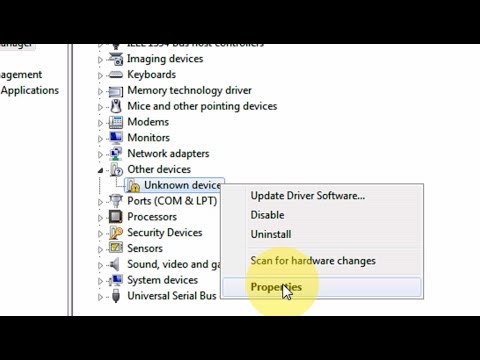 0:04:04
0:04:04
 0:00:07
0:00:07
 0:01:32
0:01:32
 0:00:16
0:00:16