filmov
tv
VB.NET - How To Add a Row To Datagridview From Another Form In VB.Net [ With Source Code ]

Показать описание
How To Insert a Row To Datagridview From a Different Windows Form Using Visual Basic .Net
------------------ Check out my VB.Net Projects --------------------
------------------------------------ Project Description ------------------------------------
In This VB.Net Tutorial We Will See How To Add Rows To DataGridView From TextBoxes On A Different Form Using Visual Basic.Net Programming Language And Visual Studio Editor.
and in this example we will create 2 forms:
1 - form_1 with a datagridview and a Button
2 - form_2with 3 textboxes and a button
when we click in form_1 button "open a new window" the second form will show up , you need to fill up the textboxes and click the 'add' button
What We Will Use To Build This Project ? :
- Visual Basic .Net Programming Language.
- Visual Studio.
VB.Net Controls We Will Use In This Project:
- WinForm.
- Button.
- Datagridview.
- TextBox.
- Label.
-------------------------- VB.Net Tutorials -----------------------------
-------------------------- VB.NET COURSE -----------------------------
--------------------------------------------------------------------
programming projects with source code:
------------------ Check out my VB.Net Projects --------------------
------------------------------------ Project Description ------------------------------------
In This VB.Net Tutorial We Will See How To Add Rows To DataGridView From TextBoxes On A Different Form Using Visual Basic.Net Programming Language And Visual Studio Editor.
and in this example we will create 2 forms:
1 - form_1 with a datagridview and a Button
2 - form_2with 3 textboxes and a button
when we click in form_1 button "open a new window" the second form will show up , you need to fill up the textboxes and click the 'add' button
What We Will Use To Build This Project ? :
- Visual Basic .Net Programming Language.
- Visual Studio.
VB.Net Controls We Will Use In This Project:
- WinForm.
- Button.
- Datagridview.
- TextBox.
- Label.
-------------------------- VB.Net Tutorials -----------------------------
-------------------------- VB.NET COURSE -----------------------------
--------------------------------------------------------------------
programming projects with source code:
Комментарии
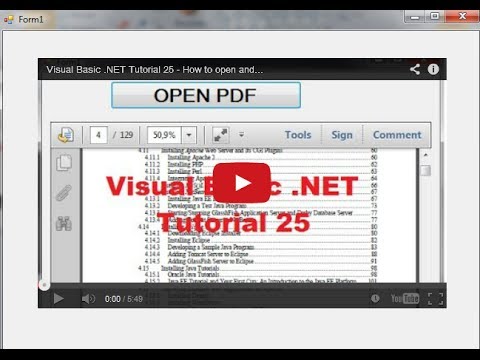 0:04:29
0:04:29
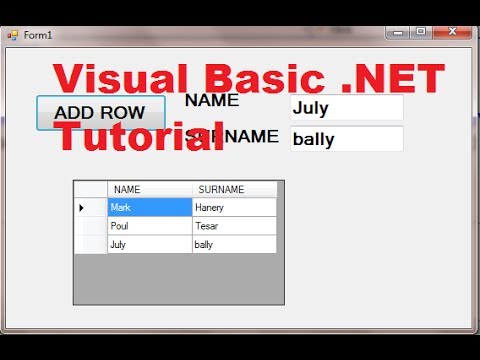 0:06:16
0:06:16
 3:17:20
3:17:20
 0:09:23
0:09:23
 0:06:35
0:06:35
 0:08:42
0:08:42
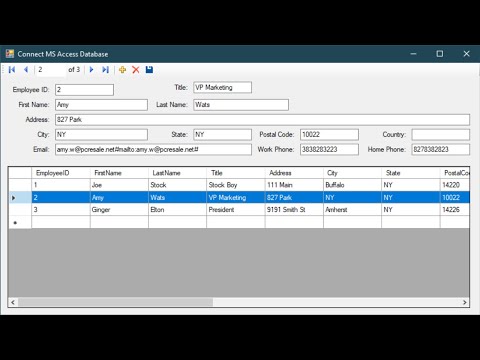 0:06:22
0:06:22
 0:04:13
0:04:13
 0:13:02
0:13:02
 0:08:18
0:08:18
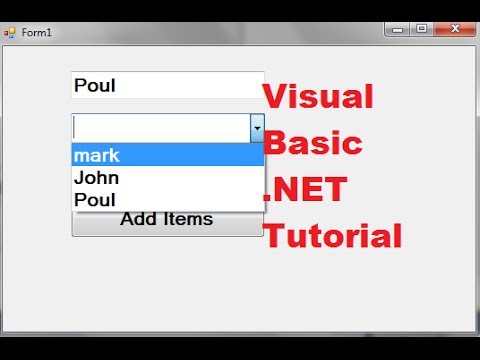 0:08:11
0:08:11
 0:03:26
0:03:26
 0:07:50
0:07:50
 0:19:58
0:19:58
 0:13:00
0:13:00
 0:45:15
0:45:15
 0:06:49
0:06:49
 0:00:27
0:00:27
 0:03:09
0:03:09
 0:06:34
0:06:34
 0:08:35
0:08:35
 0:17:43
0:17:43
 0:21:17
0:21:17
 0:08:42
0:08:42