filmov
tv
VB.Net Tutorial | How to Connect Visual Studio with SQL Server Database Using VB.Net
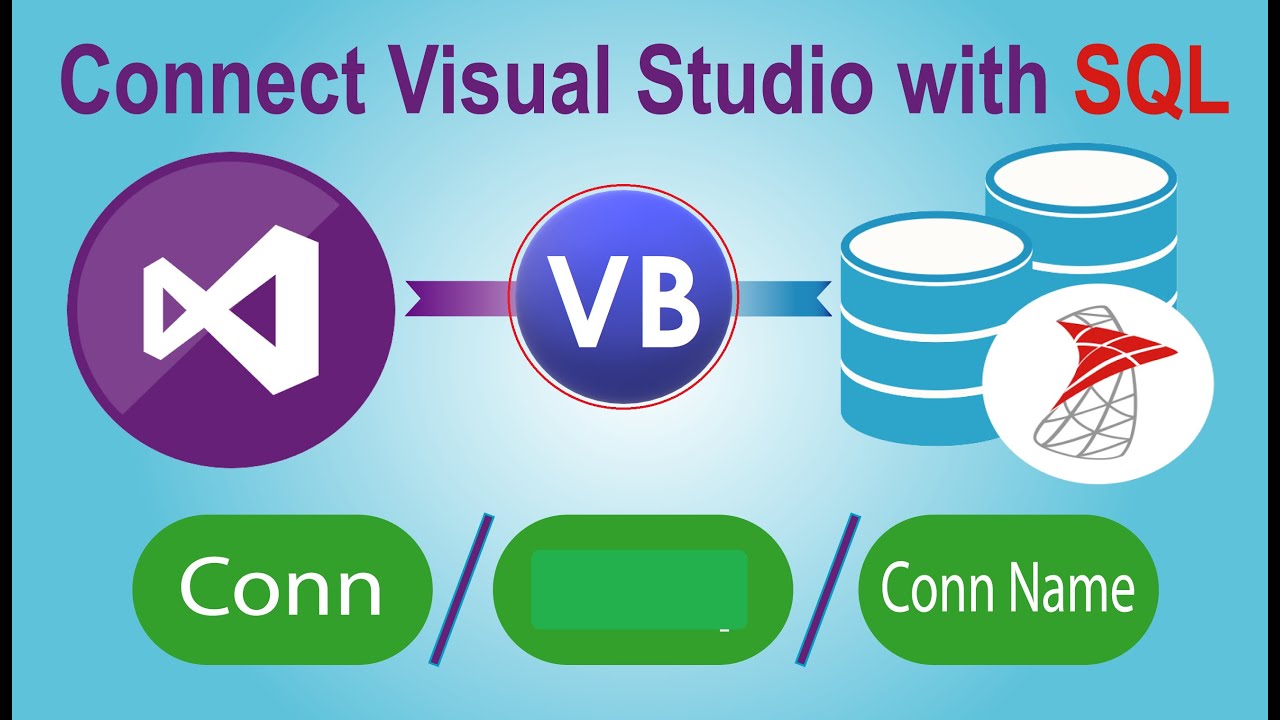
Показать описание
Learn how to connect Visual Studio with SQL server in VB.Net. This tutorial teaches you connect visual studio with SQL using VB.Net. You can learn about connecting visual studio with SQL in vb.Net easily in a small project. You can also learn about connecting SQL Server database with visual studio using VB.Net using SQL connectionString.
This tutorial also covers
1. How to create database in SQL server.
2. How to create table in the database.
3. How to create a project using Visual Studio to connect with database.
4. How to add server explorer to connect with SQL server database in your project.
To connect SQL Server database with visual studio VB.Net follow these steps.
1. Add server explorer - go to view menu and click on server explorer.
2. Right click on Data Connections and click on Add New Connection. click on arrow in server name dropdown. select your server name.
3. Select your authentication and database. Click on OK.
Now you can get your connectionString in property window.
Its allowed to connect visual studio with SQL Server database 2005 to 2017, visual studio 2010, visual studio 2015, visual studio 2017 by following this video.
~~~~~~~~~~~~~
Subscriber will be notified when I will upload new tutorials in future. Many more new tutorials coming soon, so stay tuned!
~~~~~~~~~~~~~
You can also know all the programming techniques, and bug fixing, error solution in my channel Swift learn.
See All the playlist in below link
~~~~~~~~~~~~~
Share this video with anyone if you think as useful.
Please leave a suggestions for future tutorials in the comment section below.
~~~~~~~~~~~~~
Connect with me
More Tags
#swiftlearn #connectvbwithsql #connectvisualstudiowithsqlservervb #sqlserverwithvisualstudiovb
#sqlconnectionwithvisualstudiovb
This tutorial also covers
1. How to create database in SQL server.
2. How to create table in the database.
3. How to create a project using Visual Studio to connect with database.
4. How to add server explorer to connect with SQL server database in your project.
To connect SQL Server database with visual studio VB.Net follow these steps.
1. Add server explorer - go to view menu and click on server explorer.
2. Right click on Data Connections and click on Add New Connection. click on arrow in server name dropdown. select your server name.
3. Select your authentication and database. Click on OK.
Now you can get your connectionString in property window.
Its allowed to connect visual studio with SQL Server database 2005 to 2017, visual studio 2010, visual studio 2015, visual studio 2017 by following this video.
~~~~~~~~~~~~~
Subscriber will be notified when I will upload new tutorials in future. Many more new tutorials coming soon, so stay tuned!
~~~~~~~~~~~~~
You can also know all the programming techniques, and bug fixing, error solution in my channel Swift learn.
See All the playlist in below link
~~~~~~~~~~~~~
Share this video with anyone if you think as useful.
Please leave a suggestions for future tutorials in the comment section below.
~~~~~~~~~~~~~
Connect with me
More Tags
#swiftlearn #connectvbwithsql #connectvisualstudiowithsqlservervb #sqlserverwithvisualstudiovb
#sqlconnectionwithvisualstudiovb
Комментарии
 3:17:20
3:17:20
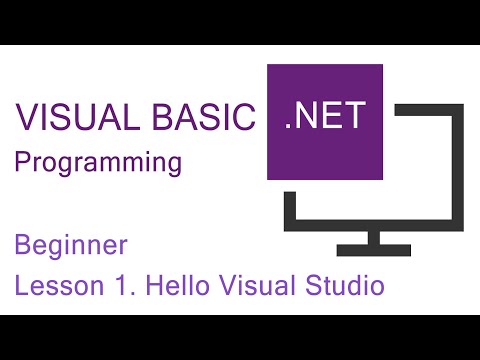 0:13:04
0:13:04
 0:43:24
0:43:24
 0:07:46
0:07:46
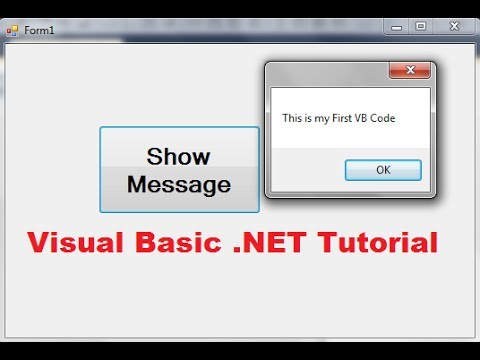 0:06:25
0:06:25
 0:06:50
0:06:50
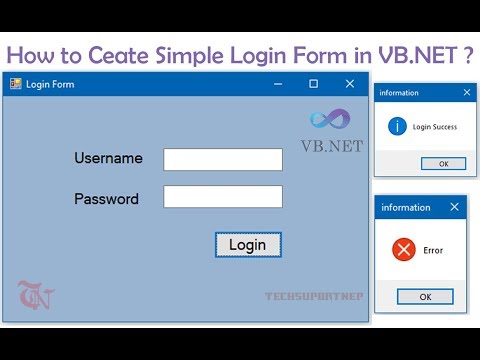 0:06:59
0:06:59
 0:09:09
0:09:09
 0:06:33
0:06:33
 0:45:15
0:45:15
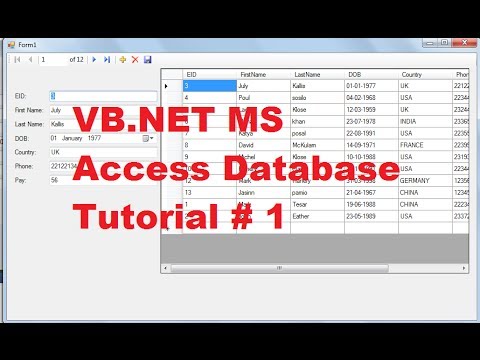 0:18:45
0:18:45
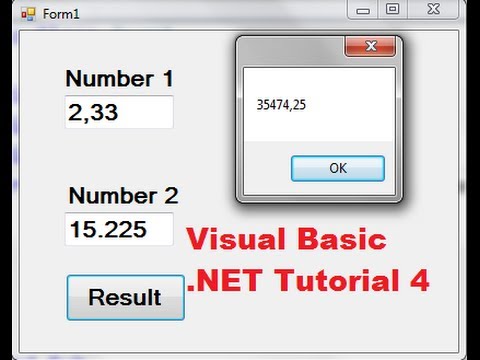 0:08:25
0:08:25
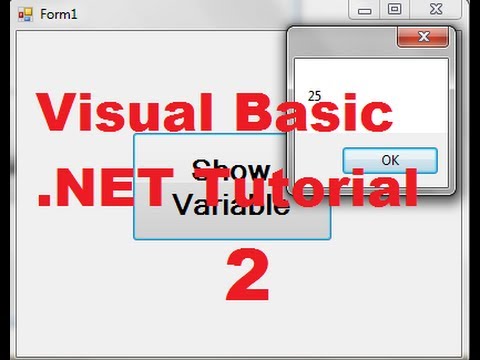 0:04:16
0:04:16
 0:07:31
0:07:31
 0:21:17
0:21:17
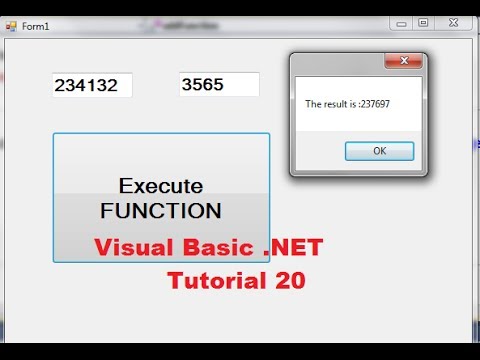 0:08:17
0:08:17
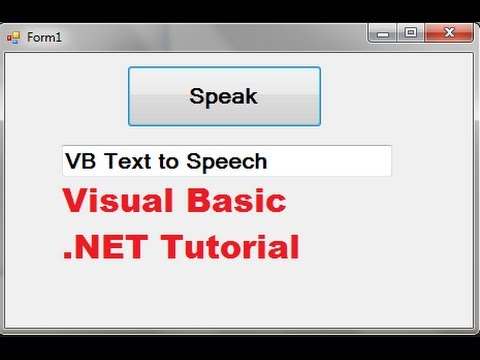 0:04:36
0:04:36
 0:12:07
0:12:07
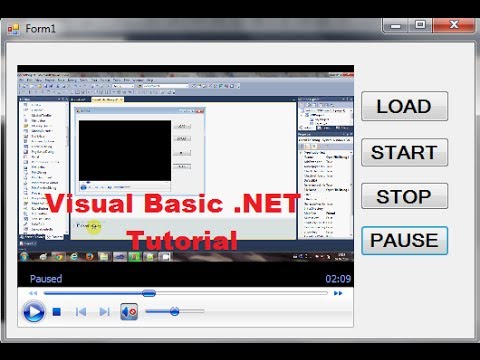 0:06:00
0:06:00
 0:09:20
0:09:20
 0:06:15
0:06:15
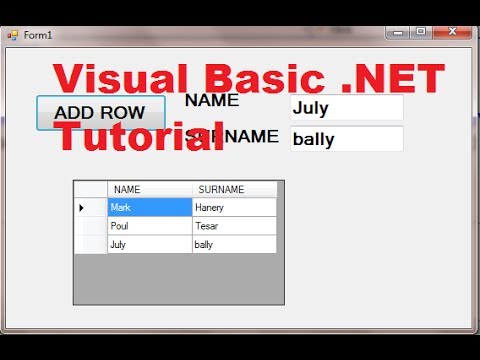 0:06:16
0:06:16
 0:06:49
0:06:49
 1:35:29
1:35:29