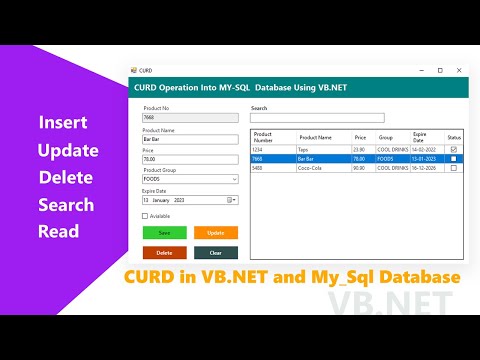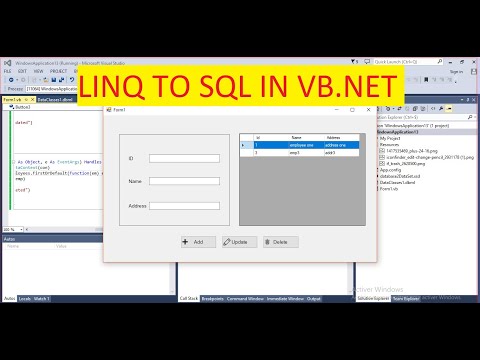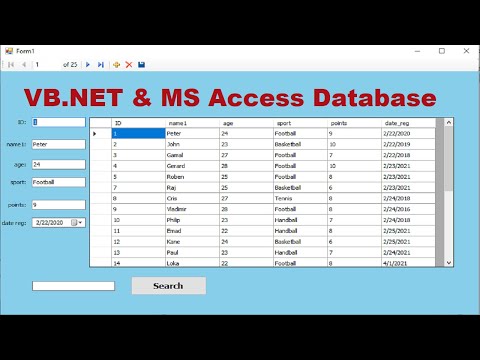filmov
tv
Visual Basic.NET: insert, update and delete data in datagridview without using database

Показать описание
Visual Basic.NET- insert, update and delete data in datagridview without using database
Subscribe to @programmingforeverybody
Videos VISUALBASIC.NET
Programming in Visual Basic.NET: Create login form with multi user in VB.net with code
How to Create users and permissions form in VB. net
Search data in sql server database between two dates in VB. net
Programming VB.net: How to insert ,update and delete in datagridview using one button with database
Crystal Report in VB.net: tutorial step by step using sql server database(full course 35 minutes)
Visual basic. net: how to validate email address in textbox
VB.NET insert update delete search using access database and print datagridview (WITH CODE)
Visual basic. net: Insert all items of a listview to access database at once
VB. NET: insert, update and delete data in Listview without using database
Visual Basic .net: How to pass selected Datagridview row from one form to another
VB.NET:Populate combobox based on a selection of another combobox from Access database
VB.Net: How to prevent duplicate data when insert to datagridview
Visual Basic.Net: Add Row Total To DataGridView Footer
Programming in Visual Basic .Net: how to Connect access Database to VB.Net
VB.net How to get a value of a selecteditem in a listbox
How to get value selected item from combobox in VB.NET(with source code)
Source Code: how to create Multiplication table with for... next Loop in VB.Net
VB.net- How to get the selected items in the combobox and show them in a listbox
VB.net- Validate TextBox in Windows Application
VB.net: show and hide characters password
Visual Basic.NET: insert, update and delete data in datagridview without using database
Programming in Visual Basic .Net: how to Connect SQL server Database to VB.Net
VB.NET- how to design login form using access database
English Tags:
vb
visual basic access
access database
visual basic database
how to connect access database to visual studio 2010
how to connect database to visual basic 2010
visual studio access database
#programming_for_Everybody
#Visual_basic
Subscribe to @programmingforeverybody
Videos VISUALBASIC.NET
Programming in Visual Basic.NET: Create login form with multi user in VB.net with code
How to Create users and permissions form in VB. net
Search data in sql server database between two dates in VB. net
Programming VB.net: How to insert ,update and delete in datagridview using one button with database
Crystal Report in VB.net: tutorial step by step using sql server database(full course 35 minutes)
Visual basic. net: how to validate email address in textbox
VB.NET insert update delete search using access database and print datagridview (WITH CODE)
Visual basic. net: Insert all items of a listview to access database at once
VB. NET: insert, update and delete data in Listview without using database
Visual Basic .net: How to pass selected Datagridview row from one form to another
VB.NET:Populate combobox based on a selection of another combobox from Access database
VB.Net: How to prevent duplicate data when insert to datagridview
Visual Basic.Net: Add Row Total To DataGridView Footer
Programming in Visual Basic .Net: how to Connect access Database to VB.Net
VB.net How to get a value of a selecteditem in a listbox
How to get value selected item from combobox in VB.NET(with source code)
Source Code: how to create Multiplication table with for... next Loop in VB.Net
VB.net- How to get the selected items in the combobox and show them in a listbox
VB.net- Validate TextBox in Windows Application
VB.net: show and hide characters password
Visual Basic.NET: insert, update and delete data in datagridview without using database
Programming in Visual Basic .Net: how to Connect SQL server Database to VB.Net
VB.NET- how to design login form using access database
English Tags:
vb
visual basic access
access database
visual basic database
how to connect access database to visual studio 2010
how to connect database to visual basic 2010
visual studio access database
#programming_for_Everybody
#Visual_basic
Комментарии