filmov
tv
iCloud for Windows 10! [EVERYTHING EXPLAINED] - 2020
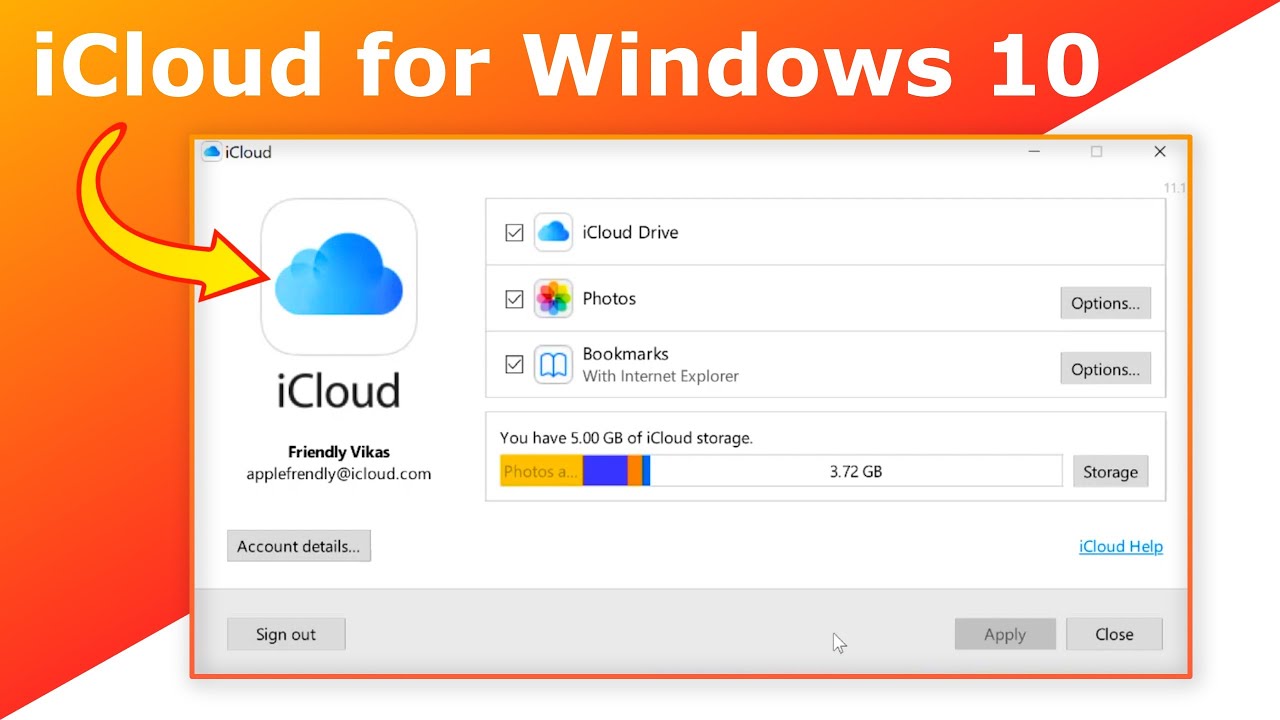
Показать описание
Learn how to install and use iCloud for Windows 10 on your Windows computer in this step-by-step tutorial. This iCloud for Windows 10 review is for beginners explaining how to install iCloud for Windows 10 from Microsoft Store, set it up and use its features.
I would say iCloud for Windows 10 is a mini version of Mac utilities on your windows computer. This iCloud for Windows 10 software will help you to transfer photos from your iPhone to computer and computer to iPhone. Similarly, it will enable iCloud bookmarks for windows PC.
This iCloud for Windows 10 software will also sync iCloud drive on windows PC. If you have latest version of Windows 10 installed, you can also access Mails, Calendar, Contacts and Reminders from your Windows PC.
So I have explained everything about this iCloud for Windows 10 software in this tutorial, go ahead and checkout the video and ask me if you have any questions down in the comments section below.
If this video really helps, do share it with your friends and loved ones! 🤟🏼
▬▬▬▬▬▬▬▬▬▬▬▬▬▬▬▬▬▬▬▬▬▬▬▬▬
➤ How to install iCloud for Windows 10?
Click on the link below to install iCloud for Windows 10 from Microsoft store or Apple’s official website:
▬▬▬▬▬▬▬▬▬▬▬▬▬▬▬▬▬▬▬▬▬▬▬▬▬
➤ How to install and use iCloud for Windows 10?
⏳ 0:15 STEP 1: Firstly, go to Microsoft store and download this iCloud for Windows 10 software.
⏳ 0:44 STEP 2: Now sign in with your Apple ID and password same as on your iPhone/ iPad.
⏳ 1:02 STEP 3: Now setup iCloud for Windows 10 software preferences as per tutorial instructions.
⏳ 3:24 STEP 4: If you want, you can change iCloud storage using this iCloud for Windows 10 software if you already sold your iPhone or facing issues on iPhone/ iPad changing iCloud Storage.
⏳ 3:48 STEP 5: You can access your iCloud Drive on your Windows PC from system tray on the bottom right corner. Just tap on iCloud icon in the list to reveal more options.
⏳ 4:02 STEP 6: Your iCloud drive folder on Windows PC will have similar folders as on your iPhone/ iPad. You can use these folders to transfer data between your iPhone and computer.
⏳ 4:46 STEP 7: Similarly, you can access your iCloud Photos folder on your Windows PC and see all your Photos and videos from your iPhone/ iPad. You need to have enabled iCloud Photos feature on your iPhone/ iPad in settings for this to work.
And that’s how you can install and use iCloud for Windows 10 on your computer!
▬▬▬▬▬▬▬▬▬▬▬▬▬▬▬▬▬▬▬▬▬▬▬▬▬
➤ Liked the video? Want to check out the Merch 👗👚👕 collection designed by “Friendly Vikas & Team”?
(do not forget to check out all the new iPhone cases)
➤ Want to check out the Gadgets 🎥🎧💻⌚️ I use to make YouTube videos for you?
(do not forget to check out the recommended iPhone accessories)
➤ Want to check out the website? 🤟🏼
▬▬▬▬▬▬▬▬▬▬▬▬▬▬▬▬▬▬▬▬▬▬▬▬▬
➤ Video and Playlists! [You might like]
👉🏼 Make Ringtone For iPhone Using GarageBand!
👉🏼 iOS Tips & Trick! [Playlist]
▬▬▬▬▬▬▬▬▬▬▬▬▬▬▬▬▬▬▬▬▬▬▬▬▬▬▬
▬▬▬▬▬▬▬▬▬▬▬▬▬▬▬▬▬▬▬▬▬▬▬▬▬
➤ GET IN TOUCH: 🤪
▬▬▬▬▬▬▬▬▬▬▬▬▬▬▬▬▬▬▬▬▬▬▬▬▬
➤ CREDITS: 🙏🏼
Royalty free Music by: Apple
Thumbnail by: Self
▬▬▬▬▬▬▬▬▬▬▬▬▬▬▬▬▬▬▬▬▬▬▬▬▬▬▬
➤ ABOUT ME: 😺
Thank you for visiting the channel. Hope this how to install and use iCloud for Windows 10 tutorial helps.
▬▬▬▬▬▬▬▬▬▬▬▬▬▬▬▬▬▬▬▬▬▬▬▬▬▬▬
➤ FOR BUSINESS ENQUIRY: ⛱🏖
#iCloudForWindows10 #DownloadiCloudForWindows #iCloudDriveWindows #iCloudForWindows10Review #SynciCloudDriveWindows
I would say iCloud for Windows 10 is a mini version of Mac utilities on your windows computer. This iCloud for Windows 10 software will help you to transfer photos from your iPhone to computer and computer to iPhone. Similarly, it will enable iCloud bookmarks for windows PC.
This iCloud for Windows 10 software will also sync iCloud drive on windows PC. If you have latest version of Windows 10 installed, you can also access Mails, Calendar, Contacts and Reminders from your Windows PC.
So I have explained everything about this iCloud for Windows 10 software in this tutorial, go ahead and checkout the video and ask me if you have any questions down in the comments section below.
If this video really helps, do share it with your friends and loved ones! 🤟🏼
▬▬▬▬▬▬▬▬▬▬▬▬▬▬▬▬▬▬▬▬▬▬▬▬▬
➤ How to install iCloud for Windows 10?
Click on the link below to install iCloud for Windows 10 from Microsoft store or Apple’s official website:
▬▬▬▬▬▬▬▬▬▬▬▬▬▬▬▬▬▬▬▬▬▬▬▬▬
➤ How to install and use iCloud for Windows 10?
⏳ 0:15 STEP 1: Firstly, go to Microsoft store and download this iCloud for Windows 10 software.
⏳ 0:44 STEP 2: Now sign in with your Apple ID and password same as on your iPhone/ iPad.
⏳ 1:02 STEP 3: Now setup iCloud for Windows 10 software preferences as per tutorial instructions.
⏳ 3:24 STEP 4: If you want, you can change iCloud storage using this iCloud for Windows 10 software if you already sold your iPhone or facing issues on iPhone/ iPad changing iCloud Storage.
⏳ 3:48 STEP 5: You can access your iCloud Drive on your Windows PC from system tray on the bottom right corner. Just tap on iCloud icon in the list to reveal more options.
⏳ 4:02 STEP 6: Your iCloud drive folder on Windows PC will have similar folders as on your iPhone/ iPad. You can use these folders to transfer data between your iPhone and computer.
⏳ 4:46 STEP 7: Similarly, you can access your iCloud Photos folder on your Windows PC and see all your Photos and videos from your iPhone/ iPad. You need to have enabled iCloud Photos feature on your iPhone/ iPad in settings for this to work.
And that’s how you can install and use iCloud for Windows 10 on your computer!
▬▬▬▬▬▬▬▬▬▬▬▬▬▬▬▬▬▬▬▬▬▬▬▬▬
➤ Liked the video? Want to check out the Merch 👗👚👕 collection designed by “Friendly Vikas & Team”?
(do not forget to check out all the new iPhone cases)
➤ Want to check out the Gadgets 🎥🎧💻⌚️ I use to make YouTube videos for you?
(do not forget to check out the recommended iPhone accessories)
➤ Want to check out the website? 🤟🏼
▬▬▬▬▬▬▬▬▬▬▬▬▬▬▬▬▬▬▬▬▬▬▬▬▬
➤ Video and Playlists! [You might like]
👉🏼 Make Ringtone For iPhone Using GarageBand!
👉🏼 iOS Tips & Trick! [Playlist]
▬▬▬▬▬▬▬▬▬▬▬▬▬▬▬▬▬▬▬▬▬▬▬▬▬▬▬
▬▬▬▬▬▬▬▬▬▬▬▬▬▬▬▬▬▬▬▬▬▬▬▬▬
➤ GET IN TOUCH: 🤪
▬▬▬▬▬▬▬▬▬▬▬▬▬▬▬▬▬▬▬▬▬▬▬▬▬
➤ CREDITS: 🙏🏼
Royalty free Music by: Apple
Thumbnail by: Self
▬▬▬▬▬▬▬▬▬▬▬▬▬▬▬▬▬▬▬▬▬▬▬▬▬▬▬
➤ ABOUT ME: 😺
Thank you for visiting the channel. Hope this how to install and use iCloud for Windows 10 tutorial helps.
▬▬▬▬▬▬▬▬▬▬▬▬▬▬▬▬▬▬▬▬▬▬▬▬▬▬▬
➤ FOR BUSINESS ENQUIRY: ⛱🏖
#iCloudForWindows10 #DownloadiCloudForWindows #iCloudDriveWindows #iCloudForWindows10Review #SynciCloudDriveWindows
Комментарии
 0:06:25
0:06:25
 0:19:59
0:19:59
 0:02:13
0:02:13
 0:24:57
0:24:57
 0:05:05
0:05:05
 0:10:31
0:10:31
 0:02:21
0:02:21
 0:12:49
0:12:49
 0:05:08
0:05:08
 0:10:25
0:10:25
 0:10:41
0:10:41
 0:04:21
0:04:21
 0:08:26
0:08:26
 0:00:40
0:00:40
 0:05:51
0:05:51
 0:10:02
0:10:02
 0:01:45
0:01:45
 0:03:44
0:03:44
 0:02:42
0:02:42
 0:00:39
0:00:39
 0:37:56
0:37:56
 0:13:11
0:13:11
 0:13:31
0:13:31
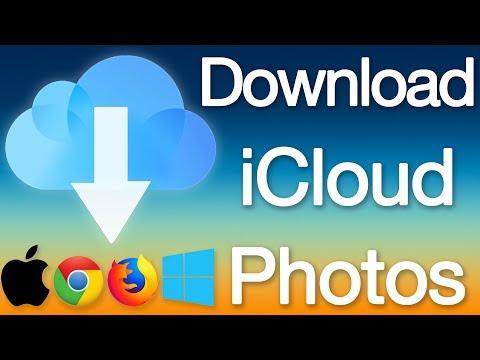 0:02:42
0:02:42