filmov
tv
PrusaSlicer Beginner Tutorial: Learn the basics
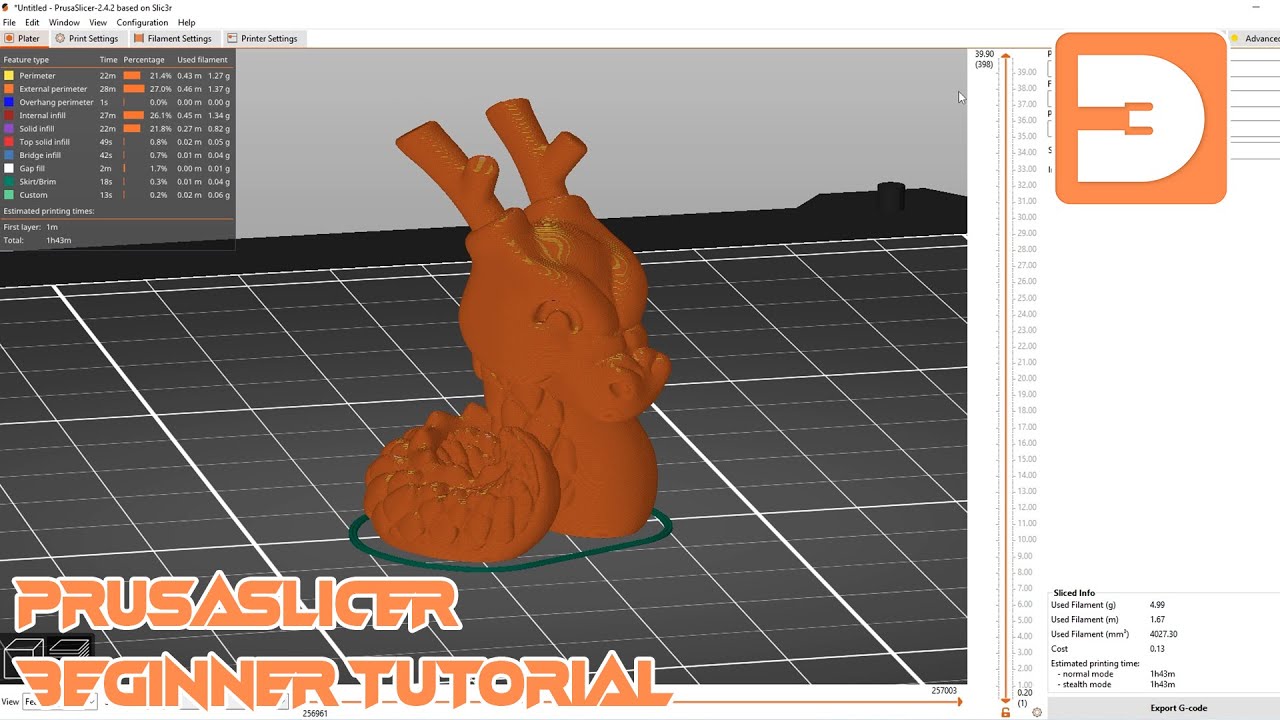
Показать описание
A beginners tutorial to Prusa's slicing software, PrusaSlicer, aimed at getting you up and printing as soon as possible. There's an advanced tutorial out now, as well as several other closer looks at PrusaSlicer features. More will be coming so subscribe so you don't miss out!
PrusaSlicer is one of the best slicers out there right now, and doesn't just work with Prusa printers, it works with any FDM printer, so here's my basics tutorial to help you get to grips with the software, as well as explaining the basic features of 3DPrinting
JOIN & SUPPORT ME
---------------------------------------------------
Join this channel to support me and get access to perks:
Perks include: 3D Rev Discord Community, Early access to videos, members discount at the 3D Rev store, and more!
3D REVOLUTION STORE
---------------------------------------------------
FOLLOW ME
---------------------------------------------------
CHAPTERS
---------------------------------------------------
0:00 - Intro
0:42 - Configuration Wizard
4:00 - User Interface / Tools
8:03 - Layers and Settings (Print Settings)
10:38 - Infill (Print Settings)
11:56 - Skirt and Brim (Print Settings)
12:54 - Support Material (Print Settings)
14:34 - Filament (Filament Settings)
16:17 - Cooling (Filament Settings)
16:34 - Filament Overrides (Filament Settings)
17:20 - Printer Settings
17:54 - Slicing
19:59 - Summary
PrusaSlicer is one of the best slicers out there right now, and doesn't just work with Prusa printers, it works with any FDM printer, so here's my basics tutorial to help you get to grips with the software, as well as explaining the basic features of 3DPrinting
JOIN & SUPPORT ME
---------------------------------------------------
Join this channel to support me and get access to perks:
Perks include: 3D Rev Discord Community, Early access to videos, members discount at the 3D Rev store, and more!
3D REVOLUTION STORE
---------------------------------------------------
FOLLOW ME
---------------------------------------------------
CHAPTERS
---------------------------------------------------
0:00 - Intro
0:42 - Configuration Wizard
4:00 - User Interface / Tools
8:03 - Layers and Settings (Print Settings)
10:38 - Infill (Print Settings)
11:56 - Skirt and Brim (Print Settings)
12:54 - Support Material (Print Settings)
14:34 - Filament (Filament Settings)
16:17 - Cooling (Filament Settings)
16:34 - Filament Overrides (Filament Settings)
17:20 - Printer Settings
17:54 - Slicing
19:59 - Summary
Комментарии
 0:20:43
0:20:43
 0:09:53
0:09:53
 0:36:02
0:36:02
 0:20:52
0:20:52
 0:14:51
0:14:51
 0:17:17
0:17:17
 0:17:59
0:17:59
 0:07:49
0:07:49
 0:05:13
0:05:13
 0:13:31
0:13:31
 0:53:36
0:53:36
 0:02:44
0:02:44
 0:11:12
0:11:12
 0:06:57
0:06:57
 0:30:49
0:30:49
 0:11:10
0:11:10
 0:16:36
0:16:36
 0:11:29
0:11:29
 0:04:35
0:04:35
 0:17:27
0:17:27
 0:11:43
0:11:43
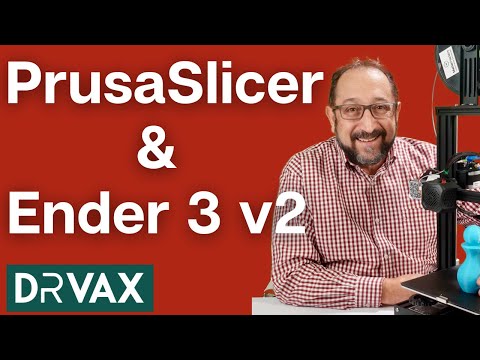 0:22:10
0:22:10
 0:01:38
0:01:38
 0:09:28
0:09:28