filmov
tv
Beginner's Guide to Using PrusaSlicer for ANY Printer #3DPrinting

Показать описание
In this video, I show setup and configuration setting to use PrusaSlicer for my Maker Select Plus printer (and others).
Please check out my other channels: @GrimmCreations @Dr_Grimm
If you enjoy my videos, PLEASE subscribe, ring the bell, and tell your friends. More videos to come..
Any music in this video is listed as 'no attribution required'.
Things you may see in this video:
For this video, I am not being paid or sponsored by ANY companies, in any way, at all. I have purchased all materials and parts with my own money. I film and post all YouTube content completely independently. All ideas and procedures are based on my own experiences and methods. Try at your OWN RISK!
This video is not made for children.
Please check out my other channels: @GrimmCreations @Dr_Grimm
If you enjoy my videos, PLEASE subscribe, ring the bell, and tell your friends. More videos to come..
Any music in this video is listed as 'no attribution required'.
Things you may see in this video:
For this video, I am not being paid or sponsored by ANY companies, in any way, at all. I have purchased all materials and parts with my own money. I film and post all YouTube content completely independently. All ideas and procedures are based on my own experiences and methods. Try at your OWN RISK!
This video is not made for children.
Beginner's Guide to Using PrusaSlicer for ANY Printer #3DPrinting
PrusaSlicer Beginner Tutorial: Learn the basics
Beginners Guide to Prusaslicer
PrusaSlicer for beginners 'Ender 3'
PrusaSlicer: An In-Depth Walkthrough from Install to Print
How to control EVERY setting using Prusa Slicer 2.4.1 #3DP101
The Ultimate Guide to Perfect 3D Prints
Guide to Ironing. How to make top surfaces smooth with PrusaSlicer
Original Prusa i3 MK3 guide for a new user
Prusa Slicer 2.0 - Import, Slice and Print - IT'S EASY!
PrusaSlicer Advanced & Expert Features Tutorial
Prusa Slicer tip: The cutting tool makes life so much easier. #3d #3dprinting #prusaslicer #tips
New User Guide - Original Prusa MK4
Model File to 3d Print - A Beginners Guide to Using Cura (3d Printer Slicer Software)
3D Printing Basics: The Slicer! (Ep6)
Beginners guide to 3D printer slicers
3d Printing PETG For Beginners! Great For Functional Parts
Easy To Use Custom Supports In PrusaSlicer
4 support tips for perfect 3d prints
How To Pick The Best 3D Printing Slicer (For You)
'Modeling' with PrusaSlicer? Modifier meshes tutorial
Why Uniform Flowrate Is Important | PRUSA SLICER | How To Check and Adjust Your Flow Rate
How to setup OctoPrint! (+ best plugin recommendations)
5 Big Mistakes Beginners Make with Resin 3D Printing
Комментарии
 0:17:17
0:17:17
 0:20:43
0:20:43
 0:09:53
0:09:53
 0:14:38
0:14:38
 0:36:02
0:36:02
 0:14:51
0:14:51
 0:17:27
0:17:27
 0:11:43
0:11:43
 0:13:31
0:13:31
 0:17:59
0:17:59
 0:53:36
0:53:36
 0:00:58
0:00:58
 0:06:57
0:06:57
 0:11:29
0:11:29
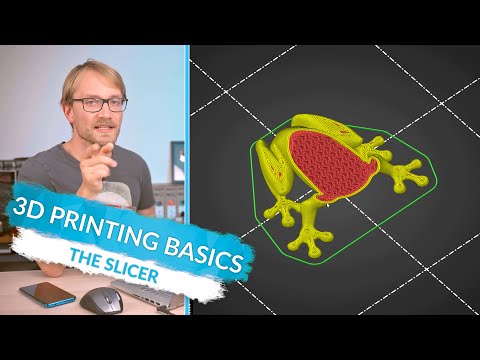 0:14:41
0:14:41
 0:20:52
0:20:52
 0:16:36
0:16:36
 0:11:12
0:11:12
 0:07:16
0:07:16
 0:11:10
0:11:10
 0:05:13
0:05:13
 0:03:45
0:03:45
 0:13:51
0:13:51
 0:05:15
0:05:15