filmov
tv
Plasticity | Fillets and Chamfers, Everything you need to know

Показать описание
A series of exercises detailing how to use and optimize Fillets and Chamfers in Plasticity.
10% off of Plasticity with Code 'pixelfondue'
0:00 Fillets and Chamfers
0:21 Remove Fillets
0:47 Copy Fillet Radius
0:59 Variable Width Fillets
1:26 Chamfer and Fillet Add Limit Point
1:49 Add Edges During Fillet
2:02 Optimizing Fillet Intersections 1
2:34 Optimizing Fillet Intersections 2 Altternate Method
3:05 Optimizing Fillet Intersections 2
3:44 Optimizing Fillet Intersections 3
4:32 Optimizing Fillet Intersections 4
5:04 Optimizing Fillet Intersections 5
5:33 Optimizing Fillet Intersections 6
6:00 Optimizing Fillet Intersections 7
6:30 Optimizing Fillet Intersections 8
6:57 Optimizing Fillet Intersections 9
7:26 Optimizing Fillet Intersections 10
10% off of Plasticity with Code 'pixelfondue'
0:00 Fillets and Chamfers
0:21 Remove Fillets
0:47 Copy Fillet Radius
0:59 Variable Width Fillets
1:26 Chamfer and Fillet Add Limit Point
1:49 Add Edges During Fillet
2:02 Optimizing Fillet Intersections 1
2:34 Optimizing Fillet Intersections 2 Altternate Method
3:05 Optimizing Fillet Intersections 2
3:44 Optimizing Fillet Intersections 3
4:32 Optimizing Fillet Intersections 4
5:04 Optimizing Fillet Intersections 5
5:33 Optimizing Fillet Intersections 6
6:00 Optimizing Fillet Intersections 7
6:30 Optimizing Fillet Intersections 8
6:57 Optimizing Fillet Intersections 9
7:26 Optimizing Fillet Intersections 10
Plasticity | Fillets and Chamfers, Everything you need to know
Plasticity | Fillets and Chamfers
Plasticity | Overcoming Problematic Chamfers
Plasticity Fillets and Chamfers
Plasticity | Chamfer/Fillet: Add Limit Point
Plasticity Fillets and Chamfers Easy CAD Techniques
Fillets and Chamfers, why do they fail? - Plasticity Quick Tip
Plasticity Chamfers and Fillets Easy Adjustments
Plasticity | Create a Tapered Chamfer
Fix every Fillet Problem with Surface Modeling in Plasticity
Plasticity - Force Fillets to Work
Plasticity | Add Fillets in Stages 01
Parametric Modeling: Fillets & Chamfers
Plasticity Chamfer Easy Steps to Add Stop Points
Plasticity | Copy Fillet Radius
Why Go Solid Early
Plasticity | Optimizing Fillet Intersections 01
Should You Micro-fillet? (Plasticity 3d)
Plasticity | Variable Width Fillets
Plasticity | Optimizing Fillet Intersections 02
Plasticity | Optimizing Fillet Intersections 01 (Alternate Method)
Plasticity | Remove Fillets
Plasticity | Optimizing Fillet Intersections 03
Quick Edge Selection in Plasticity #plasticity
Комментарии
 0:07:49
0:07:49
 0:00:31
0:00:31
 0:00:51
0:00:51
 0:00:58
0:00:58
 0:00:31
0:00:31
 0:00:30
0:00:30
 0:02:31
0:02:31
 0:00:19
0:00:19
 0:00:31
0:00:31
 0:23:34
0:23:34
 0:01:50
0:01:50
 0:00:41
0:00:41
 0:09:02
0:09:02
 0:00:28
0:00:28
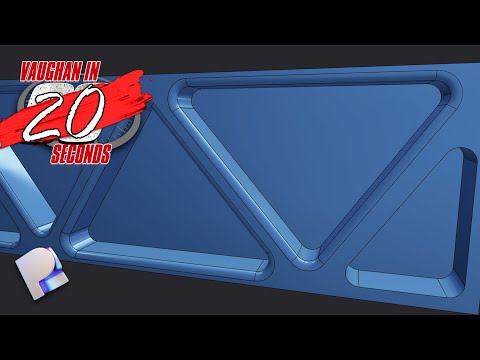 0:00:21
0:00:21
 0:01:45
0:01:45
 0:00:41
0:00:41
 0:01:46
0:01:46
 0:00:41
0:00:41
 0:00:51
0:00:51
 0:00:41
0:00:41
 0:00:41
0:00:41
 0:01:01
0:01:01
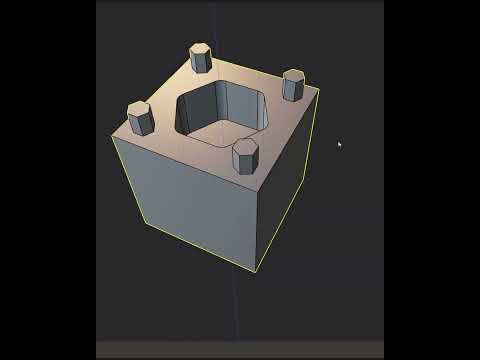 0:00:44
0:00:44