filmov
tv
TrueNAS CORE Setup Guide for Beginners

Показать описание
Today we setup and configure from the ground up a Dell R720XD on TrueNAS Core with 12 10TB drives. I'm taking you step-by-step along the way as we create a high performance ZFS Pool, user accounts, setup and map SMB shares, create and map NFS shares, tune 40GbE networking, migrate from SCALE to CORE and check for any lingering data corruption in our ZFS pool pre- version 2.2.1 with a few commands.
Be sure to 👍✅Subscribe✅👍 for more content like this!
Please share this video to help spread the word and drop a comment below with your thoughts or questions. Thanks for watching!
Chapters
0:00 TrueNAS Core Setup
2:18 How to Install TrueNAS Core
5:16 Setup High Performance ZFS Pool
8:55 TrueNAS Users and Groups
10:05 Setup TrueNAS SMB Share
11:40 How to Access Windows Network Share TrueNAS
13:15 Create windows Shared Drive
14:02 Windows Network Share Performance ZFS
16:18 TrueNAS 40GbE Network
17:00 Migrate from TrueNAS Scale to Core
17:23 TrueNAS ssh
18:08 TrueNAS NFS Share
19:15 How to Rsync Data
23:13 Check ZFS for Data Corruption
24:55 Conclusion
🛒Shop
DSP Website
Disclaimers: This is not financial advice. Do your own research to make informed decisions about how you mine, farm, invest in and/or trade cryptocurrencies.
*****
As an Amazon Associate I earn from qualifying purchases.
When you click on links to various merchants on this site and make a purchase, this can result in this site earning a commission. Affiliate programs and affiliations include, but are not limited to, the eBay Partner Network.
Other Merchant Affiliate Partners for this site include, but are not limited to, Newegg, Best Buy, Lenovo, Samsung, and LG. I earn a commission if you click on links and make a purchase from the merchant.
*****
#truenas #zfs #nfs #smb
Be sure to 👍✅Subscribe✅👍 for more content like this!
Please share this video to help spread the word and drop a comment below with your thoughts or questions. Thanks for watching!
Chapters
0:00 TrueNAS Core Setup
2:18 How to Install TrueNAS Core
5:16 Setup High Performance ZFS Pool
8:55 TrueNAS Users and Groups
10:05 Setup TrueNAS SMB Share
11:40 How to Access Windows Network Share TrueNAS
13:15 Create windows Shared Drive
14:02 Windows Network Share Performance ZFS
16:18 TrueNAS 40GbE Network
17:00 Migrate from TrueNAS Scale to Core
17:23 TrueNAS ssh
18:08 TrueNAS NFS Share
19:15 How to Rsync Data
23:13 Check ZFS for Data Corruption
24:55 Conclusion
🛒Shop
DSP Website
Disclaimers: This is not financial advice. Do your own research to make informed decisions about how you mine, farm, invest in and/or trade cryptocurrencies.
*****
As an Amazon Associate I earn from qualifying purchases.
When you click on links to various merchants on this site and make a purchase, this can result in this site earning a commission. Affiliate programs and affiliations include, but are not limited to, the eBay Partner Network.
Other Merchant Affiliate Partners for this site include, but are not limited to, Newegg, Best Buy, Lenovo, Samsung, and LG. I earn a commission if you click on links and make a purchase from the merchant.
*****
#truenas #zfs #nfs #smb
Комментарии
 0:26:59
0:26:59
 0:14:03
0:14:03
 0:11:53
0:11:53
 0:20:47
0:20:47
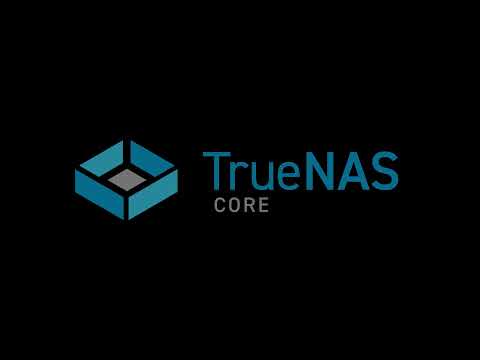 0:07:14
0:07:14
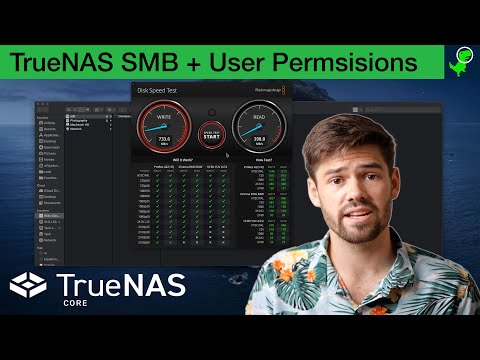 0:08:31
0:08:31
 0:31:56
0:31:56
 0:18:21
0:18:21
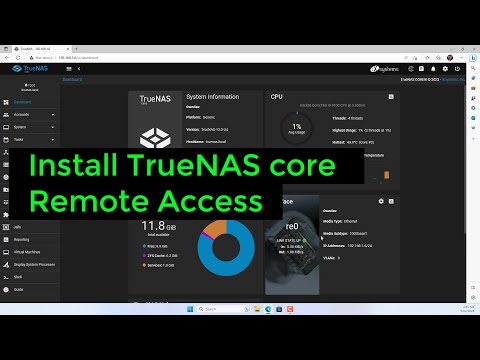 0:15:35
0:15:35
 0:03:04
0:03:04
 0:15:08
0:15:08
 0:16:34
0:16:34
 0:11:16
0:11:16
 0:21:22
0:21:22
 1:16:16
1:16:16
 0:10:36
0:10:36
 0:11:13
0:11:13
 0:10:40
0:10:40
 0:12:14
0:12:14
 0:20:44
0:20:44
 0:17:42
0:17:42
 0:38:50
0:38:50
 0:17:09
0:17:09
 0:17:36
0:17:36