filmov
tv
How to Choose the Best Router for your Smart Home

Показать описание
With so many options like Wifi 6, Wifi 6E, HomeKit routers, mesh, tri-band, etc...it's all very confusing...😫😫!! What does all this mean and what should you be looking for when shopping around for a new router? We'll discuss all of these topics and more. I'll also share with you what I'm currently using, what I've used in the past, and my experience with them all.
::::::::::::::::::::::::::::::::::::::
❤️ If you find my content helpful, become a channel member to get access to our members only Discord group, early access to new videos and more:
🔔 Subscribe for new HomeKit videos every Sunday:
::::::::::::::::::::::::::::::::::::::
✅ Let's Connect:
::::::::::::::::::::::::::::::::::::::
Products Seen in Video:
Linksys Velop MX 10 Mesh Tri-Band Wi-Fi 6:
Eero Pro Mesh Tri-Band Wi-Fi 6:
Netgear Orbi Mesh Tri-Band Mesh Wi-Fi 6:
Negear Orbi 2 Pack Mesh Wi-Fi 5:
🏠 Other Recommended HomeKit Products:
NOTE: This description contains affiliate links that allow you to find the items mentioned in this video at no cost to you. As an Amazon Associate I earn from qualifying purchases.
::::::::::::::::::::::::::::::::::::::
Chapters:
0:00 Overview
2:05 Linksys Velop
3:06 Your Internet Service Provider
4:05 Mesh Wifi
6:50 WiFi 6
8:10 WiFi 6E
8:47 HomeKit Routers
10:17 Other Considerations
12:24 My Experience & Opinions
16:53 Tips for Changing Routers
18:25 Final Thoughts
::::::::::::::::::::::::::::::::::::::
🎥 RECOMMENDED
HomeKit 101 Playlist
::::::::::::::::::::::::::::::::::::::
#HomeKit #SmartHome #Router
::::::::::::::::::::::::::::::::::::::
❤️ If you find my content helpful, become a channel member to get access to our members only Discord group, early access to new videos and more:
🔔 Subscribe for new HomeKit videos every Sunday:
::::::::::::::::::::::::::::::::::::::
✅ Let's Connect:
::::::::::::::::::::::::::::::::::::::
Products Seen in Video:
Linksys Velop MX 10 Mesh Tri-Band Wi-Fi 6:
Eero Pro Mesh Tri-Band Wi-Fi 6:
Netgear Orbi Mesh Tri-Band Mesh Wi-Fi 6:
Negear Orbi 2 Pack Mesh Wi-Fi 5:
🏠 Other Recommended HomeKit Products:
NOTE: This description contains affiliate links that allow you to find the items mentioned in this video at no cost to you. As an Amazon Associate I earn from qualifying purchases.
::::::::::::::::::::::::::::::::::::::
Chapters:
0:00 Overview
2:05 Linksys Velop
3:06 Your Internet Service Provider
4:05 Mesh Wifi
6:50 WiFi 6
8:10 WiFi 6E
8:47 HomeKit Routers
10:17 Other Considerations
12:24 My Experience & Opinions
16:53 Tips for Changing Routers
18:25 Final Thoughts
::::::::::::::::::::::::::::::::::::::
🎥 RECOMMENDED
HomeKit 101 Playlist
::::::::::::::::::::::::::::::::::::::
#HomeKit #SmartHome #Router
Комментарии
 0:19:00
0:19:00
 0:16:25
0:16:25
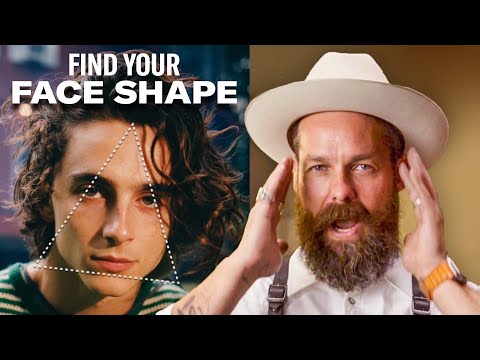 0:16:07
0:16:07
 0:10:50
0:10:50
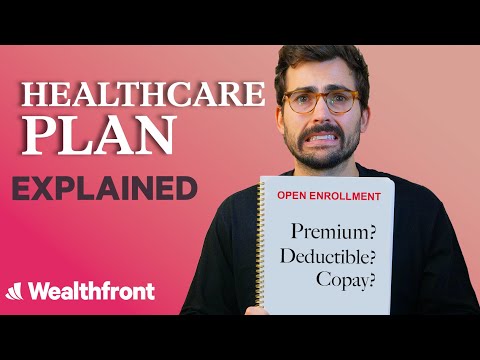 0:14:13
0:14:13
 0:08:16
0:08:16
 0:09:09
0:09:09
 0:09:28
0:09:28
 0:07:07
0:07:07
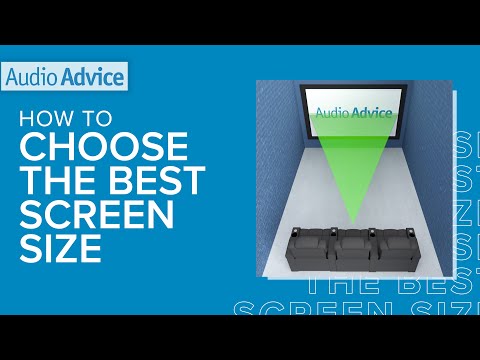 0:08:48
0:08:48
 0:01:29
0:01:29
 0:18:09
0:18:09
 0:11:38
0:11:38
 0:06:46
0:06:46
 0:03:40
0:03:40
 0:18:18
0:18:18
 0:14:10
0:14:10
 0:01:41
0:01:41
 0:13:11
0:13:11
 0:21:05
0:21:05
 0:17:15
0:17:15
 0:07:19
0:07:19
 0:05:02
0:05:02
 0:04:26
0:04:26