filmov
tv
Wireless Router Setup - Complete Guide

Показать описание
Wireless router setup A-Z. Everything you need to know about setting up a wireless router.
Affiliate Disclosure:
“As an Amazon Associate, I earn from qualifying purchases.” – Jerry Jones
Wireless Router Setup - How to set up a wireless router. There is much more to wireless router setup than connecting a few devices to the WiFi. This video shows you set up your wireless router with a secure admin password, wifi passphrases, QoS, DHCP scope, firmware updates, and configuration backups. It gets you ready for advanced projects in the Home IT Handbook that require more than just the basic understanding of how to set up a wireless router. Everything you need to know about wireless router setup.
00:00:00 Intro
00:01:20 What This Video Covers
00:01:45 Router Ports
00:02:56 Connect To The Routers Interface
00:05:40 Login To The Router
00:05:59 Change Admin Password
00:08:08 Connect To The Internet
00:11:54 WiFi Passphrase
00:13:54 DHCP
00:15:59 DHCP Reservation
00:17:48 QOS
00:18:43 Traditional QoS
00:24:23 Dynamic QoS
00:26:36 Adaptive QoS
00:28:53 Upgrade Firmware
00:35:20 Configuration Backup
00:38:51 Conclusion
Affiliate Disclosure:
“As an Amazon Associate, I earn from qualifying purchases.” – Jerry Jones
Wireless Router Setup - How to set up a wireless router. There is much more to wireless router setup than connecting a few devices to the WiFi. This video shows you set up your wireless router with a secure admin password, wifi passphrases, QoS, DHCP scope, firmware updates, and configuration backups. It gets you ready for advanced projects in the Home IT Handbook that require more than just the basic understanding of how to set up a wireless router. Everything you need to know about wireless router setup.
00:00:00 Intro
00:01:20 What This Video Covers
00:01:45 Router Ports
00:02:56 Connect To The Routers Interface
00:05:40 Login To The Router
00:05:59 Change Admin Password
00:08:08 Connect To The Internet
00:11:54 WiFi Passphrase
00:13:54 DHCP
00:15:59 DHCP Reservation
00:17:48 QOS
00:18:43 Traditional QoS
00:24:23 Dynamic QoS
00:26:36 Adaptive QoS
00:28:53 Upgrade Firmware
00:35:20 Configuration Backup
00:38:51 Conclusion
Комментарии
 0:39:32
0:39:32
 0:04:04
0:04:04
 0:05:10
0:05:10
 0:03:27
0:03:27
 0:24:26
0:24:26
 0:02:24
0:02:24
 0:02:53
0:02:53
 0:04:03
0:04:03
 0:00:52
0:00:52
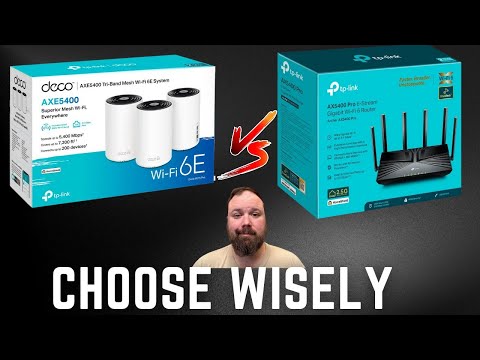 0:11:04
0:11:04
 0:02:21
0:02:21
 0:08:39
0:08:39
 0:01:53
0:01:53
 0:16:52
0:16:52
 0:13:57
0:13:57
 0:03:28
0:03:28
 0:02:59
0:02:59
 0:06:23
0:06:23
 0:07:44
0:07:44
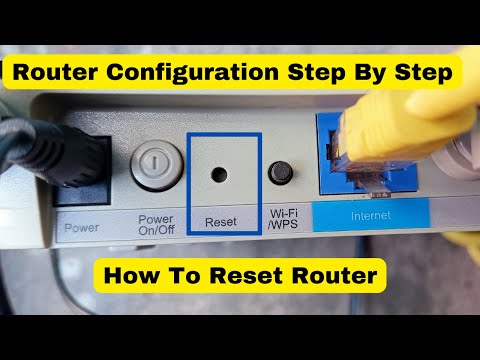 0:05:02
0:05:02
 0:17:27
0:17:27
 0:01:22
0:01:22
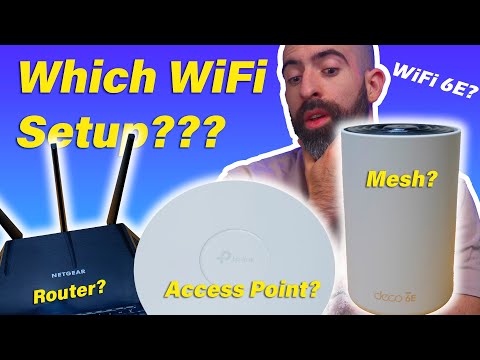 0:20:59
0:20:59
 0:02:07
0:02:07