filmov
tv
What happens if you end explorer.exe in different versions of Windows?
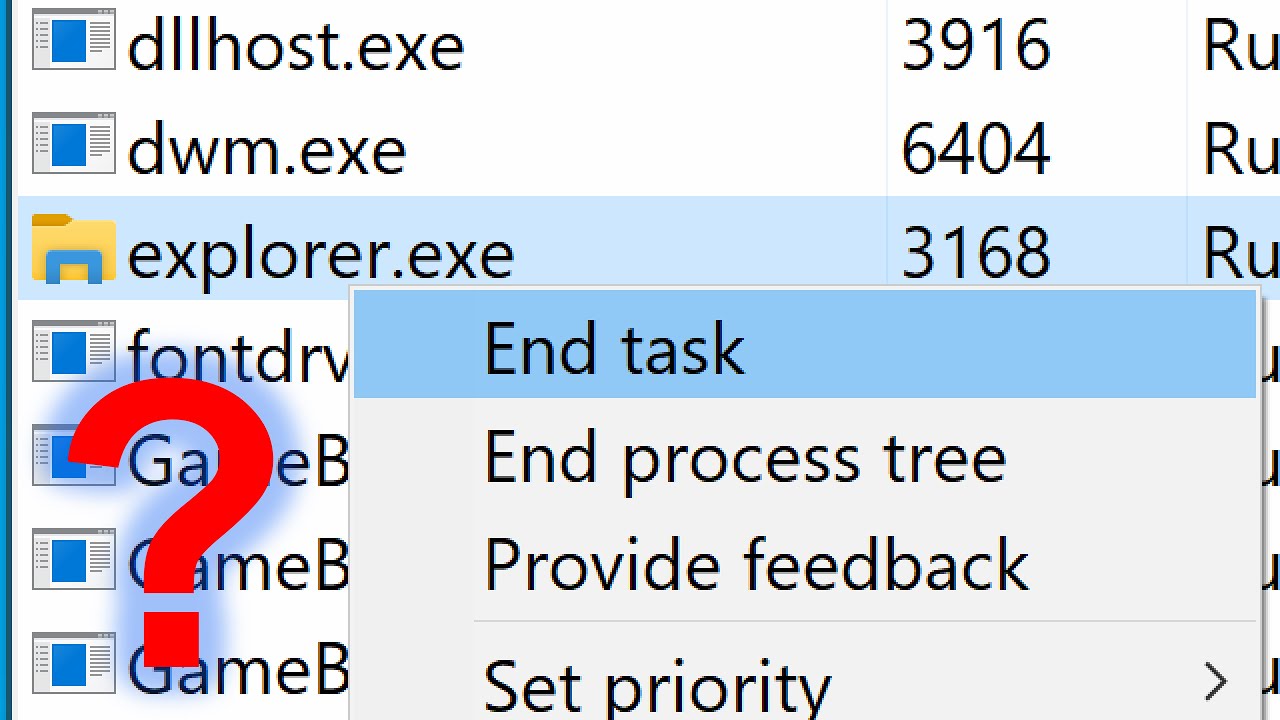
Показать описание
Timestamps:
00:00 - Title
00:05 - Windows 95, 98, ME
00:24 - Windows XP
01:57 - Windows Vista
04:08 - Windows 7
05:29 - Windows 8.1
11:28 - Windows 10
Text-to-speech version:
Music:
Kevin MacLeod - Voxel Revolution
Kevin MacLeod - Newer Wave
Kevin MacLeod - Ice Flow
Kevin MacLeod - Delightful D
Kevin MacLeod - Raving Energy
What Happens if You Have More than 26 Drives on Windows?
00:00 - Title
00:05 - Windows 95, 98, ME
00:24 - Windows XP
01:57 - Windows Vista
04:08 - Windows 7
05:29 - Windows 8.1
11:28 - Windows 10
Text-to-speech version:
Music:
Kevin MacLeod - Voxel Revolution
Kevin MacLeod - Newer Wave
Kevin MacLeod - Ice Flow
Kevin MacLeod - Delightful D
Kevin MacLeod - Raving Energy
What Happens if You Have More than 26 Drives on Windows?
What happens if you end dwm.exe in different versions of Windows?
What happens if you end explorer.exe in different versions of Windows?
What happens if you end dwm.exe in beta versions of Windows and more?
what if you create an end portal in the end?
What If You Survived the End of the Solar System?
What if you end task on windows explorer in task mananger | Windows Explorer | Task Manager
what if you throw eye of ender in the end?
What if we Teleported to the End of Time?
undertale | what happen if you fight flowey at the end while he injured
What if you end dwm.exe on Windows 12?
What if you answer Amanda Family Name COLTON (Secret END Code) - Amanda the Adventurer
What Happens If You Build a Nether Portal in the End
How to Remove Black Screen IF You have End Windows Explorer Task | Fix Black Screen | Latest 2024
What happens if you end explorer.exe in beta versions of Windows and Windows 11?
What Happens if you Fail Every Quick Time Event in FNAF: Into The Pit?
What If You Traveled To the End Of Time? | Unveiled
What happens if you Spawn Wither Storm in the End Dimension ?!?!
What Happens If you make A End Portal in the END? #shorts
what if you put the bed under the end portal
What if you end explorer.exe, dwm.exe, and run explorer.exe from the login screen in Windows 10to7?
What happens if I try to enter nether & end at the same time? - Minecraft Experiment
What happens if you END POPPY'S LIFE?! (a NEW Poppy Playtime Chapter 2 ENDING?!)
What happens if you end task 'explorer.exe' (FIX)
What if You REMOVE the C. Round Near the End? [Deltarune chapter 1]
Комментарии
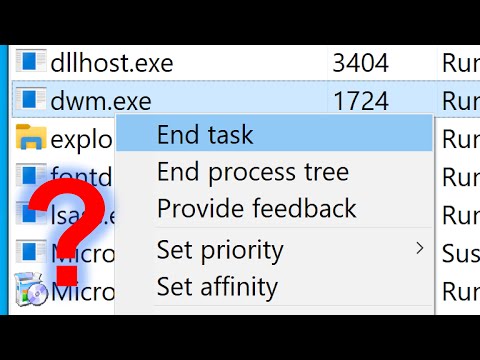 0:08:33
0:08:33
 0:13:51
0:13:51
 0:21:18
0:21:18
 0:00:59
0:00:59
 0:07:38
0:07:38
 0:01:33
0:01:33
 0:00:51
0:00:51
 0:11:47
0:11:47
 0:05:34
0:05:34
 0:06:29
0:06:29
 0:09:15
0:09:15
 0:04:58
0:04:58
 0:01:03
0:01:03
 0:19:38
0:19:38
 0:05:26
0:05:26
 0:06:26
0:06:26
 0:09:47
0:09:47
 0:00:24
0:00:24
 0:00:53
0:00:53
 0:08:25
0:08:25
 0:08:48
0:08:48
 0:25:39
0:25:39
 0:00:51
0:00:51
 0:00:59
0:00:59