filmov
tv
Add-on Wireless Backup Cameras that NEVER Need to be Charged - Solar Powered Backup Cams
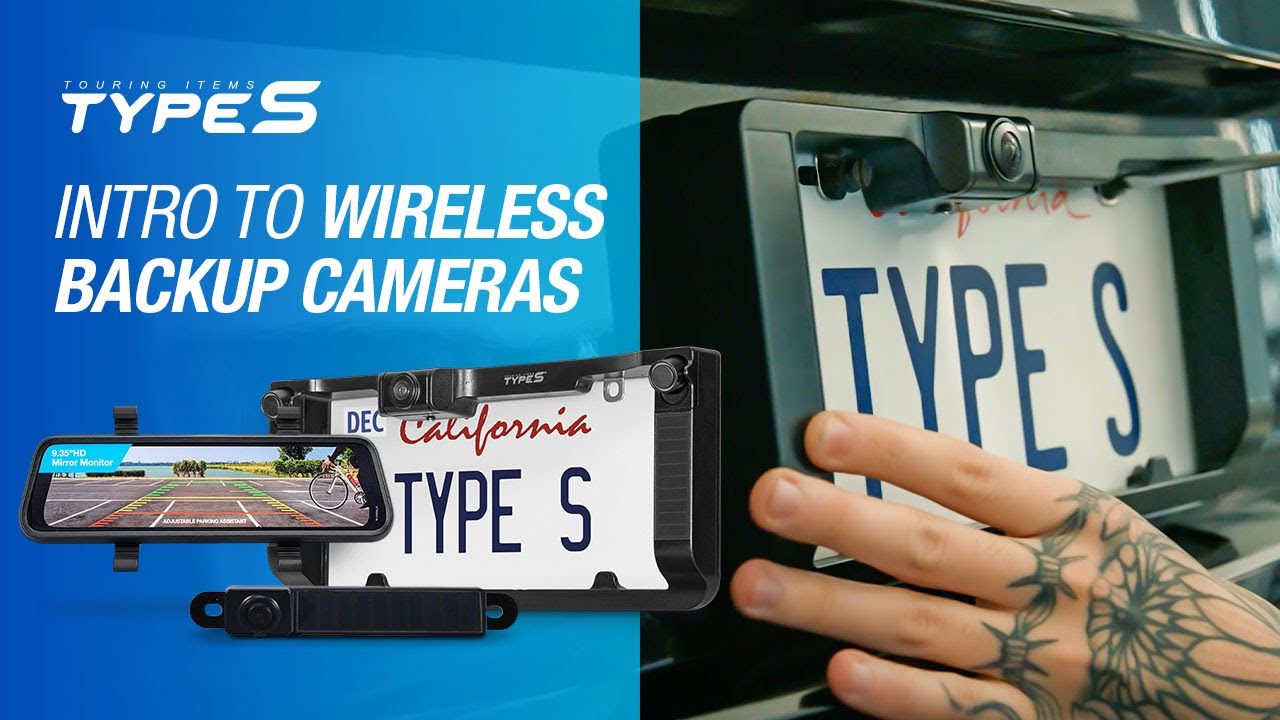
Показать описание
Add-on Backup cameras that can be installed within 5 minutes. No hardwiring, no need to charge them, and no need to be a car expert, just Plug & Play. Featuring Formula Drift 2022 Rookie of the Year Mike Power.
How to Install Backup Cameras? How Do I install backup cameras onto my car? Solar Powered Backup Cams, Install without Hardwiring as introduced by Mike Power
Add backup camera to car within seconds, the easiest installation you’ll ever find. This TYPE S HD backup camera charges itself through its built-in solar panels, no need to hardwire it into anything. What’s more, the transmission between the HD cam and the monitor is completely wireless so there won’t be a cable running through your vehicle.
Universal Compatibility.
[Solar Powered]
These Wireless Backup Cameras all feature Solar Panels that will always keep your device fully charged, all year long. The solar panel is built with extremely durable material and can function under any kind of weather: Rain, snow, wind, and heat. When sunlight isn't sufficient, you may also recharge the portable camera with any micro-USB cable.
[High-Definition, Day or Night]
720P HD resolution displayed on the large monitor. See the entirety of the wide 160-degrees view in real-time and in superb clarity. With the integrated digital HD image processor in this excellent TYPE S self charging backup cam, you'll get superior night vision up to 30 feet even in extreme low light environments.
[Unique Split-Screen Mode]
Add an extra TYPE S camera to the front of your vehicle and pair it with the mirror backup cam; be extra cautious, see not only what’s behind your car but also what’s in the front. The rearview mirror monitor will display both camera views side-by-side in split-screen mode so you can see everything clearly all at once.
[Time Stamps]
0:00 Intro
0:27 Wireless Backup Cameras (Solar Powered)
0:48 How Solar Backup Cams Work
1:00 Features of the Portable Backup Cameras
1:19 Backup Camera with Ultrasonic Sensors
1:38 Mirror & Backup Cam 2-in-1
2:05 App View Backup Camera
Follow us:
#typesauto #mikepower #backupcamera
How to Install Backup Cameras? How Do I install backup cameras onto my car? Solar Powered Backup Cams, Install without Hardwiring as introduced by Mike Power
Add backup camera to car within seconds, the easiest installation you’ll ever find. This TYPE S HD backup camera charges itself through its built-in solar panels, no need to hardwire it into anything. What’s more, the transmission between the HD cam and the monitor is completely wireless so there won’t be a cable running through your vehicle.
Universal Compatibility.
[Solar Powered]
These Wireless Backup Cameras all feature Solar Panels that will always keep your device fully charged, all year long. The solar panel is built with extremely durable material and can function under any kind of weather: Rain, snow, wind, and heat. When sunlight isn't sufficient, you may also recharge the portable camera with any micro-USB cable.
[High-Definition, Day or Night]
720P HD resolution displayed on the large monitor. See the entirety of the wide 160-degrees view in real-time and in superb clarity. With the integrated digital HD image processor in this excellent TYPE S self charging backup cam, you'll get superior night vision up to 30 feet even in extreme low light environments.
[Unique Split-Screen Mode]
Add an extra TYPE S camera to the front of your vehicle and pair it with the mirror backup cam; be extra cautious, see not only what’s behind your car but also what’s in the front. The rearview mirror monitor will display both camera views side-by-side in split-screen mode so you can see everything clearly all at once.
[Time Stamps]
0:00 Intro
0:27 Wireless Backup Cameras (Solar Powered)
0:48 How Solar Backup Cams Work
1:00 Features of the Portable Backup Cameras
1:19 Backup Camera with Ultrasonic Sensors
1:38 Mirror & Backup Cam 2-in-1
2:05 App View Backup Camera
Follow us:
#typesauto #mikepower #backupcamera
Комментарии
 0:02:52
0:02:52
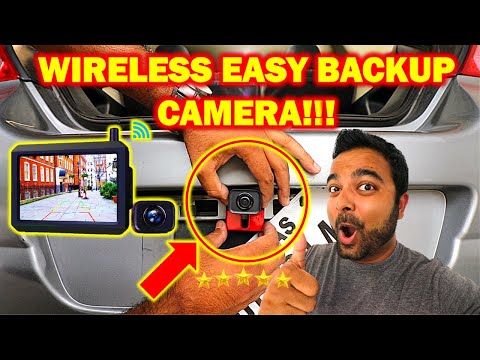 0:11:40
0:11:40
 0:02:45
0:02:45
 0:10:59
0:10:59
 0:06:03
0:06:03
 0:04:42
0:04:42
 0:00:19
0:00:19
 0:01:09
0:01:09
 0:17:19
0:17:19
 0:00:42
0:00:42
 0:11:30
0:11:30
 0:01:28
0:01:28
 0:06:53
0:06:53
 0:00:28
0:00:28
 0:00:33
0:00:33
 0:10:32
0:10:32
 0:00:42
0:00:42
 0:04:40
0:04:40
 0:06:43
0:06:43
 0:06:01
0:06:01
 0:01:21
0:01:21
 0:01:00
0:01:00
 0:05:02
0:05:02
 0:14:28
0:14:28