filmov
tv
DSC Power Series User Code Programming - Alarm System Store

Показать описание
Jason, of Alarm System Store, shows you how to add, change, and remove user codes on the DSC Power Series alarm systems. The systems that this is applicable to are the DSC Power Series 1616, the DSC Power Series 1832, and the DSC Power Series 1864. He shows you how to accomplish this on both the PK5500 and the PK5501.
You can find any of these systems at the link below:
If you need any questions asked before placing an order or you're a current customer in need of technical support; please call 888-811-0727
You can find any of these systems at the link below:
If you need any questions asked before placing an order or you're a current customer in need of technical support; please call 888-811-0727
DSC Power Series User Code Programming - Alarm System Store
DSC Power Series User Code Adding and Deleting
Adding User Codes to the DSC Power Series Security Systems
How to change the master code on DSC Alarm, 2 WAYS, pc1832, pc1616, pc1864
How To Change User Codes for a DSC Power Series Alarm Panel
DSC PowerSeries Pc 1616: DIY How to Change User Codes
Changing User Codes on the PowerSeries Neo LCD Keypad
How to Change Master and User Code on DSC Powerseries
How to Find Master Code in DSC Keypad
Code Programming DSC LED Keypad
DSC pc1832 – Program User Codes to Partition
Deleting User Codes on the DSC Power Series Security Systems
DSC NEO retrieves the master code
User Codes - DSC - Power Series
DSC PowerSeries PC1616: How to Change the Master Code?
Reset DSC powerseries Keypad EEPROM to Factory Defaults
How to Add User Codes DSC NEO
Adding users for a DSC Alarm Panel Pro Power series
DSC PC1832 user code partition assignment
How to Add and Delete User Codes for DSC Power Series Alarm System
DSC NEO panel user codes programming
DSC PC1832 delete the user code
How to set time and date on DSC security system
Adding User Codes on the DSC PC1500 / PC1550 Security System
Комментарии
 0:15:35
0:15:35
 0:00:48
0:00:48
 0:01:38
0:01:38
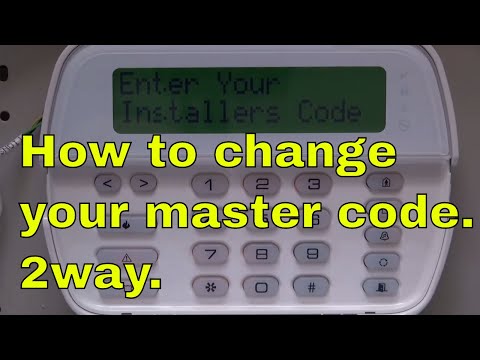 0:01:51
0:01:51
 0:01:14
0:01:14
 0:00:34
0:00:34
 0:01:31
0:01:31
 0:03:09
0:03:09
 0:01:59
0:01:59
 0:05:27
0:05:27
 0:02:31
0:02:31
 0:01:10
0:01:10
 0:00:26
0:00:26
 0:01:07
0:01:07
 0:00:21
0:00:21
 0:00:25
0:00:25
 0:01:57
0:01:57
 0:03:52
0:03:52
 0:01:00
0:01:00
 0:00:58
0:00:58
 0:00:58
0:00:58
 0:00:44
0:00:44
 0:00:52
0:00:52
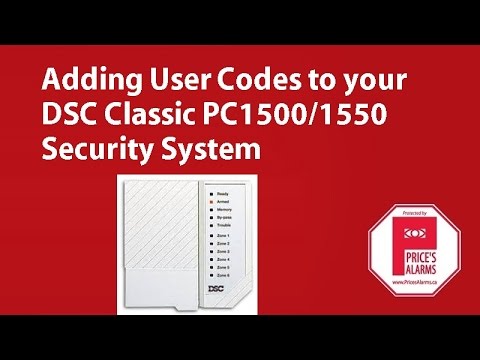 0:01:42
0:01:42