filmov
tv
VirtualBox VERR SVM DISABLED error E_FAIL (0x80004005)

Показать описание
If your motherboard or processor does not support either Intel VT or AMD-V, this tutorial will not help you
The fix seems to work with AMD motherboards, can't be sure of Intel but would expect that the same "enable virtualisation" switch in bios should do the trick.
Full error message:
Failed to open a session for the virtual machine Debian_Purkkaviritys.
Failed to load VMMR0.r0 (VERR_SVM_DISABLED).
Result Code: E_FAIL (0x80004005)
Component: Console
Interface: IConsole {8ab7c520-2442-4b66-8d74-4ff1e195d2b6}
The fix seems to work with AMD motherboards, can't be sure of Intel but would expect that the same "enable virtualisation" switch in bios should do the trick.
Full error message:
Failed to open a session for the virtual machine Debian_Purkkaviritys.
Failed to load VMMR0.r0 (VERR_SVM_DISABLED).
Result Code: E_FAIL (0x80004005)
Component: Console
Interface: IConsole {8ab7c520-2442-4b66-8d74-4ff1e195d2b6}
VirtualBox VERR SVM DISABLED error E_FAIL (0x80004005)
How to fix AMD-V Is Disabled In The BIOS Error on Oracle VM VirtualBox
VirtualBox 'verr vmx msr locked or disabled' error - Solved
Virtualbox VT-x is disabled in the BIOS for both all CPU modes (VERR_VMX_MSR_ALL_VMX_DISABLED) fixed
Virtualbox error not in a hypervisor partition (hvp=0) (verr_nem_not_available) solved
BEST FIX for the VT-x is Disabled Error 2017 - (VERR_VMX_MSR_ALL_VMX_DISABLED) - [SOLVED]
Fix VT-x is not available (VERR_VMX_NO_VMX) error in VirtualBox on Windows 11/10/8/7
How to Fix VirtualBox VM_Failed: VT-x is not available. Error Code (0xc80004005)
FIX - Not in a hypervisor partition (HVP=0) (VERR_NEM_NOT_AVAILABLE) | VERR_SVM_DISABLED | E_FAIL
HOW TO FIX VIRTUAL BOX ERROR 'VT-x is not enabled' (0x80004005) ON THINKPAD
How to fix 'your PC doesn't have a 64bit processor' VirtualBox error (Hyper-V)
How to fix Virtualbox Failed to open a session for the virtual machine video
How to fix verr_vmx_msr_all_vmx_disabled to install Ubuntu on VirtualBox
How to fix VirtualBox 'Failed to open a session for the virtual machine' error (IMAGE_READ...
How to fix VirtualBox errors 0x80040154 and 0x80004005
Virtual Box Error Failed to Open a Session for the Virtual Machine VT-x is disabled in the BIOS
Virtualbox_Error In supR3HardenedWinReSpawn
How to solve AMD-V is not available error. | Error code 0x80004005 | In Virtual Box | Oracle VM
Virtualbox - Cannot access the kernel driver
How to fix Failed to open a session for the virtual machine - Call to WHvSetupPartition failed
Partial fix for 'Creating process for virtual machine' Virtualbox Error
009 008 Virtualbox Clone 2 solving network card error
Fix Error Code 0x12465ad0 when running VirtualBox for Windows
How to Fix & Enable Error Virtualization technology In Vmware
Комментарии
 0:00:47
0:00:47
 0:02:16
0:02:16
 0:01:00
0:01:00
 0:02:14
0:02:14
 0:02:25
0:02:25
 0:01:44
0:01:44
 0:02:41
0:02:41
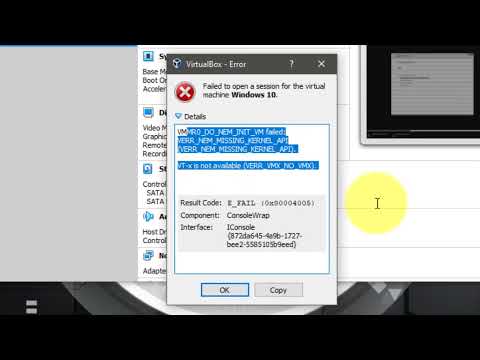 0:01:23
0:01:23
 0:01:29
0:01:29
 0:02:13
0:02:13
 0:01:47
0:01:47
 0:01:35
0:01:35
 0:04:14
0:04:14
 0:01:19
0:01:19
 0:01:35
0:01:35
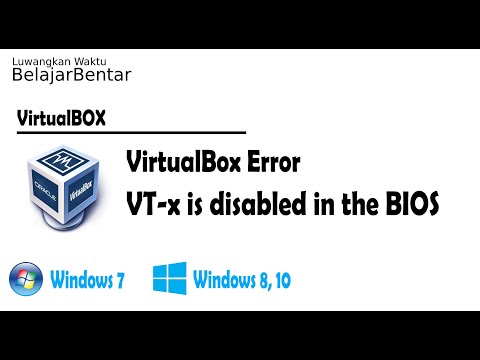 0:09:04
0:09:04
 0:03:05
0:03:05
 0:02:37
0:02:37
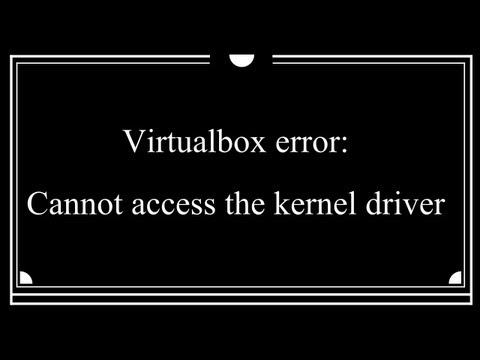 0:02:29
0:02:29
 0:05:08
0:05:08
 0:02:12
0:02:12
 0:07:02
0:07:02
 0:02:06
0:02:06
 0:01:52
0:01:52