filmov
tv
Swapping Hard Drives for SSD in a Synology NAS.

Показать описание
How to go from hard drives to ssd drives in your Synology two bay NAS. From HDD to SSD.
Links to buy:
Synology won't let you mix drive types, HDDs and SSDs in the same storage pool. So in order to switch over from using slow spinning hard drives to faster solid state drives, you need to follow a little bit of a process. Which I have outline in this video!
You'll copy everything to one of your new SSDs using an external drive adapter. Then, remove the old hard drives from the NAS and put in the other new SSD. Then copy the files back to that one SSD. Then install the other SSD and ask the NAS to clone the drive into a RAID1 configuration. The whole process is pretty easy, but if you have a lot of files on your NAS it will take a few hours to copy things back and fourth.
0:00 Intro
1:50 Installation
7:40 The Process in Short
Links to buy:
Synology won't let you mix drive types, HDDs and SSDs in the same storage pool. So in order to switch over from using slow spinning hard drives to faster solid state drives, you need to follow a little bit of a process. Which I have outline in this video!
You'll copy everything to one of your new SSDs using an external drive adapter. Then, remove the old hard drives from the NAS and put in the other new SSD. Then copy the files back to that one SSD. Then install the other SSD and ask the NAS to clone the drive into a RAID1 configuration. The whole process is pretty easy, but if you have a lot of files on your NAS it will take a few hours to copy things back and fourth.
0:00 Intro
1:50 Installation
7:40 The Process in Short
How to Upgrade an SSD on a Prebuilt PC
HDD vs SSD - is upgrading your hard drive ACTUALLY worth it?
Replacement of hdd to SSD #ssd #hdd
Do This for Your SSD RIGHT NOW
A Beginners Guide: Upgrade Your PC Storage - How to install M.2 SSD, 2.5' SSD & 3.5' H...
How to Upgrade your Laptop to an SSD!
Upgrade Your Desktop to SSD & Easily Move Windows Using SK Hynix Migration Tool
Swapping Hard Drives for SSD in a Synology NAS.
Upgrade laptop hard drive to SSD
How To Replace A Hard Drive or SSD Without Losing Data
How to upgrade you PC Storage
How to install A SSD/HDD! 🤩 #howtotech #installation #pcrepair #gamingpc #pcgaming
PS4 SSD UPGRADE #ps4 #consolegaming #gamingcommunity #gaming #modded #diy #tech
Replace A Hard Drive or SSD For FREE Without Losing Data
Which SSD Should I Buy for a Gaming PC?
How to Move Windows from a Hard Drive to an SSD | EASIEST METHOD
How To Change Your SSD ⚙️🪛 #NebulaPC #gamingpc #MSI #SSD #NVMe #Antec #Tutorial #Techtips
Before you Clone your SSD, you MUST do this! #shorts #ssd #clonessd
HP Laptop SSD Upgrade! #shorts #pc #pcrepair #laptoprepair
Convert your old HDD to External Drive #tech #hdd #ssd
The PS5 Upgrade we Needed!
Old Laptop me SSD upgrade ✅ I Mini Vlog l Day #354 #minivlog #vlog #shorts
How To Upgrade Your Old Laptop With An Ssd For Better Performance!
How to UPGRADE Your Laptop with a SSD! #AD | The Tech Chap
Комментарии
 0:01:04
0:01:04
 0:12:31
0:12:31
 0:00:13
0:00:13
 0:00:54
0:00:54
 0:13:49
0:13:49
 0:05:35
0:05:35
 0:14:04
0:14:04
 0:08:41
0:08:41
 0:00:56
0:00:56
 0:19:06
0:19:06
 0:00:48
0:00:48
 0:00:37
0:00:37
 0:00:30
0:00:30
 0:23:18
0:23:18
 0:00:58
0:00:58
 0:04:00
0:04:00
 0:00:40
0:00:40
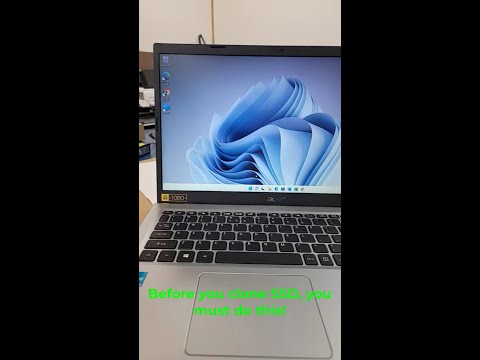 0:00:44
0:00:44
 0:00:32
0:00:32
 0:00:13
0:00:13
 0:00:50
0:00:50
 0:00:57
0:00:57
 0:00:17
0:00:17
 0:08:24
0:08:24