filmov
tv
Create Submit Button (That Works Too) with 12 Lines of Code!

Показать описание
#SubmitButton #ActionButton #ShinyR #PositronIDE #RProgramming #PythonProgramming #DataScience #WebDevelopment #QuantFinance #RStudio #DataAnalysis #LearnR #CodingTutorial #PositronForPython #TechEducation #programmingbasics
Welcome to this quick and insightful tutorial, where you will learn how to create a functional submit button using just 12 lines of code with the submitButton function in Shiny, all within the innovative Positron IDE. Whether you're a seasoned R programmer, a Python enthusiast, or someone interested in web development, this video will guide you through the steps to implement and understand how submit buttons work differently from action buttons in Shiny.
What You’ll Learn:
In this video, we’ll cover the following key topics:
Introduction to Submit Buttons in Shiny: Submit buttons are used to collect and process input values all at once in Shiny applications. Unlike action buttons, submit buttons delay the processing of input values until the user explicitly clicks the button. We’ll explore this key difference and why submit buttons are crucial for building interactive forms and applications.
Setting Up Positron IDE for Shiny Development: We’ll begin by setting up our environment in Positron IDE, a next-gen integrated development environment specifically tailored for Python and R developers. Positron IDE offers a smooth and efficient workspace, making the development of Shiny applications intuitive and quick.
Implementing a Submit Button with Shiny: You’ll learn how to use the submitButton function in Shiny to create a button that submits multiple input fields at once. We’ll break down the syntax, including defining the button’s ID and label, as well as controlling when the inputs are processed.
Understanding the Difference Between Action Buttons and Submit Buttons: The key distinction is that submitButton delays the reactivity in Shiny applications, meaning changes in input fields are not processed until the submit button is clicked. This is particularly useful when users need to adjust multiple fields before submitting. On the other hand, actionButton triggers an action immediately upon being clicked, without waiting for any other input changes.
Practical Applications of Submit Buttons: Discover real-world use cases for submit buttons, such as form submissions, data collection tools, and multi-step processes. We’ll demonstrate how submit buttons are typically used in web forms, dashboards, and interactive applications to give users more control over when inputs are processed.
Why Submit Buttons Matter:
Submit buttons are an essential component in web forms and applications, allowing users to finalize and process multiple inputs simultaneously. This tutorial will help you understand when and how to use submitButton to improve the functionality of your Shiny applications, making them more interactive and user-friendly.
Who Should Watch This Video:
R Programmers: If you’re familiar with R and want to extend your skills to include web development, this tutorial will help you learn how to implement essential UI components like submit buttons using Shiny.
Python Programmers: While this tutorial is centered around R, Python developers can also benefit from understanding how similar tasks are accomplished in R, especially in a data science environment where both languages are often used.
Data Scientists: If you’re building dashboards or data-driven applications, submit buttons are key to allowing users to control when inputs are processed.
Web Developers: Developers exploring Shiny as a framework for creating web applications will find this tutorial helpful in learning how to add functional UI components like submit buttons.
Students and Educators: This video is perfect for those learning or teaching R and Shiny, providing a clear example of how minimal code can create functional and interactive UI components.
Why Positron IDE?
Positron IDE is designed specifically for Python and R developers, providing a powerful and intuitive environment that streamlines your workflow. Whether you’re working on data science projects, web development, or interactive dashboards, Positron IDE offers the tools you need to code efficiently and effectively. This video demonstrates how Positron IDE can be used to quickly implement essential UI components like submit buttons in Shiny applications.
Key Takeaways:
By the end of this video, you’ll have learned how to:
Create a functional submit button in Shiny using just 12 lines of code.
Understand the difference between actionButton and submitButton and when to use each.
Utilize Positron IDE to enhance your development process and increase productivity.
Submit Button (submitButton): Delays the reactivity of the app, meaning the server will not process inputs until the submit button is clicked. This is useful when you want to allow users to fill out multiple input fields and submit them together.
Welcome to this quick and insightful tutorial, where you will learn how to create a functional submit button using just 12 lines of code with the submitButton function in Shiny, all within the innovative Positron IDE. Whether you're a seasoned R programmer, a Python enthusiast, or someone interested in web development, this video will guide you through the steps to implement and understand how submit buttons work differently from action buttons in Shiny.
What You’ll Learn:
In this video, we’ll cover the following key topics:
Introduction to Submit Buttons in Shiny: Submit buttons are used to collect and process input values all at once in Shiny applications. Unlike action buttons, submit buttons delay the processing of input values until the user explicitly clicks the button. We’ll explore this key difference and why submit buttons are crucial for building interactive forms and applications.
Setting Up Positron IDE for Shiny Development: We’ll begin by setting up our environment in Positron IDE, a next-gen integrated development environment specifically tailored for Python and R developers. Positron IDE offers a smooth and efficient workspace, making the development of Shiny applications intuitive and quick.
Implementing a Submit Button with Shiny: You’ll learn how to use the submitButton function in Shiny to create a button that submits multiple input fields at once. We’ll break down the syntax, including defining the button’s ID and label, as well as controlling when the inputs are processed.
Understanding the Difference Between Action Buttons and Submit Buttons: The key distinction is that submitButton delays the reactivity in Shiny applications, meaning changes in input fields are not processed until the submit button is clicked. This is particularly useful when users need to adjust multiple fields before submitting. On the other hand, actionButton triggers an action immediately upon being clicked, without waiting for any other input changes.
Practical Applications of Submit Buttons: Discover real-world use cases for submit buttons, such as form submissions, data collection tools, and multi-step processes. We’ll demonstrate how submit buttons are typically used in web forms, dashboards, and interactive applications to give users more control over when inputs are processed.
Why Submit Buttons Matter:
Submit buttons are an essential component in web forms and applications, allowing users to finalize and process multiple inputs simultaneously. This tutorial will help you understand when and how to use submitButton to improve the functionality of your Shiny applications, making them more interactive and user-friendly.
Who Should Watch This Video:
R Programmers: If you’re familiar with R and want to extend your skills to include web development, this tutorial will help you learn how to implement essential UI components like submit buttons using Shiny.
Python Programmers: While this tutorial is centered around R, Python developers can also benefit from understanding how similar tasks are accomplished in R, especially in a data science environment where both languages are often used.
Data Scientists: If you’re building dashboards or data-driven applications, submit buttons are key to allowing users to control when inputs are processed.
Web Developers: Developers exploring Shiny as a framework for creating web applications will find this tutorial helpful in learning how to add functional UI components like submit buttons.
Students and Educators: This video is perfect for those learning or teaching R and Shiny, providing a clear example of how minimal code can create functional and interactive UI components.
Why Positron IDE?
Positron IDE is designed specifically for Python and R developers, providing a powerful and intuitive environment that streamlines your workflow. Whether you’re working on data science projects, web development, or interactive dashboards, Positron IDE offers the tools you need to code efficiently and effectively. This video demonstrates how Positron IDE can be used to quickly implement essential UI components like submit buttons in Shiny applications.
Key Takeaways:
By the end of this video, you’ll have learned how to:
Create a functional submit button in Shiny using just 12 lines of code.
Understand the difference between actionButton and submitButton and when to use each.
Utilize Positron IDE to enhance your development process and increase productivity.
Submit Button (submitButton): Delays the reactivity of the app, meaning the server will not process inputs until the submit button is clicked. This is useful when you want to allow users to fill out multiple input fields and submit them together.
 0:04:38
0:04:38
 0:00:21
0:00:21
 0:17:02
0:17:02
 0:00:15
0:00:15
 0:05:24
0:05:24
 0:00:13
0:00:13
 0:08:39
0:08:39
 0:01:28
0:01:28
 0:03:40
0:03:40
 0:04:06
0:04:06
 0:05:35
0:05:35
 0:00:56
0:00:56
 0:03:09
0:03:09
 0:04:18
0:04:18
 0:00:40
0:00:40
 0:00:20
0:00:20
 0:00:32
0:00:32
 0:22:18
0:22:18
 0:03:21
0:03:21
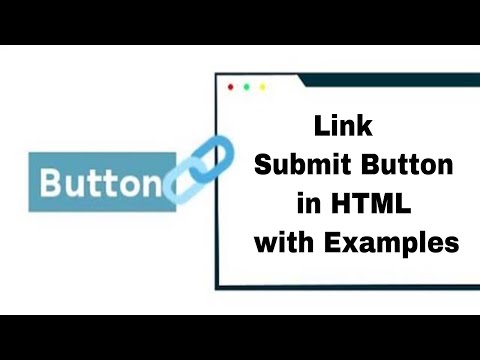 0:05:16
0:05:16
 0:11:30
0:11:30
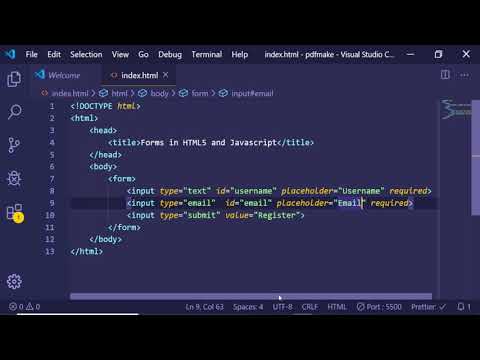 0:06:16
0:06:16
 0:05:24
0:05:24
 0:07:51
0:07:51