filmov
tv
Dell PowerEdge R620 BIOS & Firmware Update!
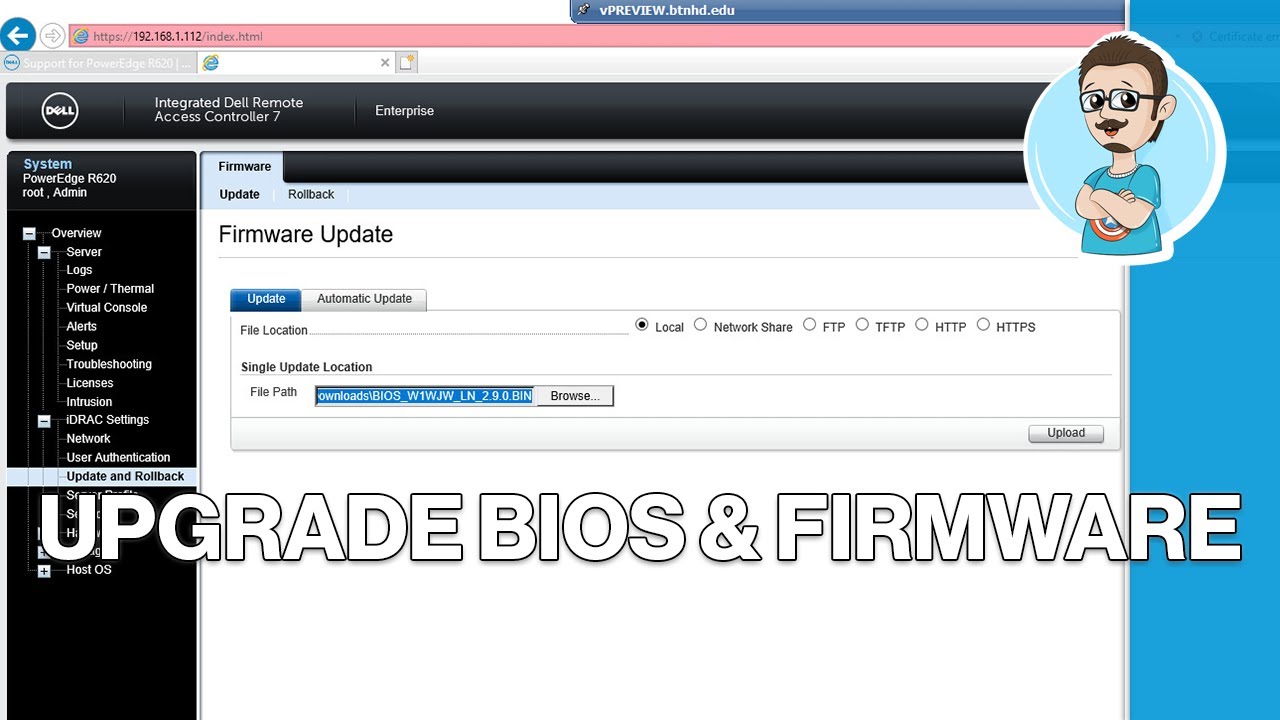
Показать описание
Today, we have the Dell PowerEdge R620. We're updating the PowerEdge R620 BIOS and Firmware within the Dell PowerEdge R520 iDRAC portal.
Chapters
0:00 Introduction
0:12 Recap on previous PowerEdge R620 videos
0:35 Download PowerEdge R620 Drivers
0:46 Check PowerEdge R620 BIOS and Firmware versions
1:23 Launch Firmware Update Wizard
1:54 Update Firmware Using iDRAC Setting Option
2:16 Conclusion
#Dell #Servers #BTNHD
Don't forget guys, if you like this video please "Like", "Favorite", and "Share" it with your friends to show your support - it really helps us out! If there's something you'd like to see on the channel, tweet us about it! See you next time :)
********************************************************
Chapters
0:00 Introduction
0:12 Recap on previous PowerEdge R620 videos
0:35 Download PowerEdge R620 Drivers
0:46 Check PowerEdge R620 BIOS and Firmware versions
1:23 Launch Firmware Update Wizard
1:54 Update Firmware Using iDRAC Setting Option
2:16 Conclusion
#Dell #Servers #BTNHD
Don't forget guys, if you like this video please "Like", "Favorite", and "Share" it with your friends to show your support - it really helps us out! If there's something you'd like to see on the channel, tweet us about it! See you next time :)
********************************************************
Dell PowerEdge R620 BIOS & Firmware Update!
Dell PowerEdge R620 Server BIOS Update | How to Update the BIOS | EFI BIOS file | Boot Manager
Dell PowerEdge R620 Mass Updates | BIOS, Firmware, Onboard Diagnostics, iDRAC, and More | HTTPS
Dell PowerEdge R620 iDRAC Setup!
DELL PowerEdge server BIOS setup
PowerEdge R620: Bios Battery
How to update Dell R610 / R620 / R630 / R640 BIOS Firmware from iDrac
Change System BIOS Setting Dell EMC PowerEdge R740 Server | UEFI to BIOS Mode
Dell PowerEdge R620 Server Bios Battery
How to boot a Dell PowerEdge from USB - T620 | R620 | R420 | 1900 | R200 | R210
How to update the BIOS of a Dell EMC PowerEdge Server using an EFI file
Dell PowerEdge Perc Raid, AHCI, UEFI and Secure Boot Default Setting
Nâng cấp bios DELL POWEREDGE R620
How to update BIOS and firmware using Dell Lifecycle Controller | what to do when it doesn't wo...
Installing & Configuring Storage/RAID on Dell PowerEdge R620
PowerEdge: Resetting BIOS QuickTips
PowerEdge R620: Hard Drive
replacing CMOS battery DELL R620 Power Edge Server
Dell PowerEdge R620 RAID Configuration!
Dell PowerEdge 2900 - setting up USB to be bootable.
Dell PowerEdge R620 Server - Overview & Functionality Test - Version 1 - without os
Dell PowerEdge R720 Server BIOS Update | How to Update the BIOS | EFI BIOS file | Boot Manager
Fix Dell PowerEdge 'No Boot Device Available' with CMOS Error UEFI0034 and UEFI0130
Reset and Drain Power on a Dell PowerEdge Server QuickTips
Комментарии
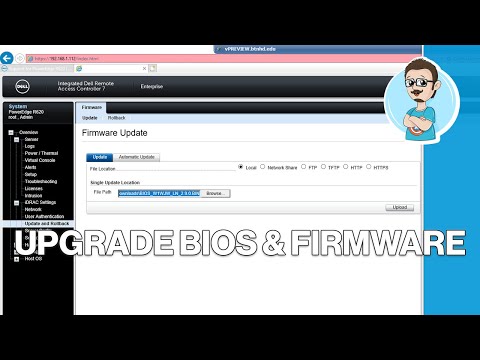 0:02:41
0:02:41
 0:06:06
0:06:06
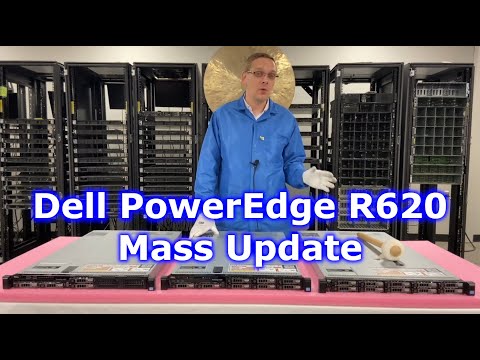 0:07:33
0:07:33
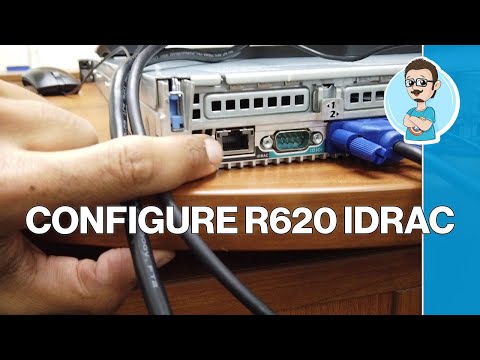 0:09:10
0:09:10
 0:01:48
0:01:48
 0:00:19
0:00:19
 0:04:27
0:04:27
 0:00:45
0:00:45
 0:00:19
0:00:19
 0:05:08
0:05:08
 0:02:20
0:02:20
 0:00:44
0:00:44
 0:10:10
0:10:10
 0:18:23
0:18:23
 0:07:29
0:07:29
 0:00:55
0:00:55
 0:00:14
0:00:14
 0:01:47
0:01:47
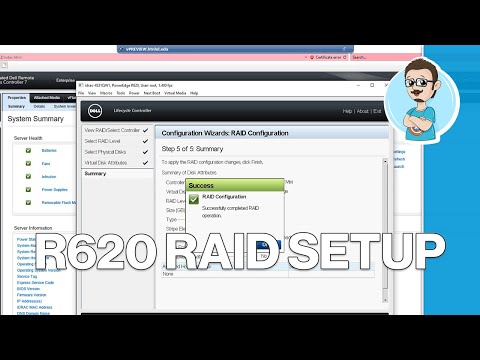 0:04:32
0:04:32
 0:00:29
0:00:29
 0:01:36
0:01:36
 0:06:01
0:06:01
 0:06:15
0:06:15
 0:01:48
0:01:48