filmov
tv
How To Use Panning, Stereo Separation & Mono in FL Studio 20

Показать описание
This beginner tutorial will show you how to pan left right using the panning in FL Studio. It will also show you how to use stereo separation in FL Studio, as well as making sounds mono in FL Studio. The mixer in FL Studio is where you mix all your sounds together. Panning, stereo, and mono are very important when it comes to mixing and mastering. By spreading out your sounds you can make your mix sound wider and more pleasant to listen to. Some sounds work better when they are wider, while others work better when they are more mono, like the low-end for example. Some sounds such as kick and bass should always be mono, while leads and such can often be wider. By panning some sounds right and other sounds right, you can make more room in your mix, and your song will sound more professional and cleaner. Besides EQ, Panning is one of the first things you should try if you have mud in your mix.
This FL Studio beginner tutorial will quickly show you how to use stereo separation too, and explain the difference between mono and stereo.
I have another FL Studio tutorial that is more in-depth with regard to mono, stereo, and panning, this video will just quickly explain how to use panning, stereo, and mono in FL Studio 20. Check out my more advanced videos about mono, stereo, panning, etc in the links below.
------------------------------------------------------------------
RECOMMENDED STUDIO GEAR:
(Amazon links below)
AUDIO INTERFACE:
REFERENCE HEADPHONES:
BUDGET MONITORS:
PROFESSIONAL MONITORS:
SUBWOOFER:
MICROPHONE:
XLR CABLES:
SHORTCUT KEYBOARD:
☑️Get The Complete Idiot's Guide To Music Theory Here:
As an Amazon Associate, we earn from qualifying purchases.
--------------------------------------------------------------------------------
✔️ VST & Effect Plugins:
✔️ Premium Loops And Sample Packs:
--------------------------------------------------------------------------------
❤️ Support this channel on Patreon:
❤️ Support us with a one-time PayPal donation:
00:00 - Introduction
00:16 - How to make sounds mono in FL Studio 20
00:44 - How to make sounds wider (stereo separation) in FL Studio 20
01:33 - How to pan left right in FL Studio 20
#flstudio #mixingandmastering #firewalkmusic
Follow FireWalk on social media:
📧 Business inquiries:
This FL Studio beginner tutorial will quickly show you how to use stereo separation too, and explain the difference between mono and stereo.
I have another FL Studio tutorial that is more in-depth with regard to mono, stereo, and panning, this video will just quickly explain how to use panning, stereo, and mono in FL Studio 20. Check out my more advanced videos about mono, stereo, panning, etc in the links below.
------------------------------------------------------------------
RECOMMENDED STUDIO GEAR:
(Amazon links below)
AUDIO INTERFACE:
REFERENCE HEADPHONES:
BUDGET MONITORS:
PROFESSIONAL MONITORS:
SUBWOOFER:
MICROPHONE:
XLR CABLES:
SHORTCUT KEYBOARD:
☑️Get The Complete Idiot's Guide To Music Theory Here:
As an Amazon Associate, we earn from qualifying purchases.
--------------------------------------------------------------------------------
✔️ VST & Effect Plugins:
✔️ Premium Loops And Sample Packs:
--------------------------------------------------------------------------------
❤️ Support this channel on Patreon:
❤️ Support us with a one-time PayPal donation:
00:00 - Introduction
00:16 - How to make sounds mono in FL Studio 20
00:44 - How to make sounds wider (stereo separation) in FL Studio 20
01:33 - How to pan left right in FL Studio 20
#flstudio #mixingandmastering #firewalkmusic
Follow FireWalk on social media:
📧 Business inquiries:
Комментарии
 0:02:09
0:02:09
 0:00:54
0:00:54
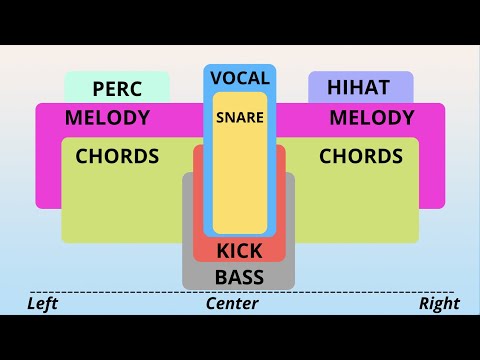 0:08:14
0:08:14
 0:00:47
0:00:47
 0:11:39
0:11:39
 0:00:36
0:00:36
 0:00:32
0:00:32
 0:08:27
0:08:27
 1:19:25
1:19:25
 0:00:52
0:00:52
 0:08:45
0:08:45
 0:00:46
0:00:46
 0:16:42
0:16:42
 0:00:29
0:00:29
 0:07:27
0:07:27
 0:06:15
0:06:15
 0:09:58
0:09:58
 0:11:32
0:11:32
 0:13:45
0:13:45
 0:04:51
0:04:51
 0:00:50
0:00:50
 0:13:15
0:13:15
 0:09:54
0:09:54
 0:09:48
0:09:48