filmov
tv
FL STUDIO Stereo Shaper - Everything You Need To Know

Показать описание
Learn how to use the Fruity Stereo Shaper for mid-side, left-right and stereo processing.
0:00 - Intro
0:25 - How to Load Stereo Shaper
1:45 - Mid Side Processing
4:38 - Left Right Processing
6:05 - All Controls Explained
The Fruity Stereo Shaper in FL Studio is an excellent tool for splitting and isolating audio signals. It can be used for Mid-Side, Left-Right processing and a whole range of other polarity and phase related tasks.
Mid Side:
In the first example, the Stereo Shaper is used to separate the Mid and Side channels. Mid is anything which is the same in both left and right channels - not just mono. The Side is anything which is not the same in the left and right channels. When separated, we can edit each channel independently and create a wider and deeper sound.
Left Right:
In the second example we split up the signal into the left and right channels. This is not the same as panning the whole audio signal to the left or right. It actually mutes everything on one side. This is excellent if you are working with stereo recordings and want to "undo" the previous panning. You can separate hard panned signals and apply fresh processing to each side which will again create more width.
Videos for further study:
0:00 - Intro
0:25 - How to Load Stereo Shaper
1:45 - Mid Side Processing
4:38 - Left Right Processing
6:05 - All Controls Explained
The Fruity Stereo Shaper in FL Studio is an excellent tool for splitting and isolating audio signals. It can be used for Mid-Side, Left-Right processing and a whole range of other polarity and phase related tasks.
Mid Side:
In the first example, the Stereo Shaper is used to separate the Mid and Side channels. Mid is anything which is the same in both left and right channels - not just mono. The Side is anything which is not the same in the left and right channels. When separated, we can edit each channel independently and create a wider and deeper sound.
Left Right:
In the second example we split up the signal into the left and right channels. This is not the same as panning the whole audio signal to the left or right. It actually mutes everything on one side. This is excellent if you are working with stereo recordings and want to "undo" the previous panning. You can separate hard panned signals and apply fresh processing to each side which will again create more width.
Videos for further study:
Комментарии
 0:13:45
0:13:45
 0:10:31
0:10:31
 0:01:11
0:01:11
 0:00:19
0:00:19
 0:16:42
0:16:42
 0:08:19
0:08:19
 0:07:03
0:07:03
 0:13:03
0:13:03
 0:09:36
0:09:36
 0:00:20
0:00:20
 0:02:35
0:02:35
 0:16:36
0:16:36
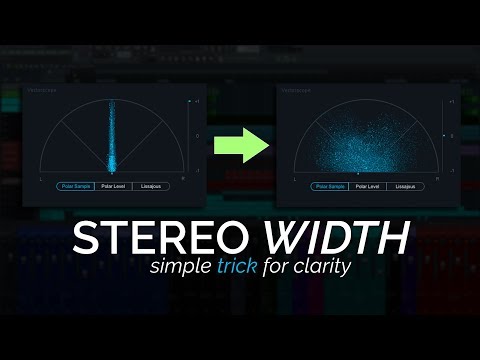 0:08:25
0:08:25
 0:08:12
0:08:12
 0:05:17
0:05:17
 0:26:50
0:26:50
 0:00:30
0:00:30
 0:11:16
0:11:16
 0:05:45
0:05:45
 0:01:06
0:01:06
 0:00:49
0:00:49
 0:08:33
0:08:33
 0:17:03
0:17:03
 0:01:11
0:01:11